DTB Modifier simple tool to modify GPU voltage || from dtb for qualcomm || 2024
This guide explains how to modify the GPU voltage in the kernel Device Tree Blob (DTB) of Qualcomm Xiaolong devices, specifically verified on the Xiaolong 870 model. This tool might work with other System on Chips (SoCs) if the DTB file structure is the same, but users should check compatibility first. It’s important to avoid using certain GPU frequency and voltage values to prevent errors. Modifying the GPU voltage is risky, and users are responsible for any issues that may arise.
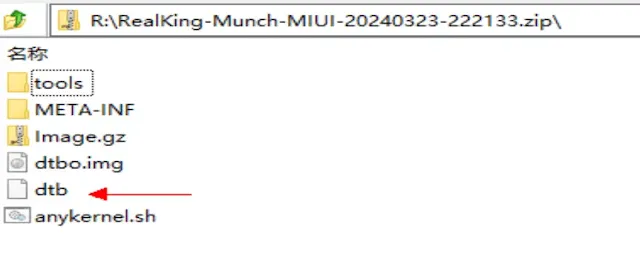
How to Use the Tool
Extract the DTB File:
- Ensure your phone is unlocked and has a third-party TWRP recovery installed.
- Extract the DTB file from your current kernel. Do not mix DTB files from different kernels.
Modify the Voltage:
- Use the tool to open and edit the DTB file.
- You can change the voltage in either hexadecimal or decimal format, and the other format will update automatically.
- Make sure to modify all instances of the same frequency to ensure the changes are applied correctly.
Verify Modifications:
- Use comparison tools like Beyond Compare to check that only the voltage parts of the DTB file have been changed.
Replace the DTB File:
- Back up the original DTB file.
- Rename the modified DTB file to match the original and replace it in the flash package.
Flash the Firmware:
- Use recovery mode to flash the modified firmware package.
Questions and Answers
Why modify the DTB file?
Adjusting the GPU voltage can help reduce heat and extend battery life. However, lowering the voltage too much may cause the device to become unstable.
Why not change the GPU frequency?
The GPU frequencies must match those specified in the kernel. If they don’t, the device won’t boot.
Why not decompile DTB to DTS?
Directly modifying the binary DTB file is safer because it ensures fewer differences from the original file.
How to verify voltage modification?
To confirm voltage changes, significantly reduce the voltage for a specific frequency and check if the device becomes unstable. This instability indicates that the voltage modification was successful.
Can CPU voltage be changed?
The location of CPU voltage control is unknown. If you have knowledge in this area, your contributions would be welcome.
| Info. | Details |
|---|---|
| Tool Name: | DTB Modifier simple tool to modify GPU voltage |
| Version: | 2024 |
| Password: | Free |
| Files Hosted By: | https://www.techgsmsoftwares.xyz/ |

0 Comments