BigBroActivator OPENMENU Auto FMI OFF AUTO V1.0 || Free Download || 2024
BigBroActivator is a tool designed to make it easy for iOS users to turn off the Find My iPhone (FMI) feature with just one click. This tool is compatible with all iOS versions and models. It simplifies the process and eliminates the need for tokens, which are usually required for this operation. This guide will explain how to use BigBroActivator, its features, how to check if your device is supported, and provide important notes and disclaimers.
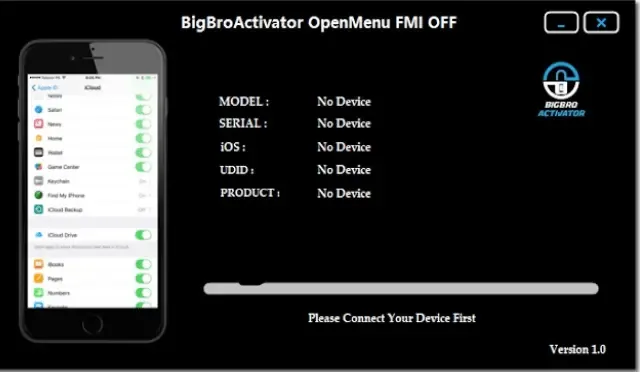
Features of BigBroActivator:
BigBroActivator offers several key features that make it a reliable and user-friendly tool for iOS devices:
No Need for Tokens:
One of the most significant advantages of BigBroActivator is that it removes the need to find and use tokens. Tokens are usually required to turn off the FMI feature, but this tool bypasses that requirement, making the process simpler and quicker.
One-Click FMI Off:
With BigBroActivator, you can turn off the Find My iPhone feature with just one click. This convenience means that users do not have to go through complicated steps or processes. The tool handles everything automatically.
Supports All iOS Versions and Models:
BigBroActivator is designed to be compatible with all iOS versions and models. Whether you have the latest iPhone or an older model, this tool will work for you. This wide compatibility ensures that all iOS users can benefit from it.
Stability:
The tool is stable and reliable. Users can trust that it will work consistently without causing any issues to their devices. Stability is crucial for tools that modify important settings like FMI, and BigBroActivator delivers on this front.
How to Check if Your Device is Supported:
Before using BigBroActivator, it's important to check if your device is supported. Follow these steps to do so:
- Go to Settings: Open the Settings app on your iOS device.
- Navigate to iCloud: In the Settings menu, find and select iCloud.
- Turn Off iCloud: Disable iCloud to proceed.
- Turn On Game Center: Enable Game Center on your device.
- Check for Password Prompt: See if Game Center asks for a password. If it does not, your device is supported.
By following these steps, you can ensure that your device is compatible with BigBroActivator before using the tool.
Important Notes:
There are a few important notes to keep in mind when using BigBroActivator:
- Ensure Storage is Full: Make sure your device's storage is full. This can help in ensuring that the process works smoothly.
- Game Center Password Check: Confirm that you can turn Game Center on and off without being prompted for a password. This check is crucial for verifying compatibility.
These steps are important to ensure that BigBroActivator works correctly on your device.
| Info. | Details |
|---|---|
| Tool Name: | BigBroActivator OPENMENU Auto FMI OFF AUTO V1.0 |
| Version: | 2024 |
| Password: | Free |
| File Size: | 19. MB |
| Files Hosted By: | https://www.techgsmsoftwares.xyz/ |
Conclusion:
BigBroActivator is a powerful and user-friendly tool that simplifies the process of turning off Find My iPhone on any iOS device. Its one-click functionality, compatibility with all iOS versions and models, and elimination of the need for tokens make it an excellent choice for iOS users. By following the steps to check device compatibility and keeping the important notes in mind, users can use this tool effectively and safely.
Disclaimer:
BigBroActivator should be used responsibly and only on devices that you own or have permission to modify. Misusing this tool can lead to legal and ethical issues. Always ensure that you have the right to disable Find My iPhone on the device you are using. The developers of BigBroActivator are not responsible for any misuse or damage caused by the tool. Use it at your own risk and ensure you follow all relevant laws and guidelines.

0 Comments