G Master Tool 1.5 || Samsung QR ADB Enable & OnePlus Auth Login || 2024
G Master Tool 1.5 is a program developed by the Mobile Master Team. It is designed to help users with various tasks on Samsung, OnePlus, and Xiaomi devices. The tool allows users to enable ADB on Samsung devices using a QR Code, log into the OnePlus official flash tool, and remove FRP locks on Xiaomi devices using the Xiaomi Assistant mode. The tool is not free; users must purchase credits from a reseller to use its functions.
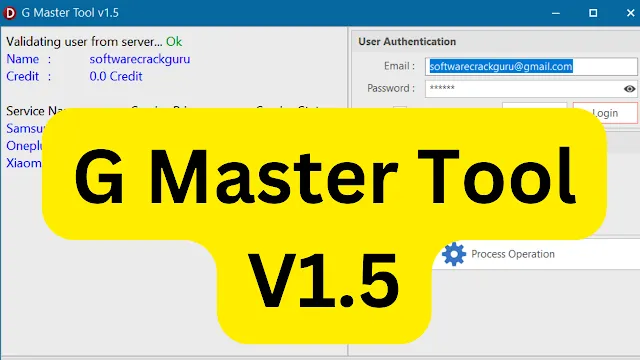
Samsung ADB Enable:
What is Samsung ADB Enable and Why Do You Need It?
ADB (Android Debug Bridge) is a tool that allows you to communicate with your device from a computer. It is useful for various tasks, such as debugging apps, installing software, or accessing device features that are not available through the normal user interface. The G Master Tool can enable ADB mode on Samsung devices that are stuck on MDM (Mobile Device Management) Lock using a QR Code. However, it will not work if your device is locked with FRP (Factory Reset Protection).
How to Use G Master Tool to Enable ADB on Samsung Devices:
- Download and Extract the Tool: Download the G Master Tool and extract it to your desktop.
- Run the Tool: Open the extracted file (no installation needed, it is a portable tool).
- Register: Enter your email and password to register. Click "Login" after registering.
- Refill Credits: Ensure you have enough credits (3 credits are required for Samsung ADB Enable) by contacting a reseller.
Flashing OnePlus Devices:
How to Flash OnePlus Devices with G Master Tool:
To flash a OnePlus device, follow these steps:
- Prepare the Tool: Copy the G Master Tool and paste it into the OnePlus Flash Tool folder.
- Run and Login: Open the G Master Tool and log in using your credentials.
- Initiate Flashing: Click on the "OnePlus Tool Login" button and wait for 30 seconds.
- Flash the Device: Once the tool opens, start the flashing process.
- Handle Login Errors: If you encounter a login error, select "India" and enter the code "000000" to activate the OnePlus Auth Tool and proceed with flashing.
Removing FRP Lock on Xiaomi Devices:
How to Remove FRP Lock in Xiaomi Sideload Mode:
- Run the Tool: Open the G Master Tool and log in.
- Check Credits: Ensure you have enough credits (0.5 credits are required for this operation).
- Boot into Sideload Mode: Boot your Xiaomi device into sideload mode.
- Start the Task: Click on the "Xiaomi Mi Assistant Mode FRP" button in the tool and begin the task.
Pricing:
The G Master Tool operates on a credit-based system. Each credit costs $1. Here is the pricing for each function:
- Samsung ADB Enable: 3.0 Credits
- OnePlus Login: 2.0 Credits
- Xiaomi FRP Reset: 0.5 Credits
How to Register and Get Credits:
Registration:
To register for the G Master Tool:
- Click on the "Register" button.
- Fill in your name and email ID.
- Complete the registration process by confirming your email.
Purchasing Credits:
To use any of the functions, you need credits. You can purchase credits by contacting a reseller and requesting the desired amount.
| Info. | Details |
|---|---|
| Tool Name: | G Master Tool 1.5 |
| Version: | 2024 |
| Password: | Free |
| File Size: | 12. MB |
| Files Hosted By: | https://www.techgsmsoftwares.xyz/ |

0 Comments