LU iPAD OFF - Simple Tool || For FMI OFF your iPADS || 2024
We are excited to introduce the BETA version of LU iPAD OFF, a straightforward tool designed to help you turn off the Find My iPad (FMI) feature on your iPads. This tool is user-friendly and supports a variety of iPad models. In this article, we will provide an overview of LU iPAD OFF, the models it supports, its features, and how to use it. We'll also include a conclusion and a disclaimer to ensure you understand the usage and implications of this tool.
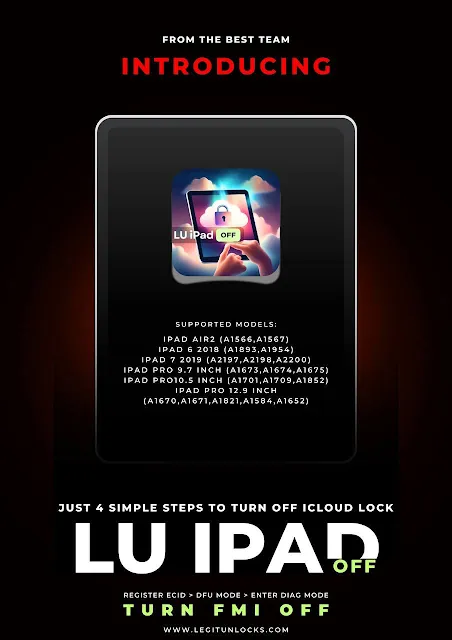
Supported Models:
LU iPAD OFF supports the following iPad models:
- iPad Air 2
- iPad 6 (2018)
- iPad 7 (2019)
- iPad Pro 9.7 inch
- iPad Pro 10.5 inch
- iPad Pro 12.9 inch
This wide range of supported models ensures that many users can benefit from the tool, regardless of which iPad they own.
Features:
LU iPAD OFF offers several key features that make it a valuable tool for iPad users:
Easy to Use
The tool is designed to be simple and straightforward. Even users who are not tech-savvy will find it easy to navigate and use. The user interface is intuitive, requiring minimal steps to achieve the desired outcome.
Quick FMI OFF
The primary function of LU iPAD OFF is to turn off the Find My iPad (FMI) feature quickly. This can be particularly useful if you need to disable FMI for any reason, such as preparing the device for resale or troubleshooting.
Free Download
One of the most appealing aspects of LU iPAD OFF is that it is available as a free download. This makes it accessible to anyone who needs it without the burden of additional costs.
BETA Version
As this is a BETA version, it means the tool is still in the testing phase. Users can try it out and provide feedback, which can help improve the final version. Being a BETA version, users should also be aware that there might be minor bugs or issues that are still being worked out.
How to Use LU iPAD OFF:
Using LU iPAD OFF to turn off the FMI feature on your iPad is a simple process. Follow these steps:
Download the Tool
- Visit the official website or the provided link to download LU iPAD OFF.
- Ensure you download it from a trusted source to avoid malware or other security risks.
Install the Tool
- Once downloaded, install the tool on your computer.
- Follow the on-screen instructions to complete the installation process.
Connect Your iPad
- Connect your iPad to your computer using a USB cable.
- Ensure your iPad is recognized by the computer.
Run LU iPAD OFF
- Open the LU iPAD OFF tool on your computer.
- The tool should automatically detect your connected iPad.
Disable FMI
- Follow the instructions provided by the tool to disable the Find My iPad feature.
- This process should only take a few minutes.
Confirm FMI is OFF
- Once the tool confirms that FMI is off, you can disconnect your iPad.
- Verify on your iPad that the Find My iPad feature is indeed disabled.
| Info. | Details |
|---|---|
| Tool Name: | LU iPAD OFF - Simple Tool |
| Version: | 2024 |
| Password: | Free |
| File Size: | 41. MB |
| Files Hosted By: | https://www.techgsmsoftwares.xyz/ |

0 Comments