Microsoft Safety Scanner || Free Download || 2024
Microsoft Safety Scanner is a free tool designed by Microsoft to help detect and remove malware from Windows systems. This program is available for download in both 32-bit and 64-bit versions and requires SHA-2 support to function. Unlike regular software, it needs to be downloaded anew each time you use it because it expires 10 days after download. It is a portable application, meaning it doesn’t install on your system and won’t appear in your Start menu.
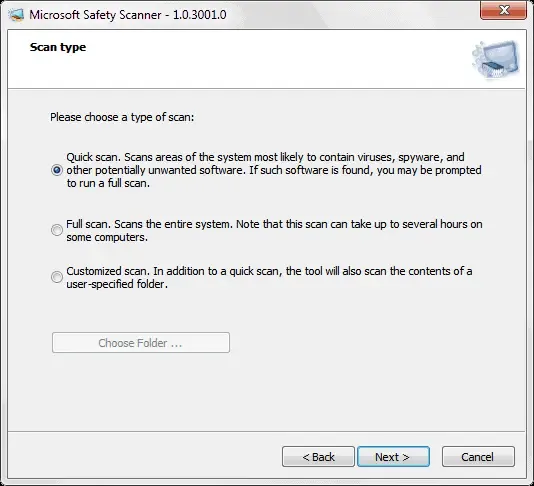
Key Points:
Purpose:
Microsoft Safety Scanner is specifically designed to identify and eliminate malware, such as viruses, spyware, and other unwanted software, from Windows computers.
Requirements:
- SHA-2 Support: This is a necessary requirement for the scanner to work.
- Compatible Systems: It works with various versions of Windows, including Windows 11, 10, 8.1, 8, 7, and their corresponding server versions.
Important Information:
- Manual Scans: You have to manually start a scan each time you use the tool.
- 10-Day Expiry: The scanner expires 10 days after you download it, so you need to download the latest version each time you want to run a scan.
- Portability: It’s a portable tool, meaning it doesn’t get installed on your system and won't show up in the Start menu or as a desktop icon.
- Complementary Tool: This scanner is not a replacement for regular antivirus software. It’s meant to be used in conjunction with programs like Microsoft Defender Antivirus or Microsoft Security Essentials for full protection.
Scan Types:
Quick Scan:
- Focus Areas: Scans areas of your system that are most likely to contain malware.
- Follow-up: If any threats are detected, a full scan might be recommended to ensure your entire system is clean.
Full Scan:
- Comprehensive Check: Scans your entire system, which can take several hours depending on your computer’s specifications.
- Thoroughness: This scan checks every file and process on your system for malware.
Customized Scan:
- User-Specified: In addition to a quick scan, this option allows you to select specific folders to be scanned.
- Flexibility: This is useful if you suspect malware in a particular location.
Usage Instructions:
Step-by-Step Guide:
- Download the Tool: Go to the official Microsoft website and download the Microsoft Safety Scanner.
- Run the Executable: Open the downloaded file (default name: msert.exe).
- Choose Scan Type: Select whether you want to run a Quick Scan, Full Scan, or Customized Scan.
- Start the Scan: Begin the scanning process by clicking the appropriate button.
- Review Results: Once the scan is complete, review the results on the screen or check the log file located at
%SYSTEMROOT%\debug\msert.log. - Remove the Tool: To remove the tool after use, simply delete the executable file.
| Info. | Details |
|---|---|
| Tool Name: | Microsoft Safety Scanner |
| Version: | 2024 |
| Password: | Free |
| File Size: | 147. MB |
| Files Hosted By: | https://www.techgsmsoftwares.xyz/ |

0 Comments