MTK Screenlock Code Extract || Using Simple Steps || 2024
Extracting the screen lock code from a MediaTek (MTK) chipset device can be done using CM2/Pandora and Oxygen software. This guide will walk you through the process step-by-step, ensuring that you can successfully retrieve the necessary information from your device.
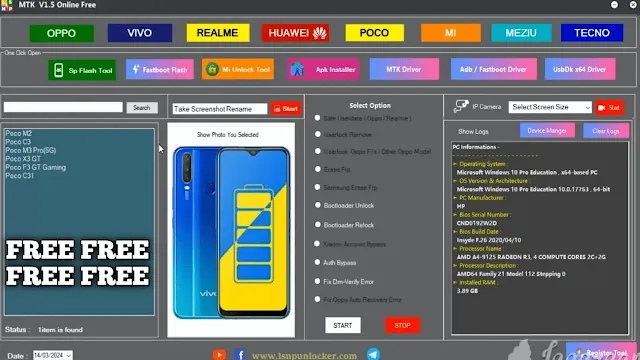
Requirements:
Before starting, you will need the following tools:
- Pandora or CM2 software
- Oxygen software
- A device dump
Step 1: Read Dump from Device
Using Pandora:
- Open Pandora software.
- Select the "Read Region" option.
- Follow the on-screen instructions to read the device dump.
Using CM2:
- Open CM2 software.
- Use the "rawtoo" option to read the device dump.
After reading the dump, rename the dump file to userdata.bin.
Step 2: Extract Hardware Keys Using Oxygen
Open the Oxygen software.
Navigate to the extractor section.
Select "MTK Android" and then "Extract Hardware Keys".
Follow the prompt to connect and reconnect your device in MTK mode. The Oxygen software will extract the following keys:
MTK_HRIDMTK_SOCIDMTK_FDEKEYMTK_RPMB2KEYMTK_CHIDMTK_ITRUSTEEMTK_ME_TDMTK_RIDMTK_CIDMTK_RPMBKEY
Step 3: Prepare Files
- Copy the
userdata.binfile to the Oxygen software directory. - Use Oxygen to generate a key folder. This folder will contain the extracted hardware keys and other necessary files.
Step 4: Create the device.ewc File
- Create a new file and name it
device.ewc. - Open
device.ewcwith a text editor, such as Notepad++. - Insert the necessary code or data as prompted by the Oxygen software.
- Save the file.
Step 5: Ensure the Final Folder Structure
Make sure the folder contains the following files:
userdata.binkeys.jsondevice.ewc
Step 6: Ready for Parsing
Your Oxygen project is now manually generated and ready for parsing. You can proceed with the parsing process in Oxygen to extract the screen lock code from your MTK chipset device.
| Info. | Details |
|---|---|
| Tool Name: | MTK Screenlock Code Extract |
| Version: | 2024 |
| Password: | Free |
| Files Hosted By: | https://www.techgsmsoftwares.xyz/ |

0 Comments