MTKCLIENT Tool V2.0.1 || Free Download GUI interface || 2024
The MTKClient Tool V2.0.1 is a powerful utility designed for users working with MediaTek chipset devices. This tool allows you to perform various operations such as bypassing the AUTH request, flashing, formatting, and unlocking your device. With the latest update, the tool now features a graphical user interface (GUI) which can be accessed via the command prompt, enhancing user experience and accessibility.
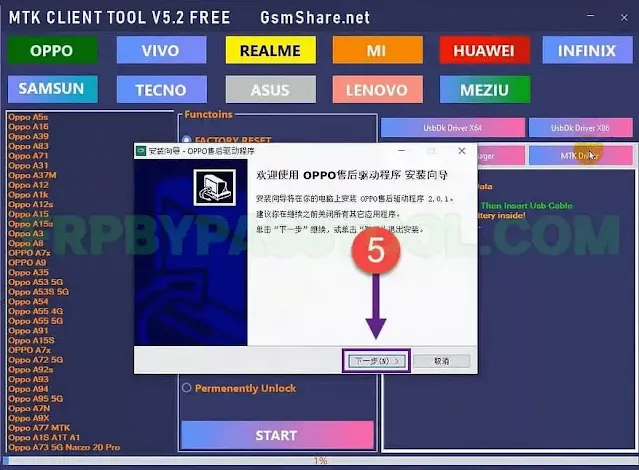
Features of MTKClient Tool:
Overview:
MTKClient is a versatile tool for exploitation, reading/writing flash memory, and other operations on devices with MediaTek chipsets. It is compatible with both Windows and Linux platforms, making it accessible to a wide range of users.
Requirements:
Windows:
To use MTKClient on a Windows computer, you need the following:
- Python (>= 3.9)
- Git
- Winfsp (for fuse)
- MTK Serial Port driver or default Windows COM Port driver
- UsbDk installer (64-Bit)
Additionally, you should install the stock MTK port and the usbdk driver.
Linux:
For Linux users, a patched kernel is required for using the old Kamakiri (except for read/write flash operations). The necessary installations include:
- Python (>= 3.8)
- Git
- libusb-1.0-0
- python3-pip
- libfuse2
Supported Chipsets:
MTKClient supports a variety of MediaTek chipsets, including:
- MT678x
- MT689x
- MT688x
- MT698x
Key Features:
- Boot into Brom Mode: Power off your device and press either vol up + power or vol down + power.
- Loader Option: Use the --loader option for V6 protocol chipsets.
- Rooting and Flashing: Perform rooting and flashing operations on Android devices.
- Read and Write Flash Memory: Easily read and write operations for flash memory.
- Bypass Protections: Bypass SLA, DAA, and SBC with specific payloads.
Credits:
The development and improvement of MTKClient have been made possible by various contributors:
- Kamakiri [xyzz]
- Chimera (Linecode exploit)
- Chaosmaster
- Geert-Jan Kreileman (GUI, design & fixes)
- And many others who contributed to the project.
What's New in MTKClient Tool V2.0.1:
New Features and Improvements:
- Improved GUI Layout: Enhanced graphical user interface for a better user experience.
- Added DA SLA Support: New support for DA SLA.
- Fixed Reinit Bug: Resolved reinitialization issues.
- Improved DA Patching: Enhanced DA patching for various vendors.
- Fixed V6/XML Issues: Addressed several issues related to the V6 protocol and XML.
- Better Support for Unfused V6 Devices: Improved support for these devices.
- Added Fuse Support: Thanks to JeffmeisterJ for this contribution.
Contributions and Thanks:
Many individuals have contributed to the MTKClient project, including:
- AgentFabulous: SerialPort refactoring/fixing.
- ColdWindScholar: Code beautification and minor fixes.
- hopez13: GitHub Actions.
- real-LiHua: pyproject.toml.
- R0rt1z2: MT8135 configs, spelling corrections.
- sbechet: Differentiating peek vs poke.
- GautamGreat: Fixed CID issue in DA_XML.
- Patrickstory15: devcontainer.json.
- Vilez0: License file and pyproject.toml.
- s1204IT: Windows Bat File, python-app.yml.
- 9cb14c1ec0: hwparam.json path issue.
How to Use MTKClient Tool:
Download and Extract MTKClient Source Code
- Download the MTKClient file source code zip.
- Extract the zip file on your desktop.
Install Python:
- Download Python from the official website.
- Complete the installation process.
Open Command Prompt:
- Click the Start button, search for "CMD", and run it as an administrator.
Navigate to MTKClient Directory:
- Go to the desktop and copy the path of the MTKClient tool.
- In the command prompt, enter the following command:shell
cd [path to MTKClient directory]Replace[path to MTKClient directory]with the actual path.
Run MTKClient Tool:
- In the command prompt, enter the following command:shell
python mtkThis will open the MTKClient tool.
Connect Your MTK Smartphone:
- Connect your MediaTek smartphone to the computer.
- Use the complete features of the tool as required.
| Info. | Details |
|---|---|
| Tool Name: | MTKCLIENT Tool V2.0.1 |
| Version: | 2024 |
| Password: | Free |
| File Size: | 41. MB |
| Files Hosted By: | https://www.techgsmsoftwares.xyz/ |

0 Comments