Samsung FRP Tool || MTP Mode Free Download || 2024
The Samsung FRP Tool MTP Mode is a software designed to help users manage and reset their Samsung devices. This guide will explain its features, how to use it, and some important disclaimers.
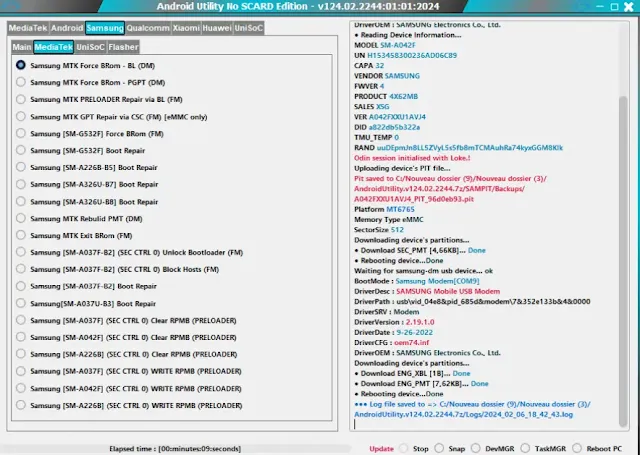
Features
The Samsung FRP Tool MTP Mode offers several useful features:
- Read Device Information [MTP MODE]: This feature allows users to read the essential details about their device while it is connected in MTP (Media Transfer Protocol) mode.
- Set Device Debug State: Users can change the device's debug state, which is often required for troubleshooting and advanced configurations.
- Reset FRP (Factory Reset Protection): This is the main feature, enabling users to reset the Factory Reset Protection on their devices.
- Reboot Normal [MTP Mode]: This option lets users reboot their device in normal MTP mode.
- Factory Reset: Users can perform a complete factory reset of their device using this tool.
How to Use Samsung FRP Tool MTP Mode
1. Download and Install
To start using the Samsung FRP Tool MTP Mode, follow these steps:
- Download the Software: First, download the Samsung FRP Tool MTP Mode from a reliable source.
- Install the Software: Once downloaded, install it on your computer by following the on-screen instructions.
2. Connect Device
After installing the software, connect your Samsung device to your computer using a USB cable. Ensure the connection is secure and the device is in MTP mode.
3. Read Device Information
Next, open the Samsung FRP Tool MTP Mode software.
- Select Read Device Information: In the tool, find and select the option to read device information in MTP mode. This will display key details about your device, such as model number, software version, and more.
4. Set Device Debug State
Setting the device to the debug state is often necessary for advanced tasks.
- Set Debug State: Use the tool to switch your device to the required debug state. This step might be crucial for troubleshooting or making further changes to the device.
5. Reset FRP (Factory Reset Protection)
The main purpose of this tool is to reset the Factory Reset Protection.
- Choose Reset FRP: Find the option to reset FRP in the tool. Selecting this will disable the FRP lock, which can be useful if you are locked out of your device after a factory reset.
6. Reboot Device
Sometimes, rebooting the device in normal MTP mode is required.
- Reboot in MTP Mode: Use the tool to reboot your device in normal MTP mode. This can help apply the changes made during the previous steps.
7. Factory Reset
If necessary, you can perform a factory reset on your device through the tool.
- Perform Factory Reset: Select the factory reset option in the tool. This will erase all data on the device and restore it to its original settings.
| Info. | Details |
|---|---|
| Tool Name: | Samsung FRP Tool |
| Version: | 2024 |
| Password: | Free |
| File Size: | 2. MB |
| Files Hosted By: | https://www.techgsmsoftwares.xyz/ |
Conclusion
The Samsung FRP Tool MTP Mode is a powerful utility for managing and resetting Samsung devices. It allows users to read device information, change the debug state, reset FRP, reboot the device, and perform a factory reset. By following the steps outlined in this guide, users can effectively use this tool to handle various issues with their Samsung devices.
Disclaimer
Please note the following important disclaimers:
- Use Responsibly: The Samsung FRP Tool MTP Mode should be used responsibly. Misuse of this tool can lead to data loss or other issues.
- Data Loss: Performing a factory reset will erase all data on the device. Ensure you have backed up important information before proceeding.
- Legal Considerations: Resetting FRP should be done on devices you own or have explicit permission to work on. Unauthorized use of this tool on someone else's device is illegal and unethical.
- Software Source: Download the software from reliable sources to avoid malware or other security risks.

0 Comments