TFM Tool Pro Main Module V2.7.4 || Free Without Login || 2024
For Android devices, TFM Tool Pro is a powerful and versatile tool. It helps in various tasks like resetting factory settings, repairing basebands, restoring original IMEI, and fixing firmware issues. This tool supports many brands and models, including Xiaomi, Nokia, Vivo, Samsung, Huawei, Oppo, and more.
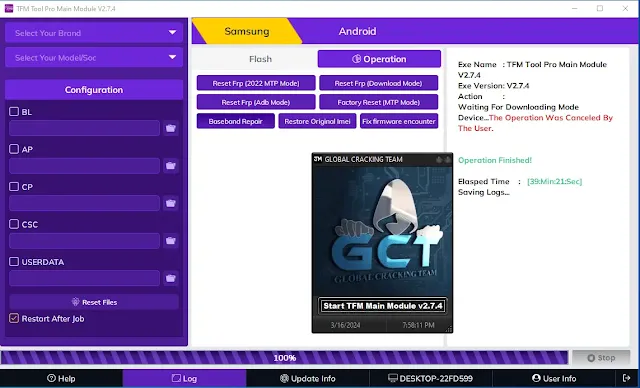
Features of TFM Tool Pro Main Module V2.7.4:
Reset FRP (2022 MTP Mode)
This feature allows you to bypass the Google account verification on Android devices that support MTP mode. Connect your device to the PC and click on the Reset FRP button.
Reset FRP (ADB Mode)
This feature helps you bypass Google account verification on devices supporting ADB mode. Enable USB debugging on your device, connect it to the PC, and click on the Reset FRP button.
Reset FRP (Download Mode)
This feature is for Samsung devices that support Download mode. Put your device into Download mode, connect it to the PC, and click on the Reset FRP button.
Factory Reset (MTP Mode)
Perform a factory reset on Android devices that support MTP mode. Connect your device to the PC and click on the Factory Reset button.
Baseband Repair
Repair the baseband of your device if it is corrupted or unknown. Select your device’s model and brand, and click on the Baseband Repair button.
Restore Original IMEI
Restore the original IMEI of your device if it has been changed or is invalid. Select your device’s model and brand, and click on the Restore Original IMEI button.
Fix Firmware Encounter
Fix firmware issues like boot loops, being stuck on the logo, or soft brick. Select your device’s model and brand, and click on the Fix Firmware Encounter button.
ADB Utils:
Read Info
Read basic information of your device, such as model, brand, IMEI, and Android version. Enable USB debugging on your device, connect it to the PC, and click on the Read Info button.
Reboot to Recovery (Generic)
Reboot your device to recovery mode. Enable USB debugging on your device, connect it to the PC, and click on the Reboot to Recovery (Generic) button.
Reset FRP
Bypass Google account verification on devices supporting ADB mode. Enable USB debugging on your device, connect it to the PC, and click on the Reset FRP button.
Reboot to Recovery (Nokia)
Reboot your Nokia device to recovery mode. Enable USB debugging on your device, connect it to the PC, and click on the Reboot to Recovery (Nokia) button.
Fastboot Utils:
Read Info
Read basic information of your device in Fastboot mode. Put your device into Fastboot mode, connect it to the PC, and click on the Read Info button.
Factory Reset
Perform a factory reset on devices supporting Fastboot mode. Put your device into Fastboot mode, connect it to the PC, and click on the Factory Reset button.
Reboot EDL
Reboot your device to EDL mode. Put your device into Fastboot mode, connect it to the PC, and click on the Reboot EDL button.
Reset FRP
Bypass Google account verification on devices supporting Fastboot mode. Put your device into Fastboot mode, connect it to the PC, and click on the Reset FRP button.
What’s New in TFM Tool Pro Main Module V2.7.4:
Added Baseband Repair from Old Module
Repair the baseband of your device if it is corrupted or unknown. Select your device’s model and brand, and click on the Baseband Repair button.
Added Restore Original IMEI from the Old Module
Restore the original IMEI of your device if it is changed or invalid. Select your device’s model and brand, and click on the Restore Original IMEI button.
Added Fix Firmware Encounter from the Old Module
Fix firmware issues such as boot loop, stuck on logo, or soft brick. Select your device’s model and brand, and click on the Fix Firmware Encounter button.
Fixed FRP Reset USB Scanning Issues
Fixes the problem of USB scanning when resetting FRP on some devices. Connect your device to the PC and click on the Reset FRP button.
Improved USB Detection
Improves the USB detection of the tool, making it more compatible with different devices and drivers. Connect your device to the PC and select the appropriate mode and operation.
Bug Fixes
Fixes some minor bugs and errors from the previous versions of the tool.
How To Use?
- Download the tool from the provided link.
- Extract the folder and run the "shree_ram.exe" file.
- Click on the "RAM RAM JI" button and execute the loader file.
- Open the interface of the TFM Main Module.
- Connect your Android device to the PC via a USB cable and enable USB debugging mode.
- Select the operation you want to perform from the tool interface and click on the start button.
- Wait for the process to complete and disconnect your device.
- Enjoy the features of TFM Main Module V2.7.4.
| Info. | Details |
|---|---|
| Tool Name: | TFM Tool Pro Main Module V2.7.4 |
| Version: | 2024 |
| Password: | Free |
| File Size: | 78. MB |
| Files Hosted By: | https://www.techgsmsoftwares.xyz/ |

0 Comments