VIVO V9 (1723) Qualcomm Unlock || Using Miracle Box Crack || 2024
Unlocking your VIVO V9 (1723) can seem like a complicated task, but with the right tools and guidance, it can be done quickly and efficiently. This guide will walk you through the process using Miracle Box 3.40 crack, a popular software tool for unlocking and resetting devices. Many users find it challenging to use cracked versions of Miracle Box, but this method has been tested and proven to work 100% of the time. Some bugs or errors you may encounter are not due to the crack but are from the original file. Let’s get started.
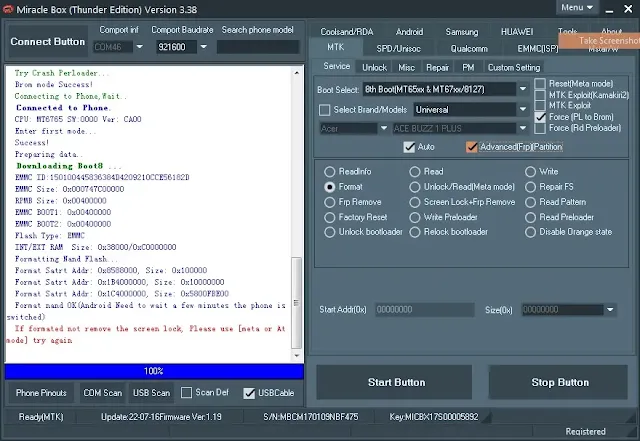
What You Need:
Before we dive into the step-by-step guide, here are the things you'll need:
- VIVO V9 (1723) device
- Miracle Box 3.40 crack software
- GCT pack
- A computer
- Test point connection tools
Setting Up the GCT Pack:
The first step in unlocking your VIVO V9 is setting up the GCT pack. This pack is crucial as it contains the necessary drivers and files for the Miracle Box to communicate with your device.
- Download the GCT pack: Ensure you have downloaded the correct GCT pack for your VIVO V9.
- Install the GCT pack: Follow the on-screen instructions to install the pack on your computer.
Opening the VIVO V9 Back Panel:
To connect your VIVO V9 to the Miracle Box, you need to access the test point, which requires opening the back panel of your device.
- Power off your device: Make sure your VIVO V9 is completely turned off.
- Remove the back panel: Carefully open the back panel using appropriate tools. Be gentle to avoid damaging any internal components.
Connecting the Device to Your PC:
With the back panel removed, you can now connect your VIVO V9 to your computer using the test point method.
- Locate the test point: Refer to a diagram or guide specific to the VIVO V9 to find the test point on the motherboard.
- Connect the device: Use a suitable tool to connect the test point to your computer. This might involve using a special cable or connector.
Ensuring Device Detection by Miracle Tool:
It's essential that the Miracle Box software can detect your VIVO V9 device correctly.
- Launch Miracle Box: Open the Miracle Box 3.40 crack software on your computer.
- Check for detection: The software should indicate that your VIVO V9 is connected and detected. If not, recheck your connections and ensure the drivers from the GCT pack are correctly installed.
Using Miracle Box to Unlock Your VIVO V9:
Now that your device is connected and detected, you can proceed with the unlocking process.
- Navigate to the Qualcomm tab: In the Miracle Box interface, find and select the Qualcomm tab.
- Select your device: Choose the brand (VIVO) and model (V9) from the dropdown menus.
- Enable factory reset: Tick the option for a factory reset. Ensure you are in safe mode to avoid any potential issues.
- Submit the command: Click the submit button to initiate the unlocking process. The Miracle Box will then remove all locks from your device.
| Info. | Details |
|---|---|
| Tool Name: | VIVO V9 (1723) Qualcomm Unlock |
| Version: | 2024 |
| Password: | Free |
| File Size: | 787. MB |
| Files Hosted By: | https://www.techgsmsoftwares.xyz/ |

0 Comments