DZKJ V1.0.0.51 || Phone Repair Tools Free || 2024
DZKJ, also known as DZKJ PhoneRepair Tools, is a powerful software for mobile phone repair technicians. This software provides a variety of features that help technicians troubleshoot and repair smartphones. Let's dive into the main functionalities of DZKJ.
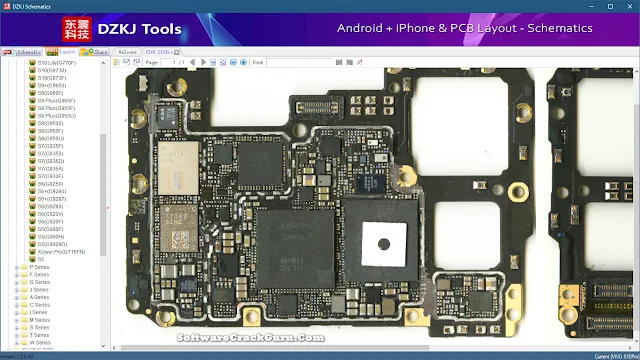
1. Schematics and PCB Layouts:
One of the key features of DZKJ is its extensive library of phone schematics and PCB (printed circuit board) layouts. These diagrams are available for various brands and models, including Apple, Huawei, Samsung, and Xiaomi. The schematics visually show the internal components and their connections, which help technicians diagnose problems and plan repairs effectively.
Key Points:
- Comprehensive library of schematics for multiple brands and models.
- Detailed diagrams showing internal components and their connections.
- Search functionality to find specific schematics by model or keyword.
- Options to download and print schematics for easy reference.
2. Repair Information and Tools:
DZKJ also offers repair guides, troubleshooting tips, and maintenance solutions for specific phone models. This feature helps technicians identify common problems and find efficient solutions. Additionally, the software includes disassembly instructions and component compatibility information.
Key Points:
- Troubleshooting guides and repair tips for various phone models.
- Step-by-step disassembly instructions.
- Information on component compatibility for suitable replacements.
- Maintenance solutions and techniques for component troubleshooting.
3. Software Updates and Tools:
The software provides access to firmware updates for different phone models and includes tools for flashing new firmware or recovering bricked devices. DZKJ also features software calibration tools for adjusting display brightness, touchscreen sensitivity, and more. Advanced tools for unlocking or modifying phone software are available, although some may require additional paid modules.
Key Points:
- Access to firmware updates and flashing tools.
- Software calibration tools for various adjustments.
- Advanced tools for unlocking or modifying phone software (some may be paid).
4. Community and Support:
DZKJ has an online forum and community where technicians can share knowledge, ask questions, and learn from each other's experiences. This community aspect is valuable for finding help with difficult repairs and accessing user-generated content like custom repair schematics and modifications. Live chat support with the DZKJ technical team is also available in some paid versions.
Key Points:
- Online forum for knowledge sharing and support.
- Access to user-created repair guides, schematics, and modifications.
- Live chat support with the technical team (available in paid versions).
Update News:
DZKJ regularly updates its library and tools. Here are some of the latest updates:
- 2024-01-04: Updated layout and schematics for Infinix Hot S3 (X573).
- 2024-01-03: Updated layout for Infinix Smart 4 Plus (X680D).
- 2024-01-02: Upgraded layout for Samsung Galaxy A13 (A135).
- 2024-01-01: Updated layout for Xiaomi Redmi Note 12R.
- 2023-12-31: Upgraded layout and schematics for Samsung Galaxy A33 (A336).
- 2023-12-30: Updated layout for Realme Narzo 50i.
- 2023-12-29: Upgraded layout for Samsung Galaxy A12 (SM-A125F).
- 2023-12-28: Updated layout for Samsung Galaxy A5 (A500).
- 2023-12-27: Updated layout and schematics for Xiaomi Redmi Note 13 Pro.
- 2023-12-26: Upgraded layout for Samsung Galaxy A01 Core (A013F).
How To Use DZKJ?
To use DZKJ, follow these simple steps:
- Download the zip file from the provided link.
- Unzip all files to the C: drive.
- Disable antivirus before running the installation.
- Extract the portable file to the desktop.
- Run "DZKJ-1.0.0.51.exe" as an administrator.
- Click on the model you need to view the hardware solution.
- Register by entering your email and password, then log in.
- Install all necessary drivers, or skip this step if already installed.
- Connect the phone and start using the functions.
| Info. | Details |
|---|---|
| Tool Name: | DZKJ V1.0.0.51 |
| Version: | 2024 |
| Password: | Free |
| File Size: | 15. MB |
| Files Hosted By: | https://www.techgsmsoftwares.xyz/ |

0 Comments