iResolvePrime (OPEN MENU) Tool || Free Download || 2024
iResolvePrime OPEN MENU FMI OFF v1.4 is now available for download. This tool is designed to help users manage their Apple devices more efficiently. It includes features like instant function for jailbroken devices, a fix for the issue of getting stuck on scanning backup, and the ability to use multiple Apple IDs on a single device for FMI-off operations.
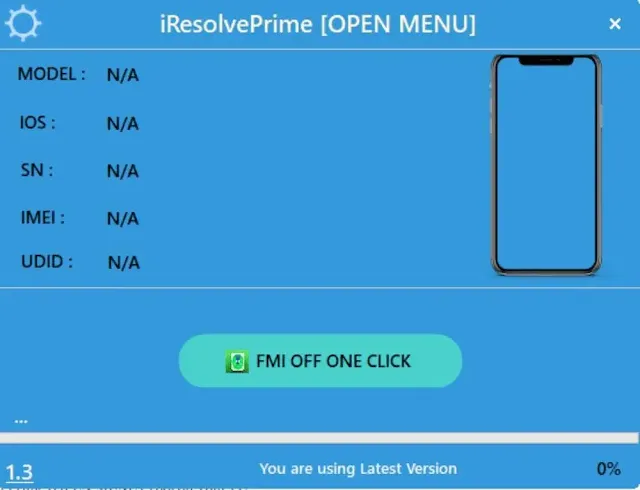
What is the iResolvePrime Tool?
iResolvePrime is a free tool that allows you to decrypt, back up, and disable the Find My iPhone (FMI) feature with just one click. It is compatible with iPhones running iOS 10 and later. This tool eliminates the need for additional applications like Elcomsoft and 3uTools, making it a simpler option for managing your device.
What's New in iResolvePrime?
The latest version of iResolvePrime includes several new features:
- OPEN MENU FMI OFF ONE CLICK ALL MODELS: This feature allows you to turn off FMI on any iPhone model with just one click.
- No Need for 3uTools or Elcomsoft: The tool operates independently, so you no longer need these additional applications.
- Auto Backup and Auto FMI Off: These automated features make the process of backing up your data and turning off FMI easier and faster.
- Auto Erase: This feature automatically erases data from your device as needed.
Software Features:
The iResolvePrime tool offers a range of features to simplify the management of your iPhone:
- No need for 3uTools: You don't need to install 3uTools to use this software.
- No need for Elcomsoft: You can manage your backups without Elcomsoft.
- Auto Backup: The software automatically backs up your data.
- Auto FMI (Find My iPhone) Off: The software automatically turns off the Find My iPhone feature.
- Auto Erase: The software can automatically erase data from your device.
- Supports all models: This tool works with all iPhone models running iOS 10 and above.
Advantages:
Using the iResolvePrime tool offers several benefits:
- Automated Backup, Decryption, and FMI Off with Just One Click: This makes the process simple and quick.
- No Technical Expertise Required: Anyone can use this tool, regardless of their technical knowledge.
- New, Streamlined Backup Password Management: Managing your backup passwords is easier than ever.
- Eliminates the Need for Elcomsoft & 3uTools: You no longer need these additional applications.
- Supports iOS 10 and Above: This tool is compatible with the latest iOS versions.
Best Practices for Maximizing Success Rate:
To get the best results from the iResolvePrime tool, follow these best practices:
- Delete All Unnecessary Data and Apps: Clear out any data and apps you don't need before using the tool.
- Secure Data with Password Encryption or Change Settings Directly Within iResolvePrime Software: Set a password encryption to secure your data.
Steps to Download and Use iResolvePrime:
Here is a step-by-step guide on how to download and use the iResolvePrime tool:
Step 1: Click the Download Button
First, click the download button to download the iResolvePrime tool.
Step 2: Extract the Zip File
Once the download is complete, extract the contents of the zip file.
Step 3: Open the iResolvePrime.exe
After extracting the files, open the iResolvePrime.exe file to launch the software.
How to Use iResolvePrime:
Once the software is open, follow these steps to use it:
- Delete Unnecessary Data: Delete photos, videos, and other unnecessary data from your device.
- Set Password Encryption: On the software, set the password encryption to 1234. If you have previously set it with 3uTools, change it in the software before proceeding.
- Follow On-Screen Instructions: Follow the instructions provided by the software to complete the process.
| Info. | Details |
|---|---|
| Tool Name: | iResolvePrime (OPEN MENU) Tool |
| Version: | 2024 |
| Password: | Free |
| File Size: | 56. MB |
| Files Hosted By: | https://www.techgsmsoftwares.xyz/ |

0 Comments