OPPO After Sale Flash Tool V5.0.1 || Free Download || 2024
In this guide, we will discuss the OPPO After Sale Flash Tool V5.0.1, a tool used for flashing Oppo devices through the official method. This tool is designed to be used by Oppo service centers, but in this version, some bugs allow bypassing the login requirement. This means you can use the tool without needing official credentials. We will explain the features of the tool, how to use it, and provide a step-by-step guide to help you get started.
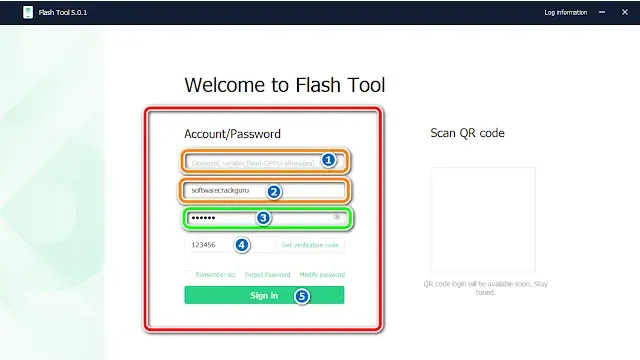
Features of OPPO After Sale Flash Tool V5.0.1:
- Flash MediaTek and Qualcomm Smartphones: The tool supports flashing devices with both MediaTek and Qualcomm chipsets.
- Flash .OFP Firmware: It can flash firmware files in the .OFP format, which is the format used by Oppo.
- No Auth Required: You don’t need authorization to use the tool.
- No OTP Required: The tool does not require a One-Time Password (OTP) for flashing.
- No Login Required: While the official version requires a login, this version can be accessed with any random login details.
- Flashing All Oppo Devices: It supports flashing all Oppo devices for aftersales services.
How to Use OPPO After Sale Flash Tool V5.0.1:
Step 1: Download the Firmware
First, download the correct firmware for your Oppo device. Ensure that the firmware is compatible with your device model.
Step 2: Download the OPPO Flash Tool v5.0.1 Crack
Next, download the OPPO Flash Tool v5.0.1 Crack from the provided link.
Step 3: Extract the Files
Extract all the downloaded files to the C: drive on your computer. This makes it easier to locate and manage the files.
Step 4: Replace the Firmware File
Replace the firmware file in the OPPO Flash Tool with the one you have downloaded for your specific device.
Step 5: Run the DownloadTool.exe
Run the "DownloadTool.exe" file. Ensure you have downloaded the correct firmware file for your device before proceeding.
Step 6: Log In to the Tool
When prompted to log in, enter the following credentials:
- Username: softwarecrackguru
- Password: 123456
Note: Select the "Non-OPPO aftersales" login method.
Step 7: Flash Your Device
After logging in, you will enter the main menu of the tool. From here, you can proceed to flash your Oppo device.
| Info. | Details |
|---|---|
| Tool Name: | OPPO After Sale Flash Tool V5.0.1 |
| Version: | 2024 |
| Password: | Free |
| File Size: | 98. MB |
| Files Hosted By: | https://www.techgsmsoftwares.xyz/ |

0 Comments