Bifrost Samsung Firmware Downloader || Latest Version || 2024
Bifrost is a tool designed for downloading Samsung firmware efficiently and conveniently. Available for multiple platforms including Windows, Linux, macOS, and Android, it provides a streamlined process for managing firmware updates on Samsung devices. This guide covers how to install Bifrost on each platform, along with a detailed version history highlighting changes and enhancements.
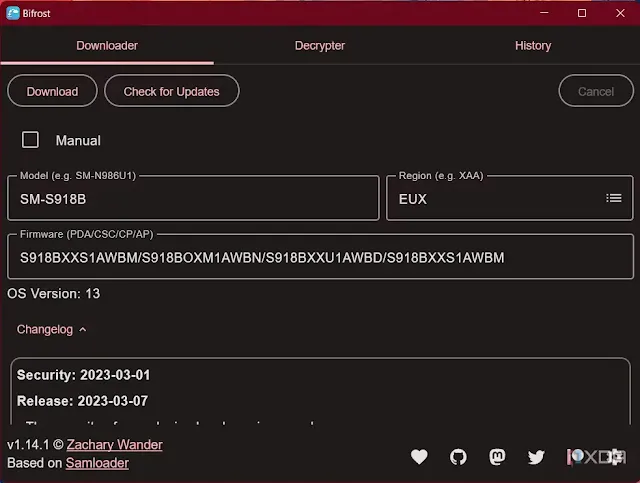
How to Install Bifrost:
Windows Installation:
- Extract the release ZIP for Windows.
- Locate the "Bifrost.exe" file.
- Launch "Bifrost.exe". If you encounter issues, try running it as an Administrator.
Linux Installation:
- Extract the release ZIP for Linux.
- Find the "Bifrost" file.
- Open a terminal in the directory containing the "Bifrost" file.
- Enter the command
chmod +x Bifrostto make it executable. - Run the file with
./Bifrost.
macOS Installation:
- Extract the release ZIP and open the DMG file.
- Move "Bifrost.app" to your Applications folder.
- Launch the app from the Applications folder.
Android Installation:
- Download the release APK file to your Android phone.
- Install the APK file.
- Run the Bifrost app.
Version History:
Version 1.15.1:
- Fixes downloads for models without hyphens or with lowercase characters.
Version 1.15.0:
- macOS builds are fully signed and notarized.
- Option to allow lowercase characters in text fields.
- Persists model/region/firmware/manual values across app restarts.
Version 1.14.3:
- Various bug fixes and improvements for the desktop version.
Version 1.14.2:
- Bug fixes and enhancements.
- Added native ARM64 macOS build.
- Integrated Bugsnag for error reporting.
Version 1.14.1:
- Additional Consumer Software Customization (CSCs) support.
- Fixed version checking to prevent download issues.
Version 1.14.0:
- Prevents crashes when parsing Patreon supporters fails.
- Added CSC picker dialog for easier selection.
- Introduced Material You icon for Android 12+.
- Various UI tweaks and improvements.
Version 1.13.1:
- Fixed crashes and UI issues on Android.
Version 1.13.0:
- History view uses LazyVerticalStaggeredGrid.
- Upgraded to Kotlin 1.8.0 and Compose 1.3.x.
- Dynamic theming for Android, Windows, and macOS.
- Moved to Material Design 3.
- Improved version mismatch checking and allowed continuing downloads.
- Various UI improvements and dependency updates.
Version 1.11.0:
- Added manual firmware input option with warnings.
- Verified requested firmware matches served firmware.
- Improved error handling and fixes.
- Native ARM64 macOS build.
Version 1.10.0:
- Updated dependencies for improved performance and stability.
- Resizable content for on-screen keyboard on Android.
- Implemented localization framework.
- Added Russian translation.
- Utilized OpenGL renderer on Windows.
Version 1.9.0:
- Updated to Kotlin 1.7.0.
- Added Thai translation.
- Fixed issues with operations getting stuck/hanging.
- Added more animations and UI improvements.
- Created initial Compose versions for web and macOS native.
- Updated dependencies for enhanced functionality.
Version 1.8.0:
- Resized content for the on-screen keyboard on Android.
- Implemented localization framework.
- Added Russian translation.
- Utilized OpenGL renderer on Windows.
Version 1.7.0:
- Updated dependencies for improved stability.
- Extracted strings to variables for better management.
- Fixed errors when verifying served firmware.
- Cleaned up code for better readability.
Version 1.6.0
- Updated dependencies for optimized performance.
- Made version comparison more reliable for manual mode.
- Implemented a horizontal pager on Android for swiping between views.
- Re-enabled manual firmware input with warnings.
Version 1.5.0:
- Cleaned up and optimized code.
- Implemented a horizontal pager on Android.
- Updated Compose and Kotlin for the latest features.
- Re-enabled manual firmware input.
Version 1.0.0:
- Renamed to Bifrost with updated icons and colors.
- Fixed up about dialog for macOS.
- Initial release of Bifrost.
| Info. | Details |
|---|---|
| Tool Name: | Bifrost Samsung Firmware Downloader |
| Version: | 2024 |
| Password: | Free |
| File Size: | 97. MB |
| Files Hosted By: | https://www.techgsmsoftwares.xyz/ |
Conclusion:
Bifrost provides a comprehensive solution for downloading Samsung firmware across various platforms. With regular updates and enhancements, it ensures better performance, stability, and user experience. Whether you're using Windows, Linux, macOS, or Android, Bifrost makes firmware management straightforward and efficient.
Disclaimer:
While Bifrost aims to offer a seamless experience, users should proceed with caution, especially when handling firmware updates. Ensure that you follow the installation instructions carefully and back up important data before proceeding with any firmware changes. The developers are not responsible for any issues that may arise from the use of this tool.

0 Comments