BigBroActivator || Open Menu FMI OFF Tool || 2024
Hey friends welcome to Tech GSM Software. The BigBroActivator Open Menu FMI OFF Tool 2024 is a specialized tool designed to remove Find My iPhone (FMI) from iOS devices with a single click. Unlike other methods that require additional tools like 3uTools, iTunes, or Elcomsoft, this tool offers a fast and error-free solution.
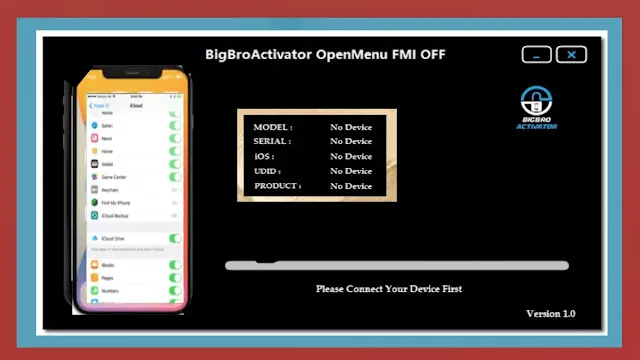
Key Features:
- 1-Click FMI Removal: The biggest advantage of this tool is its ability to remove FMI with just one click. It works on all iOS versions, saving users from multiple complicated steps.
- No Errors: The tool ensures a smooth experience by eliminating common errors that users face with other methods.
- No Need for Proxies or Backups: Unlike other tools that may require the use of proxies or backups from iTunes or 3uTools, BigBroActivator works independently. It doesn’t need additional setups or services.
- No Token or Elcomsoft Requirements: With this tool, you don’t have to worry about locating tokens or using Elcomsoft manually to unlock FMI. BigBroActivator handles everything in the background.
- These features make the tool user-friendly, particularly for those who prefer a quick and straightforward process for turning off Find My iPhone.
How to Use BigBroActivator for FMI OFF?
1. Preparation:
Before using the tool, you need to ensure that you have everything in place. The following are key steps in preparing for the FMI removal process:
- Check Device Compatibility: Make sure that your device is supported by the tool. All iOS versions are compatible, but it’s still a good idea to double-check before proceeding.
- Stable Wi-Fi Connection: Ensure that your iPhone is connected to a reliable Wi-Fi network. A poor connection could disrupt the process.
- Install BigBroActivator: Download and install the "BigBroActivator" software on your computer. The software must be properly installed before you can begin.
2. Disable and Re-enable Game Center:
This is an important step before starting the FMI OFF process:
- Go to the Settings app on your iPhone.
- Scroll down to Game Center.
- If the Game Center is already enabled, toggle it off.
- Wait for a few seconds and then turn it back on.
- Disabling and re-enabling Game Center refreshes some background services, ensuring a smoother FMI removal process.
3. Start the FMI OFF Process:
Once you’ve completed the preparation, follow these steps to remove FMI:
- Open the BigBroActivator software on your computer.
- Connect your iPhone to the computer using a compatible USB cable.
- On the software interface, click the FMI OFF option or select "One Click FMI OFF," depending on your software version.
- The process should now begin. The tool will automatically start working to deactivate FMI.
Completing the Process in 5 Minutes:
The entire FMI OFF process should be completed within 5 minutes. Keep an eye on the timer during this time. If the process takes longer than 5 minutes, here’s what you can do:
- Delete Unnecessary Files and Apps: Free up space on your iPhone by deleting unneeded apps, videos, or photos. This can help speed up the process.
- Retry the Process: After freeing up space, restart the FMI removal process from the beginning.
Final Check: Verifying FMI Status:
After the process is completed, it’s important to check if Find My iPhone has been successfully turned off. Here’s how you can confirm the status:
- Go to Settings on your iPhone.
- Tap on [Your Name] at the top of the screen.
- Select Find My from the list of options.
- Verify that FMI is turned off.
If FMI is successfully disabled, you’re all set! Your iPhone is now free from the Find My iPhone feature, and you can use it without any restrictions.
Additional Setup Tips:
Once the process is complete, it’s time to ensure that the tool is properly installed and ready for future use. Follow these tips for easy setup:
- Extract Files to C: Drive: If the downloaded tool comes in a compressed file format, extract the files to the C: drive on your computer. This ensures that the tool is installed in a stable location.
- Install the Tool: If there’s only an executable (EXE) file, go ahead and install the tool or use the portable version. Make sure to run it as an administrator.
- Run as Admin: Always run the tool as an admin from your desktop for smooth functioning.
- Once the tool interface is open, you can use it for FMI OFF and other related tasks.
Link To My Whatsapp Group: Click Here
| Info. | Details |
|---|---|
| Tool Name: | BigBroActivator |
| Version: | 2024 |
| Password: | Free |
| File Size: | 11. MB |
| Files Hosted By: | https://www.techgsmsoftwares.xyz/ |
Conclusion:
BigBroActivator Open Menu FMI OFF Tool 2024 is a valuable tool for users looking to deactivate Find My iPhone quickly and efficiently. With its 1-click process, no need for proxies, backups, or tokens, and a user-friendly interface, it simplifies what was once a complicated task. By following the step-by-step guide above, you can easily turn off FMI on your iPhone, ensuring it’s free from Apple’s device-tracking feature.

0 Comments