Download Eclipse Flash Tool v1.10 || (Latest) || 2024
Eclipse Flash Tool v1.10 is a comprehensive tool designed to manage, control, test, flash, and bypass Android smartphones. It is equipped with a variety of features that make it versatile and efficient for users who work with different types of Android devices. Whether you're looking to flash firmware, bypass FRP (Factory Reset Protection), or perform other technical operations, Eclipse Flash Tool v1.10 can be a reliable choice.
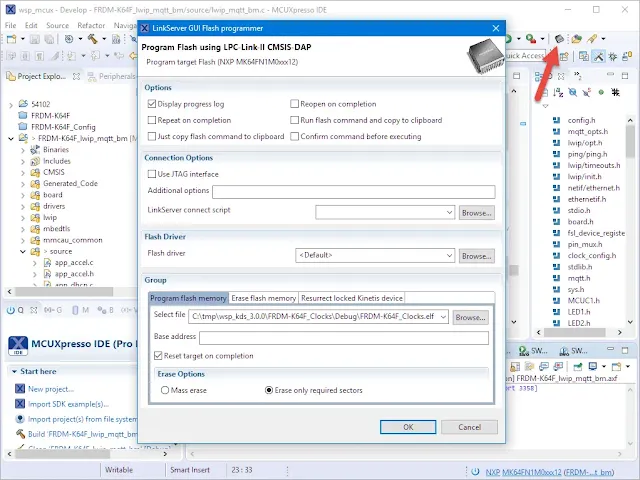
Key Features of Eclipse Flash Tool v1.10:
Eclipse Flash Tool v1.10 offers several functionalities that help users manage Android devices more efficiently. Below are some of its main features:
- Flashing, Controlling, Testing, and Bypassing Smartphones: This tool allows users to flash firmware, control different device settings, test functionalities, and bypass security features like FRP on various devices.
- Run as Administrator: For the tool to function correctly, it must be run as an administrator. This grants it the necessary permissions to make changes to your device.
- Driver Installation Prompts: When you first run the tool, it will check if you have the required drivers (MediaTek, ADB, and Samsung) installed on your computer. If not, it will prompt you to install them.
- User Interface (UI) and Command Line Interface (CLI) Options: The tool offers both a graphical user interface (UI) for easy navigation and a command line interface (CLI) for advanced users who prefer command-based operations.
UI Interface Features:
The UI of Eclipse Flash Tool v1.10 is designed for simplicity and functionality, featuring:
- Toolbar: Provides quick access to various functions.
- Device List with Refresh Button: Displays connected devices and allows refreshing the list.
- File Selection Menu: Users can easily select the files they want to flash.
- Flashing Type and Mode Inputs: Provides options to select the flashing type and mode.
- Recovery, Flash, and Fastboot Buttons: Offers quick buttons for different types of flashing operations.
- Toggles for Additional Options: Allows users to enable or disable additional features.
Supported Flashing Types:
Eclipse Flash Tool v1.10 supports multiple flashing types, making it versatile for different needs:
- Fastboot Flashing: Allows users to flash specific partitions like recovery or system images.
- Odin Flashing: Commonly used for Samsung devices, enabling users to flash files such as bootloader, AP, CP, CSC, and UMS.
- SP Flashtool Flashing: Suitable for MediaTek devices, providing options for format, download, firmware upgrade, and more.
Eclipse Flash Tool v1.10 Changelog:
The tool has seen several updates and improvements, with the latest version being v1.10. Here's a summary of the changes made in each version:
- v1.1: Added support for ADB and Fastboot terminal.
- v1.2: Introduced a new UI design and fixed several bugs.
- v1.3: Added quick ADB buttons for functions like Power Off, Volume Up/Down, Screenshot, and Logcat.
- v1.4: Included more ADB quick buttons and added an APK installer and file copy field.
- v1.5: Enabled multiple file support for Odin flash mode and added Samsung FRP bypass.
- v1.6: Introduced a toolbar and a reset button for Odin files.
- v1.7: Added features for Samsung phones, such as changing CSC and displaying device information.
- v1.8: Added an iDevice menu with various options for controlling Apple devices.
- v1.9: Introduced options to manage apps, bypass iCloud on older iOS versions, and added more iDevice features.
- v1.10: Added iOS 10 Jailbreak, iOS 12 iCloud bypass, refined the Screen Mirror feature, and fixed major bugs.
How to Use Eclipse Flash Tool v1.10:
Using Eclipse Flash Tool v1.10 involves several steps to ensure that the process is smooth and successful. Below is a step-by-step guide on how to use it:
- Run Eclipse Flash Tool as an Administrator: Right-click on the tool's icon and select "Run as administrator." This step is crucial to avoid any permission issues.
- Install Necessary Drivers: If you don't have the required drivers installed (MediaTek, ADB, Samsung), the tool will prompt you to install them. Click "YES" to install or "NO" if you already have them installed.
- Select the Desired Operation: Depending on what you want to do (e.g., flashing, bypassing FRP, controlling the device), choose the appropriate operation from the menu.
- Select the Flashing Type and Mode: Choose the flashing type (Fastboot, Odin, or SP Flashtool) and select the appropriate mode for the operation.
- Select the Files to Flash: If required, select the firmware or files that you need to flash onto the device.
- Click the Flash Button: Once everything is set up, click on the "Flash" button to begin the flashing process.
- Wait for the Process to Complete: The tool will handle the rest. Make sure not to disconnect the device during the process to avoid any issues.
| Info. | Details |
|---|---|
| Tool Name: | Eclipse Flash Tool v1.10 |
| Version: | 2024 |
| Password: | Free |
| File Size: | 197. MB |
| Files Hosted By: | https://www.techgsmsoftwares.xyz/ |
Conclusion:
Eclipse Flash Tool v1.10 is a robust and versatile tool for Android smartphone management, offering a range of features for flashing, testing, controlling, and bypassing security on various devices. Its combination of UI and CLI interfaces, along with support for multiple flashing types, makes it suitable for both beginners and advanced users. The continuous updates and added features, such as iDevice management and improved FRP bypass methods, make it a powerful solution in the toolkit of any smartphone technician or enthusiast.

0 Comments