F3arRa1n Activation Tool || Latest Update New Version || 2024
The F3arRa1n Activation Tool 2024 is a powerful software update designed to support iOS devices for various activation processes. This tool is especially useful for iOS users who want to restore, unlock, or bypass activation screens on their devices. In this guide, we will discuss the main features, supported processes, installation steps, and potential limitations of this tool.
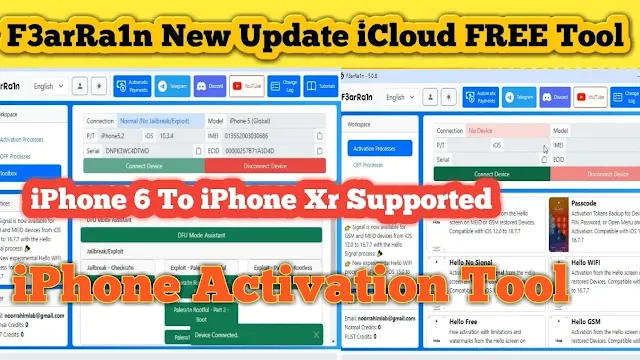.webp)
1. Overview of F3arRa1n Activation Tool 2024:
The F3arRa1n Activation Tool 2024 supports a wide range of iOS versions, from 12.0 up to 18.0, making it highly versatile for different devices. It offers several untethered activation processes, which allow users to power on and off their devices without getting locked out again. In addition, it enables users to enjoy essential features such as FaceTime, iMessage, and mobile data. Devices that have been restored through Wi-Fi, GSM, or MEID can benefit from the tool's multiple activation modes.
2. Key Features of F3arRa1n Activation Tool 2024:
Supported iOS Versions:
The F3arRa1n Activation Tool supports a wide range of iOS versions, specifically from version 12.0 to 18.0. Depending on the type of restoration (Wi-Fi, GSM, or MEID), users can apply specific activation methods that best suit their needs.
Untethered Activation:
One of the tool's most significant features is untethered activation. This allows devices to turn on and off without being relocked. Users can enjoy all the basic functionalities of their devices without constantly worrying about getting locked out again.
Security and Usability Features:
F3arRa1n allows users to set up additional security features like PIN, Face ID, and Touch ID, ensuring that the device remains secure after activation. It also supports MEID devices, which are typically more difficult to activate.
Functionality Highlights:
- Notifications: Users can receive system notifications without any issues after activation.
- FaceTime & iMessage: These essential iOS communication apps are fully functional after activation.
- Signal & Calls: Depending on the activation method, users can also use SMS, calls, and mobile data.
- OTA (Over-the-Air) Updates: OTA updates are supported for some devices and processes.
3. Activation Processes:
F3arRa1n offers various activation processes tailored to different device conditions. These are particularly useful for users with restored or damaged devices.
Hello Signal Activation:
This method allows devices to be activated directly from the Hello screen on both MEID and GSM-restored devices. Once activated, users can fully access their device's functions.
Hello No Signal Activation:
This process activates the device without requiring a signal from the Hello screen. It is especially useful for devices with damaged basebands, where the phone's signal may not work properly.
Hello Wi-Fi Activation:
This process is designed for Wi-Fi-restored devices, allowing them to be activated from the Hello screen without any GSM connectivity.
Hello GSM Activation:
Designed for GSM-restored devices, this process allows for activation directly from the Hello screen, ensuring full GSM functionality afterward.
OFF Processes:
The F3arRa1n tool also allows for complete account removal, especially for devices that already have access to the menu. This feature is handy for those who want to bypass linked iCloud accounts on their devices.
4. Limitations of F3arRa1n Activation Tool 2024:
While the F3arRa1n Activation Tool is highly effective, it does come with some limitations that users need to be aware of:
- No SIM Company Unlock: The tool does not support unlocking devices locked by specific SIM carriers.
- IMEI-Reported Devices: Devices reported for IMEI issues cannot be restored or activated using this tool.
- No Restore Device Feature: The tool does not support restoring a device completely.
- Limited OTA Updates: Although OTA updates are available for some processes, not all devices can benefit from this feature.
5. F3arRa1n Installation Guide:
Follow these simple steps to install and run the F3arRa1n Activation Tool on your device:
Step 1: Download the Tool
- Begin by downloading the .zip file that contains the F3arRa1n tool.
Step 2: Extract the Files
- Once the download is complete, open the .zip file and extract its contents to your computer.
Step 3: Create a Folder for F3arRa1n
- Navigate to your C: drive (Hard Disk) using Windows Explorer and create a new folder named “F3ar.”
Step 4: Move Files into the Folder
- Drag the contents of the extracted .zip file into the newly created "F3ar" folder.
Step 5: Launch the Tool
- Open the folder and double-click the F3arRa1n icon to start the tool. If you prefer, you can create a shortcut on your desktop for quicker access.
Troubleshooting:
If F3arRa1n.exe gets deleted or you encounter an error saying “Windows cannot find the program,” you may need to:
- Restore the file from quarantine (in case your antivirus flagged it).
- Add an exception for the program in your antivirus settings or temporarily disable the antivirus software.
Step 6: Run the Tool
- If the F3arRa1n icon does not work, navigate to the “ToolBin” folder and run the “F3arRa1n.exe” file directly. You might see a SmartScreen alert; click “More info” and then select “Run anyway” to proceed with the installation.
Step 7: Driver Installation
- The tool may require administrator permissions to automatically install necessary drivers. Ensure you allow this for smooth operation.
6. Updating the Tool:
Whenever an update is available for the F3arRa1n Activation Tool, simply download the new version and replace the contents of the update with your existing installation. This keeps the tool current and effective for all processes.
| Info. | Details |
|---|---|
| Tool Name: | F3arRa1n Activation Tool |
| Version: | 2024 |
| Password: | Free |
| File Size: | 90. MB |
| Files Hosted By: | https://www.techgsmsoftwares.xyz/ |
Conclusion:
The F3arRa1n Activation Tool 2024 offers a versatile solution for iOS users needing to restore and activate their devices. With support for various iOS versions and several useful features like untethered activation, Face ID, and notifications, the tool can be invaluable for those dealing with locked or restored devices.

0 Comments