FUDDY super fast Stock ROM download tool || Samsung (FREE) || 2024
For Samsung Galaxy users, downloading and updating firmware can be a complicated and time-consuming task. While Samsung's S-Update software is widely used for this purpose, it has recently faced problems keeping up with the latest systems, particularly in Vietnam. As a result, S-Update had to temporarily suspend its services, leaving many users looking for an alternative solution. Fortunately, FUDDY Software is here to help. Designed to be faster and more efficient, especially for Vietnamese users, FUDDY is a new tool that allows you to download software updates for your Samsung Galaxy phone easily.
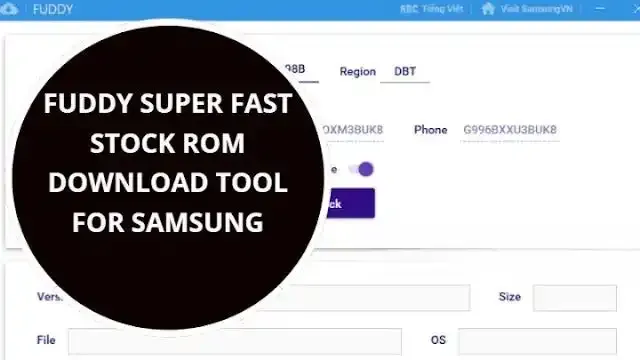
What is FUDDY?
FUDDY is a software tool that allows Samsung Galaxy users to download Stock ROMs (firmware) for their devices quickly and easily. The tool is built on the .Net Framework 4.6, which means it works smoothly on Windows 10 and above without needing additional runtime packages. For users with Windows 7, the required framework can be downloaded from the official Microsoft website.
Key Features of FUDDY:
FUDDY offers a range of features that make it a superior choice for Samsung Galaxy users who need to download firmware quickly:
- Automatic or Manual Search for Firmware: FUDDY allows users to search for Galaxy device firmware either automatically or manually. This feature ensures that users can easily find the correct firmware version for their devices without any hassle.
- Quick Stock ROM Downloads from Samsung Servers: FUDDY supports fast downloads of Stock ROM files directly from Samsung's servers. This means users can be confident they are getting official firmware files, reducing the risk of compatibility issues or other problems.
- Four Different Download Modes: FUDDY offers four download modes tailored to different user needs. These modes ensure flexibility and convenience, allowing users to choose how they want to download, decode, and decompress their firmware files.
Download Modes:
- Download First, Then Decode + Decompress: In this mode, FUDDY downloads the encrypted firmware file from Samsung’s cloud server and saves it to the selected folder. After the download is complete, the tool automatically decodes and extracts the files, making them ready for use with Odin to upgrade your device's firmware.
- Download First, Then Decode (Output Zip File): Here, FUDDY downloads the encrypted firmware and saves it in the chosen folder. Once downloaded, it decodes the firmware into a Zip file for easy storage. When needed, users can extract this Zip file and upgrade their device using Odin.
- Download and Decode at the Same Time (Output Zip File): This mode allows FUDDY to download and decode the firmware simultaneously, saving the decrypted Zip file in the selected folder. This mode is slightly slower on machines that lack the AVX instruction set.
- Download, Decode, and Decompress at the Same Time (Output Flash File): In this mode, FUDDY downloads, decodes, and extracts the firmware in one continuous process. The resulting files are ready for flashing with Odin. While this mode reduces the amount of writing to the hard disk—prolonging SSD life—it can impact download speed.
How to Download Stock ROM with FUDDY:
FUDDY provides two main modes for downloading Stock ROM: Auto Mode and Manual Mode. These modes make the process straightforward for both beginners and experienced users.
Auto Mode:
Auto Mode is the default mode of the FUDDY tool. To download Stock ROM in Auto Mode, follow these simple steps:
- Enter the device code in the Model section (e.g., SM-G986B).
- Enter the CSC (Country Specific Code) in the Region section (e.g., XXV for Vietnam).
- Click "Check" to search for available firmware.
- Select "Download" to start the download process.
Manual Mode:
Manual Mode is useful when users want to download a specific version of the firmware. To use Manual Mode, follow these steps:
- Turn off Auto Mode in the settings.
- Enter the device code in the Model section (e.g., SM-G986B).
- Enter the CSC code in the Region section (e.g., XXV for Vietnam).
- Enter the PDA, CSC, and Phone codes in the respective fields.
- Click "Check" to search for the firmware version.
- Select "Download" to begin downloading the firmware.
| Info. | Details |
|---|---|
| Tool Name: | FUDDY super fast Stock ROM |
| Version: | 2024 |
| Password: | Free |
| File Size: | 6. MB |
| Files Hosted By: | https://www.techgsmsoftwares.xyz/ |
Conclusion:
FUDDY is a powerful and efficient tool for Samsung Galaxy users looking to download Stock ROMs quickly and safely. It addresses the limitations of other firmware update tools, especially in regions like Vietnam, by providing faster downloads, minimal strain on hardware, and various user-friendly download modes. With a dedicated Vietnamese support team and compatibility with the latest Windows systems, FUDDY is a great alternative to Samsung's S-Update for users who want more control and speed when updating their devices.

0 Comments