GSM Prime Tool || Free Download || 2024
GSM Prime Tool is a useful software tool specifically designed for Samsung smartphones. It supports both Qualcomm and MTK (MediaTek) processors, making it a versatile solution for Samsung device users. This tool is mainly used to remove or bypass FRP (Factory Reset Protection), a security feature that prevents unauthorized access to a device after a factory reset. GSM Prime Tool allows you to bypass this security measure using different methods, and it is highly effective for a wide range of Samsung models.
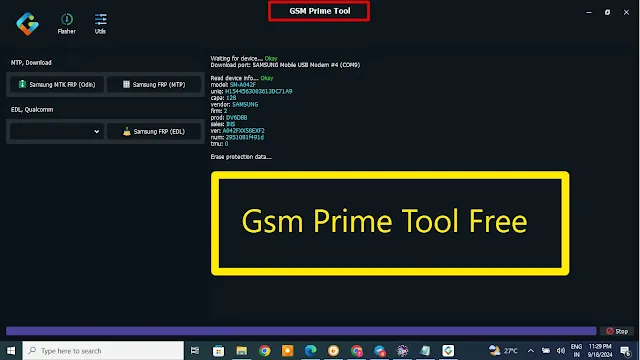.webp)
What is FRP (Factory Reset Protection)?
Factory Reset Protection (FRP) is a security feature introduced by Google for Android devices. When a device is reset to factory settings, FRP ensures that it can only be unlocked by logging into the Google account previously used on the device. This prevents unauthorized access in case the device is lost or stolen. However, there are situations where the owner might forget the account details, or the device may require service. In such cases, tools like GSM Prime Tool come into play.
GSM Prime Tool Features:
The GSM Prime Tool offers various features for Samsung devices, enabling easy FRP removal and bypass. Here are the key features:
- MTP Mode (Samsung FRP): Allows bypassing FRP on Samsung devices using the MTP connection.
- Download Mode: Facilitates flashing the device firmware.
- Samsung MTK FRP (Odin): Supports FRP removal for Samsung devices with MTK processors.
- Samsung Qualcomm FRP (EDL Mode): Allows FRP removal for Samsung devices with Qualcomm processors through 9008 EDL mode.
- Samsung 4 File Flasher: Supports flashing Samsung firmware files, including BL, AP, CP, and CSC partitions.
Supported Samsung Models:
The GSM Prime Tool is compatible with a wide range of Samsung devices. Here are some of the supported models:
- SM-A015F
- SM-A025F
- SM-A115F
- SM-A705F
- SM-J415F
- SM-J610G
- SM-M015G
- SM-M025F
- SM-M115F
These models include both Qualcomm and MTK processors, giving users the flexibility to work with different devices.
How to Install GSM Prime Tool:
Follow these steps to download and install the GSM Prime Tool on your PC:
- Download the Tool: Use the link provided (typically on the official website or trusted sources) to download the GSM Prime Tool.
- Disable Antivirus: Temporarily disable your antivirus software, as some security programs might flag GSM tools as false positives.
- Install the Tool: Run the setup file and complete the installation. A shortcut will be created on your desktop.
- Run as Administrator: Open the tool by right-clicking on the shortcut and selecting "Run as Administrator."
- Start the Server: Once the interface appears, click on "Start Server" to begin using the tool.
FRP Removal on Samsung Devices with MTK Processors:
- Power Off the Device: Turn off your Samsung phone.
- Press VOL- and VOL+ Buttons: Simultaneously press and hold the Volume Down and Volume Up buttons.
- Connect to PC: While holding the buttons, connect the phone to your PC using a USB cable.
- Launch GSM Prime Tool: Open the tool and click "Start Server."
- Select MTK FRP: Choose the Samsung MTK FRP option in the interface.
- Complete the Process: The tool will remove the FRP lock, and the device will reboot.
- This process is quick and easy, allowing you to bypass FRP in just a few steps.
FRP Removal on Samsung Devices with Qualcomm Processors:
For Samsung devices with Qualcomm processors, the process is slightly different:
- Enter 9008 EDL Mode: Use a modified USB cable or specific button combinations to boot the device into EDL mode (Emergency Download Mode).
- Connect to PC: Once in EDL mode, connect the device to your PC using a USB cable.
- Open GSM Prime Tool: As before, launch the tool and click on "Start Server."
- Select Qualcomm FRP: Choose the Qualcomm FRP option.
- Process Completion: The tool will detect the device and remove the FRP lock, after which the device will reboot.
FRP Bypass on Samsung Devices with Exynos Processors (MTP Mode):
- Download the Tool: Install the GSM Prime Tool as described earlier.
- Activate MTP Mode: Connect the device to your PC and select "File Transfer" or "MTP" mode from the device’s settings.
- Enter Test Mode: Dial #0# on the emergency dialer to enter test mode.
- Enable USB Debugging: Ensure USB debugging is enabled and the pop-up for debugging appears.
- Use GSM Prime Tool: Open the tool and click on "Start Server." Select the Samsung FRP (MTP) option.
- Bypass FRP: The tool will bypass the FRP lock and allow access to the device.
Samsung 4 File Flasher:
The GSM Prime Tool also includes a Samsung 4 File Flasher. This feature allows users to flash four essential partitions of Samsung firmware:
- BL (Bootloader)
- AP (Application Processor)
- CP (Modem/Communication Processor)
- CSC (Country/Carrier Specific Configuration)
This is particularly useful for restoring a Samsung device to factory settings or repairing firmware issues.
| Info. | Details |
|---|---|
| Tool Name: | GSM Prime Tool |
| Version: | 2024 |
| Password: | 2024 |
| File Size: | 7. MB |
| Files Hosted By: | https://www.techgsmsoftwares.xyz/ |
Conclusion:
GSM Prime Tool is a powerful utility for Samsung devices, enabling users to easily bypass or remove FRP locks. It supports a wide range of Samsung models with both Qualcomm and MTK processors. The tool is easy to install and offers a user-friendly interface, allowing you to perform complex operations with just a few clicks.

0 Comments