iPhone Info by KS Rasheed Free Tool || Latest Version || 2024
Hello friends! Today, I will introduce you to a free and easy-to-use tool called iPhone Info by KS Rasheed. This tool is small, portable, and allows you to access important details about your iPhone. While it might not be completely unique—many of its features are also available in 3uTools—it stands out for its convenience and portability. You can carry it on a USB drive and access essential information about your iPhone whenever needed. Now, let’s explore what this tool offers and how you can use it.
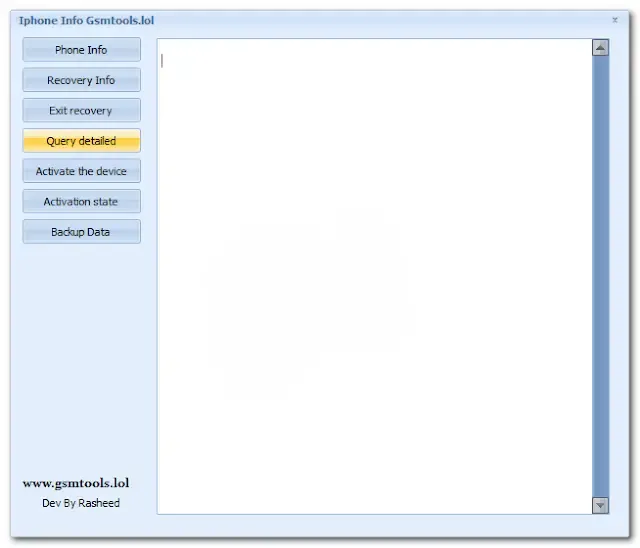
Features of iPhone Info Tool:
This tool has several useful features that every iPhone user would appreciate. Here's a breakdown of what you can do with it:
1. Phone Info:
The iPhone Info tool lets you see detailed information about your iPhone. You can get data such as the device model, serial number, iOS version, and much more. This is especially useful if you're troubleshooting or verifying important details about your iPhone.
2. Recovery Info:
When your iPhone enters recovery mode, it can be hard to know what’s going on. With this feature, you can get recovery mode information, which will help you understand your phone’s status.
3. Exit Recovery Mode:
If your iPhone is stuck in recovery mode, this tool allows you to exit recovery mode with just a single click. No need for complex steps—just a quick and easy way to fix this common issue.
4. Query Detailed Information:
The tool lets you run detailed queries on your device, which can be useful for gathering more technical information about your iPhone’s hardware or software. This can help you if you're trying to diagnose a problem or need specific details for technical support.
5. Activate the Device:
If your iPhone needs to be activated, the iPhone Info tool allows you to activate it directly. This saves you the trouble of having to go through multiple steps or contact Apple support.
6. Check Activation State:
You can check your iPhone's current activation state. This is especially helpful when you're setting up a new device or trying to troubleshoot any issues related to activation.
7. Backup Your Data:
One of the most important features is the ability to back up your data. We all know how vital it is to have backups in case of data loss or device failure. With this tool, you can easily create a backup of all your important data in just a few clicks.
How to Use iPhone Info by KS Rasheed Tool:
Using the iPhone Info tool is straightforward and doesn't require any special technical knowledge. Below are the steps to help you get started:
1. Download and Extract:
First, you'll need to download the tool's files. Once downloaded, extract the files onto your computer. This can usually be done by right-clicking the downloaded folder and selecting "Extract."
2. Install iTunes:
If you haven't already installed iTunes on your PC, this is a required step. The tool relies on iTunes to communicate with your iPhone, so you’ll need to have the latest version of iTunes installed.
3. Run the Tool:
After extracting the files, open the folder where they were saved. Look for a file named "Iphone_Info.exe." Double-click on it to launch the tool.
4. Connect Your iPhone:
Now, use the original USB cable that came with your iPhone to connect it to your PC. Make sure the connection is secure, as this will allow the tool to access your iPhone’s information.
5. Select Your Feature:
Once the tool is open and your iPhone is connected, you can choose any of the features listed. For example, if you want to view detailed phone information, simply click on the "Phone Info" option. If you need to exit recovery mode, click on "Exit Recovery." The tool will automatically perform the task for you.
| Info. | Details |
|---|---|
| Tool Name: | iPhone Info by KS Rasheed Free Tool |
| Version: | 2024 |
| Password: | Free |
| File Size: | 40. MB |
| Files Hosted By: | https://www.techgsmsoftwares.xyz/ |
Conclusion:
The iPhone Info by KS Rasheed Free Tool is a handy and portable solution for iPhone users who want to quickly access device details, fix recovery mode issues, check activation status, and even back up their data. It's simple to use and doesn’t require any deep technical knowledge. While it shares some features with 3uTools, its portability and ease of use make it a great choice for users who need quick access to these functions on the go.

0 Comments