TFT Unlock Tool 4.6.4.4 || Back With Custom Server New Update File (FREE) || 2024
The TFT Unlock Tool server has been down for the past few days, which caused concern among users who rely on this tool for various unlocking and flashing needs. However, this custom server patch solves the problem by enabling the tool to operate without needing to connect to the official server. In this guide, I'll explain how to set up and use the TFT Unlock Tool with the custom server patch, and I'll provide a detailed overview of the new features included in the latest version of the tool (version 4.6.4.4).
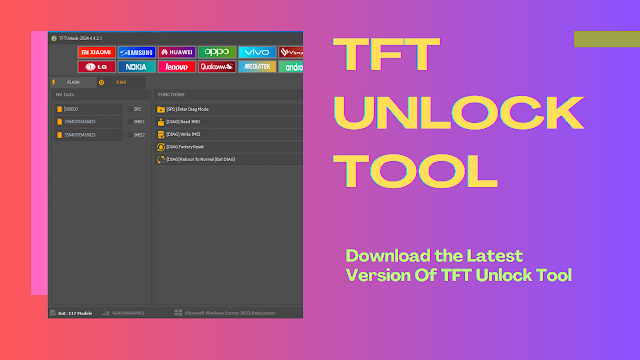
What's New in TFT Unlock Tool 2024-4.6.4.4:
The TFT Unlock Tool version 2024-4.6.4.4 introduces several new features and improvements for Android devices, specifically focusing on RockChip, Archos, Blackview, PiPO, TECNO/INFINEX, and Samsung models. Below is a summary of the latest updates:
Android:
RockChip Support:
New support for various RockChip processors such as RK3399, RK3288, RK3326S, RK3308, RK3588, and more.
Functions include reading device information, reading and writing flash memory, performing factory resets, and resetting FRP (Factory Reset Protection).
Archos Devices:
Support added for several Archos models, including Archos 101 Oxygen, Access 101 WiFi, 101 Neon SoC, and others. These devices can now be unlocked, reset, or flashed using the new tool features.
Blackview Devices:
Compatibility with various Blackview tablets, such as Blackview Tab 5, Tab 7 WiFi, Tab 50 Kids, and others.
The tool allows for reading, writing, and resetting these devices to restore them to factory settings or remove locks.
PiPO and Medion Devices:
PiPO devices, such as PiPO P9, P1 Medion, and others, are now supported for unlocking and flashing.
Medion LifeTab models can also be managed using this tool.
TECNO/INFINIX:
An update has been made to the ADB (Android Debug Bridge) function to erase FRP for 2024 models, which resolves issues with newer TECNO/INFINIX devices.
Samsung:
New Functionalities:
- For Samsung devices, the TFT Unlock Tool now includes the option to remove FRP for USA models via COM (Communication) port.
- Additional features include disabling Knox and OTA (Over-the-Air) updates using ADB commands.
Odin Mode Support:
- The tool now supports Factory Reset and FRP Erase in Odin Mode for specific models like the Samsung SM-T505N.
Language Additions:
- The new update provides an option to add the Arabic language and keyboard for Android versions 9 through 13 using ADB commands.
How to Open the TFT Unlock Tool Using the Server?
To use the TFT Unlock Tool with the custom server, follow these steps:
Download and Install the TFT Unlock Tool:
First, download the TFT Unlock Tool from the provided link (not included here for safety and copyright reasons) and install it on your computer.
Download the Custom Server Module:
Next, download the TFT server module prepared by "Z0DIACOK" and extract all its files to the following location on your computer: C:\TFTUnlock.
Disable Antivirus Software Temporarily:
Temporarily disable your antivirus software to avoid any files from being blocked during extraction. This step is crucial as some antivirus programs may mistakenly identify the patch files as threats.
Run the TFT Server:
Open the TFT Server by running the executable file. The server will ask for some permissions; make sure to allow all of them. Once the TFT Server is running, leave it open. Note that the server starts automatically, so there is no need to click the Start button.
Run the TFT Unlock Tool:
Now, run the TFTUnlock.exe file or use the shortcut created on your desktop. Remember, this custom server module only works with the latest version of the TFT Unlock Tool (version 4.6.4.4).
Using the TFT Unlock Tool:
Once the tool is up and running, it should work normally, as it did before the server outage. Within a few moments, the login button will be enabled, and you can click on it to access the full range of features provided by the tool.
What's New in the Server Module?
The new custom server module brings a few fixes and updates, including:
- Fixed AgileDotNet Issue: This patch resolves problems related to AgileDotNet, which could cause compatibility issues with some functions of the TFT Unlock Tool.
| Info. | Details |
|---|---|
| Tool Name: | TFT Unlock Tool 4.6.4.4 |
| Version: | 2024 |
| Password: | Z0DIACOK |
| File Size: | 15. MB |
| Files Hosted By: | https://www.techgsmsoftwares.xyz/ |
Conclusion:
The TFT Unlock Tool with the custom server module allows users to continue using this powerful unlocking and flashing tool even when the official server is down. With support for a wide range of devices and new functionalities, it provides a reliable solution for those looking to manage their Android devices effectively. Following the steps outlined in this guide, users can easily set up and run the TFT Unlock Tool using the unofficial server module without encountering any errors.

0 Comments