Firehose Finder Tool 2024 || For Qualcomm Devices || Free Download
Hey friends welcome to Tech GSM Software. Qualcomm devices have become widespread across various manufacturers and models, but when it comes to flashing, unlocking, or repairing these devices, finding the right programmer file (commonly known as the "firehose") is essential. The Firehose Finder Tool is designed to make this task much easier by helping users locate the best firehose programmer for their specific Qualcomm device.
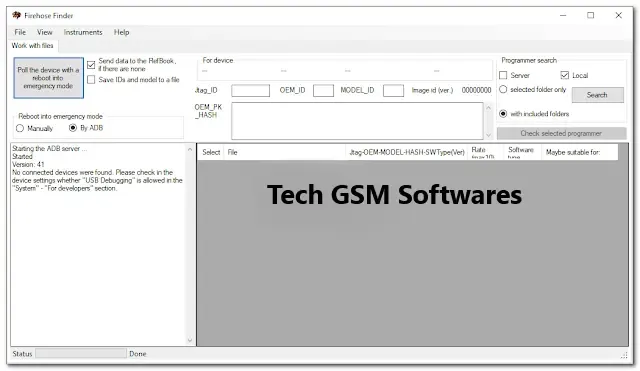
What is Firehose Finder Tool?
The Firehose Finder Tool is a simple, user-friendly software that assists users in finding the most compatible programmer for their Qualcomm devices. A programmer, or "firehose file," is a special software file used to control and communicate with a Qualcomm device at a low level. It is crucial for tasks like flashing firmware, unlocking the bootloader, or repairing a bricked device. The Firehose Finder Tool automates the process of finding the right programmer file, saving users time and effort. It works by polling the device for identifiers and then searching for matching programmers based on those identifiers.
Features of the Firehose Finder Tool:
- Free of Charge: This tool is available for free, making it accessible to all users who work with Qualcomm devices.
- Device Polling: The tool allows users to reboot their devices into Emergency Mode and retrieve important identifiers for programmer matching.
- Manual Input: In cases where some identifiers are missing, users can manually enter details like the model, manufacturer, or alternative device names.
- Device Collection: The tool includes a database of devices that users can search through to find the correct identifiers.
- Programmer Compatibility Analysis: The tool provides a rating system, ranking programmers from most compatible (10/10) to least compatible (1/10).
- Command Execution: Once a programmer is found, users can send commands to test the compatibility and functionality of the firehose file.
- Now, let's go through a step-by-step guide on how to use the Firehose Finder Tool.
Step 1: Poll the Device for Identifiers
The first step in using the Firehose Finder Tool is to retrieve the unique identifiers of your Qualcomm device.
1.1 Reboot into Emergency Mode:
When working with Qualcomm devices, the tool offers a button labeled “Poll the device with a reboot into emergency mode.” Clicking this button will restart the device into Emergency Mode and collect important identifiers such as its chipset, model number, and manufacturer. These identifiers are essential for selecting the correct firehose file.
1.2 Manually Enter Identifiers (if Necessary):
If the tool cannot pull all the necessary device identifiers, users can enter the missing information manually. For example, you may need to input details such as:
- Manufacturer: The company that made the device (e.g., Samsung, Xiaomi).
- Model: The specific model of the device.
- Alternative Name: In some cases, devices have alternative names or model numbers, which you can add for better accuracy.
1.3 Use the Device Collection Feature:
If you are still unable to obtain the correct identifiers, the Firehose Finder Tool offers a "Device Collection" tab. This tab contains a library of devices. You can search for your specific device by scrolling through the list or using the search bar. Once you find your device, double-tap it to select and apply its identifiers for programmer selection.
Step 2: Search for a Programmer
After gathering your device's identifiers, the next step is to search for a compatible firehose programmer.
2.1 Select Folder Containing Programmers:
Click the button labeled “Search” to begin looking for compatible programmers. The tool will prompt you to select a folder on your computer that contains pre-loaded programmers. These files can come from various sources such as firmware packages, developer tools, or online resources.
2.2 Analyze Compatibility:
Once you've selected a folder, the Firehose Finder Tool will automatically analyze the programmers within it. Using the information from the device identifiers, it will assign a compatibility rating to each programmer. The ratings range from 1 to 10, with 10 indicating the highest level of compatibility with your device.
2.3 Check the Ratings:
After the analysis is complete, review the ratings for each programmer. Programmers with a higher rating are more likely to be compatible with your device. For best results, choose the programmer with a rating of 8, 9, or 10, as these are the most likely to function correctly on your device.
Step 3: Verify Compliance:
The final step in the process is to verify the chosen programmer's compatibility by executing a few commands.
3.1 Load the Programmer:
Once you have selected the programmer with the highest rating, load it into the device's memory. This step is critical to ensure the programmer is installed correctly and can communicate with the device.
3.2 Execute Commands to Verify Compliance:
After loading the programmer, test its functionality by executing basic commands such as:
- Reboot to Normal Mode: This command will take the device out of Emergency Mode and reboot it to its normal operating mode.
- Read Memory Data: Another useful command is reading specific memory blocks from the device to ensure the programmer is working as intended.
- By executing these commands, you can confirm whether the selected firehose programmer is fully compatible with your device.
| Info. | Details |
|---|---|
| Tool Name: | Firehose Finder Tool |
| Version: | 2024 |
| Password: | Free |
| File Size: | 28. MB |
| Files Hosted By: | https://www.techgsmsoftwares.xyz/ |
Conclusion:
The Firehose Finder Tool is a powerful, free tool designed to help users find the right firehose programmer for their Qualcomm devices. By automating the process of retrieving device identifiers and analyzing the compatibility of available programmers, this tool saves time and ensures better accuracy. Whether you're flashing firmware, unlocking a device, or recovering a bricked phone, the Firehose Finder Tool can be an essential part of your toolkit.
Download Info:
Whatsapp Link: Click Here
Telegram Link: Click Here
Facebook Link: Click Here
Post Created By: Uzair Ch

0 Comments