Huawei Y7 DUB-XXX Repair IMEI || Latest Update || Tested On 176
The Huawei Y7 (DUB-XXX model) is a popular smartphone that many users rely on for daily activities. Sometimes, users may encounter problems with the device's IMEI (International Mobile Equipment Identity). The IMEI is an important number that helps identify a phone on a network. If it becomes corrupted or lost, the phone might not work properly, especially with network services like making calls or accessing mobile data.
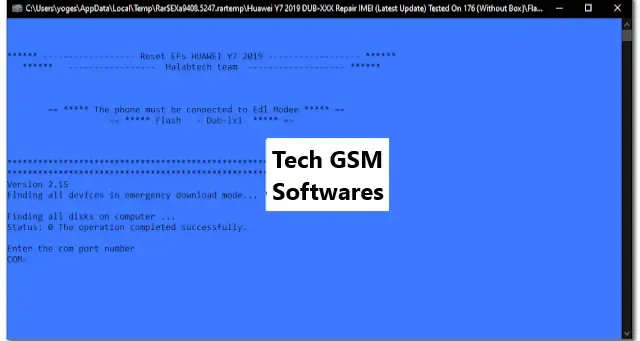
Understanding IMEI Issues:
IMEI-related problems usually occur due to software glitches, improper flashing of ROMs, or system updates that fail. Without a valid IMEI, your phone may fail to connect to your mobile network, leaving you unable to use essential services. It's crucial to restore this number to make your phone fully functional again.
Requirements for IMEI Repair:
Before starting the process, make sure you have the following items:
- Huawei Y7 2019 DUB-XXX device
- CLI IMEI repair tool (available for download)
- USB cable to connect your phone to the computer
- Windows computer
- Drivers for EDL mode (you can download them from trusted websites)
It’s important to ensure that you follow the steps carefully to avoid any issues during the IMEI repair process.
Running the CLI Tool for IMEI Repair:
Once your device is in EDL mode and connected to the computer, follow these steps to repair the IMEI:
Step 1: Download the CLI Tool
Make sure you have the latest version of the IMEI repair tool for Huawei Y7 2023. This tool can be found on trusted forums or developer websites. Once downloaded, extract the files to a folder on your desktop.
Step 2: Open Command Prompt
Right-click on the CLI tool executable file and choose “Run as Administrator” to open it in the command prompt. Running the tool with administrator privileges ensures that it has all the necessary permissions to work on your system.
Step 3: Follow the Tool Instructions
The CLI tool will give you specific instructions to follow, such as entering the correct COM port for your device (which will be shown in the Device Manager of your computer). Make sure to enter all the necessary commands as prompted.
Step 4: Input the New IMEI
After setting everything up, you will be prompted to input the new IMEI number for your phone. It’s important that you enter the correct IMEI. You can usually find this number on the box of your phone or inside the phone’s settings under "About Phone."
Step 5: Reboot the Phone
Once the process is complete, the tool will prompt you to reboot your phone. Disconnect it from the computer, and restart it normally. Your Huawei Y7 2023 should now have the new IMEI and be fully functional again.
| Info. | Details |
|---|---|
| Tool Name: | Huawei Y7 DUB-XXX Repair IMEI |
| Version: | 2024 |
| Password: | Free |
| File Size: | 121. MB |
| Files Hosted By: | https://www.techgsmsoftwares.xyz/ |
Conclusion:
Repairing the IMEI on Huawei Y7 devices, whether it’s the 2019 or 2023 model, is essential if you face issues related to the IMEI being lost or corrupted. The process is straightforward with the CLI tool and can be completed without the need for professional equipment like a box tool. Following the steps carefully ensures that your phone will be fully restored and functional on your mobile network.
Download Info:
Whatsapp Link: Click Here
Telegram Link: Click Here
Facebook Link: Click Here
Post Created By: Uzair Ch

0 Comments