iPro IPWNDER Windows Tool 2024 || Free Download || New Version
Hey friends welcome to Tech GSM Software. In recent years, mobile repair tools and utilities have gained popularity, especially for iPhone users who need to perform tasks such as entering DFU mode (Device Firmware Upgrade mode). One such tool is the iPro IPWNDER (Pwndfu) Windows Tool. This tool simplifies the process of entering PWNDFU mode, which is crucial for certain repair and jailbreak operations on iPhones, especially those with A9, A10, and A11 processors.
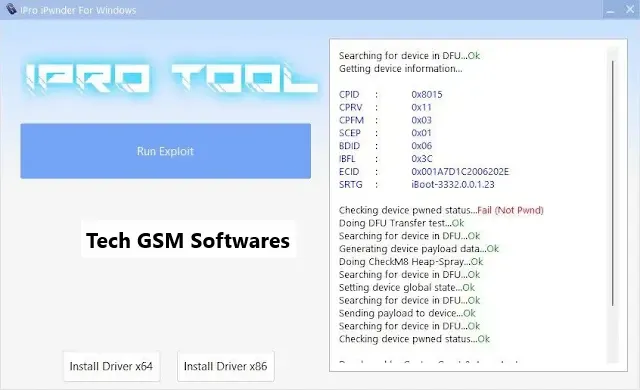
What is iPro IPWNDER (Pwndfu)?
iPro IPWNDER (Pwndfu) is a Windows-based tool that allows users to enter PWNDFU mode on their iPhones quickly and reliably. PWNDFU mode is a special state used for various iPhone repair tasks, including bypassing certain security features, jailbreaking, and flashing firmware. The tool is essentially a stripped-down version of ipwndfu, designed to focus solely on entering PWNDFU mode, making the process faster and more straightforward.
Supported Devices:
The iPro IPWNDER (Pwndfu) tool supports a range of iPhone models powered by A9, A10, and A11 processors. Specifically, it supports:
- A9 Devices (such as iPhone 6s and iPhone SE)
- A10 Devices (such as iPhone 7 and iPhone 7 Plus)
- A11 Devices (such as iPhone 8, iPhone 8 Plus, and iPhone X)
These devices are commonly used, and the tool ensures that even users without technical expertise can enter PWNDFU mode without difficulties.
Key Features of iPro IPWNDER:
Here are some of the notable features that make the iPro IPWNDER (Pwndfu) tool stand out:
- PWNDFU Mode Entry: The tool is specifically designed to help users enter PWNDFU mode reliably and easily. This mode is essential for certain repairs and jailbreaking processes.
- No Need for Bootable Drives: In previous methods, users often had to create bootable drives or use a Mac to run tools like ipwndfu. The iPro IPWNDER tool removes this requirement, allowing you to run the tool directly from a Windows computer.
- Free Tool: The iPro IPWNDER tool is free to use. The developers encourage users to share the tool and spread the word, which motivates them to create more features and tools for the community.
- Supported on A9, A10, and A11 Devices: The tool is compatible with a wide range of iPhone models that are still popular and widely used today.
- Easy to Use: Even if you are not tech-savvy, you can use this tool without much difficulty. With just a few clicks, you can enter PWNDFU mode without the need for additional tools or complicated steps.
- Windows Support: Unlike previous tools that required Mac systems, iPro IPWNDER is designed for Windows, making it accessible to a larger user base.
How to Use iPro IPWNDER (Pwndfu):
Using the iPro IPWNDER tool is straightforward, but there are a few steps you need to follow for a smooth process. Here’s a step-by-step guide:
- Download the Tool: First, download the iPro IPWNDER (Pwndfu) tool from the official link or a trusted source. Ensure that you are downloading the latest version for the best results.
- Install Necessary Drivers: Before running the tool, you need to install the appropriate drivers for your iPhone. These drivers allow your computer to communicate with your device. In most cases, installing iTunes will also install the necessary drivers. However, you can also download and install Apple Mobile Device Support manually if needed.
- Connect Your iPhone: Using a USB cable, connect your iPhone to your Windows computer. Make sure the device is powered on and recognized by your PC.
- Run iPro IPWNDER: Open the iPro IPWNDER tool. Once opened, you’ll see a simple interface. Follow the instructions to start the process.
- Enter PWNDFU Mode: The tool will guide you through the process of entering PWNDFU mode. Typically, this involves holding specific buttons on your iPhone, but the tool makes it easy by automating most of the process.
- Complete the Process: Once the tool has successfully entered PWNDFU mode, you’ll see a confirmation message. Your iPhone is now in PWNDFU mode, and you can proceed with any additional tasks like jailbreaking or restoring firmware.
| Info. | Details |
|---|---|
| Tool Name: | iPro IPWNDER Windows Tool 2024 |
| Version: | 2024 |
| Password: | Free |
| File Size: | 16. MB |
| Files Hosted By: | https://www.techgsmsoftwares.xyz/ |
Conclusion:
The iPro IPWNDER (Pwndfu) tool is an excellent utility for anyone looking to enter PWNDFU mode on A9, A10, and A11 devices. It simplifies a previously complex process, allowing users to complete tasks such as jailbreaking and firmware repairs without needing a Mac or creating bootable drives. Best of all, it’s free and easy to use, making it accessible to both beginners and experienced technicians.
Download Info:
Whatsapp Link: Click Here
Telegram Link: Click Here
Facebook Link: Click Here
Post Created By: Uzair Ch

0 Comments