MFK Tool V5.6.5 Windows RamDisk Tool || Free For All Users
MFK Tool V5.6.5 is a small Windows-based tool created for managing iPhone and iPad devices. It is particularly useful for users who want to bypass iCloud locks on iOS 15.x devices without the need for jailbreaking. This guide will explain the features, functionalities, and usage of MFK Tool V5.6.5, along with necessary requirements and troubleshooting tips.
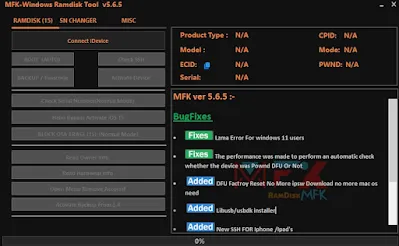
Overview of MFK Tool V5.6.5:
MFK Tool V5.6.5 is designed for Windows computers and supports all iPhone and iPad models running iOS 15.x. The main function of this tool is to bypass the iCloud lock on iDevices, which helps users access and use their devices without restrictions related to iCloud. MFK Tool is also user-friendly because it does not require a Mac OS system or additional software beyond a Windows computer.
Key Features of MFK Tool V5.6.5:
- No Jailbreak Needed: MFK Tool works without jailbreaking the iDevice, making it accessible for regular users without complex technical processes.
- iCloud Lock Removal: One of the most valuable features of MFK Tool is the ability to remove iCloud Lock, specifically for devices on iOS 15.x.
- Windows Compatibility: This tool is Windows-based, meaning you don’t need Mac OS, which is often required for similar tools.
- Easy to Use: MFK Tool offers a step-by-step interface, helping users to connect, boot, and sync their devices without specialized knowledge.
Steps to Use MFK Tool V5.6.5:
Using MFK Tool V5.6.5 requires following specific steps to ensure the device is prepared and the process completes smoothly. Here’s how:
Step 1: Connect Device
Begin by connecting the iPhone or iPad to the Windows computer via a USB cable. Ensure a stable connection as it will be needed throughout the process.
Step 2: Boot Device
The tool has a “Boot Device” function to prepare the iDevice for iCloud bypass. It sets the device into the proper mode for this process.
Step 3: Check SSH
MFK Tool uses SSH, which is a secure way of connecting to the device. Selecting “Check SSH” ensures the connection is active and secure.
Step 4: Backup or Passcode Reset (Step 1)
Users can either create a backup or reset the passcode on the device. This is particularly helpful for users who may have forgotten their passcodes.
Step 5: Activate Device / Full Sync
Once the bypass is complete, the tool allows users to activate the device fully, letting them access all features as normal.
Step 6: Bypass iOS 15 Hello Screen
For iOS 15 users, MFK Tool includes an option to bypass the “Hello” activation screen, making the device ready for use.
| Info. | Details |
|---|---|
| Tool Name: | MFK Tool V5.6.5 |
| Version: | 2024 |
| Password: | Free |
| File Size: | 30. MB |
| Files Hosted By: | https://www.techgsmsoftwares.xyz/ |
Conclusion:
MFK Tool V5.6.5 is a practical and effective tool for Windows users who want to bypass iCloud lock and restore access to their iPhones or iPads without jailbreaking or using a Mac OS. The tool’s straightforward steps make it easy for users, even those with limited technical knowledge. With features like automatic device checking, DFU mode support, and SSH improvements, MFK Tool is a valuable tool for bypassing iCloud lock on iOS 15 devices. Always ensure you follow the recommended steps and troubleshoot as needed to get the best results.
Download Info:
Whatsapp Link: Click Here
Telegram Link: Click Here
Facebook Link: Click Here
Post Created By: Uzair Ch

0 Comments