Odin UltraLight Tool 2024 || For Easy Flash Samsung Phone
Hey friends welcome to Tech GSM Software. Odin UltraLight is a small but powerful tool designed to flash Samsung phones with ease. The software is an ultra-light version of the widely known Odin flashing tool used for Samsung devices. What makes Odin UltraLight stand out is its size—only 500 KB—and its simplicity in handling firmware flashing tasks. This tool is a great solution for those looking to flash Samsung phones quickly and easily, without the need for more complex or bulky programs.
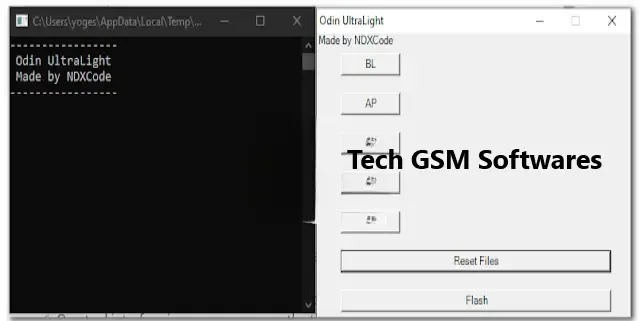
What is Odin UltraLight?
Odin UltraLight is a small Windows program created to flash Samsung phones. Its main function is to install firmware on Samsung devices, particularly 4-file firmware packages. It was designed to be an easy-to-use, ultra-lightweight version of the traditional Odin tool.
Features of Odin UltraLight:
Small File Size:
One of the main advantages of Odin UltraLight is its incredibly small size. At only 500 KB, it takes up very little space on your computer and doesn’t require significant system resources. This makes it an ideal option for those who want to flash firmware without using large or heavy programs.
Easy Firmware Flashing:
Odin UltraLight supports flashing 4-file firmware packages. This includes the main parts of the firmware required to run a Samsung phone, such as the PDA, CSC, Phone, and Bootloader files. Using this tool, you can quickly and easily flash firmware on your Samsung device.
Simple Interface:
The user interface of Odin UltraLight is basic and user-friendly. There are no complicated menus or confusing options, making it accessible for both beginners and experienced users.
Compatibility:
Odin UltraLight works on Windows computers and supports a wide range of Samsung devices. It can be used on most Samsung phones that require firmware flashing through Odin, making it a versatile tool for those who frequently work with Samsung devices.
How to Use Odin UltraLight:
Step-by-Step Guide:
Download the Tool:
You can download Odin UltraLight by searching for it online or through trusted sources. The tool comes in two files: "Odin-UL.exe" and another version with "odin.ps1" and "odin.exe." Ensure you have these files ready on your Windows computer.
Run the Program:
- If you have downloaded "Odin-UL.exe," simply double-click the file to open it.
- Alternatively, if you have downloaded "odin.ps1" and "odin.exe," open PowerShell on your computer and run the "odin.ps1" file. This will open the Odin UltraLight interface.
Connect Your Samsung Device:
Ensure your Samsung phone is in Download Mode before connecting it to your computer. To put your phone in Download Mode, turn it off, then press and hold the Volume Down + Bixby + Power buttons simultaneously. Once in Download Mode, connect your device to the computer using a USB cable.
Select Firmware Files:
After launching the Odin UltraLight tool, click on the respective fields (PDA, CSC, Phone, Bootloader) to select the correct firmware files you wish to flash onto your Samsung phone. These files are usually provided by the official Samsung firmware package.
Start Flashing:
Once you have selected the firmware files, click the "Start" button in Odin UltraLight to begin flashing. The tool will start installing the firmware on your Samsung device, and you will see the progress in the tool’s interface.
Wait for Completion:
After the flashing process is complete, you will see a "Pass" message on the tool's interface. Your Samsung phone will automatically reboot, and the new firmware will be installed.
| Info. | Details |
|---|---|
| Tool Name: | Odin UltraLight Tool 2024 |
| Version: | 2024 |
| Password: | Free |
| File Size: | 1. MB |
| Files Hosted By: | https://www.techgsmsoftwares.xyz/ |
Conclusion:
Odin UltraLight is a small but effective tool for flashing firmware on Samsung phones. Its lightweight design and easy-to-use interface make it a great option for users who want a simple, no-fuss program to handle firmware updates and repairs. With its ability to flash 4-file firmware packages, Odin UltraLight is an essential tool for anyone looking to troubleshoot, repair, or upgrade their Samsung phone’s firmware.
Download Info:
Whatsapp Link: Click Here
Telegram Link: Click Here
Facebook Link: Click Here
Post Created By: Uzair Ch

0 Comments