ScreenTime Removal v1.0 2024 || Erase Device Free Tool Windows
ScreenTime is a feature on Apple devices designed to help users manage their device usage, but sometimes it can be too restrictive. For people looking to bypass ScreenTime on certain Apple devices, the OEM (ScreenTime Removal) service provided by the SIKK team offers a simple and effective solution.
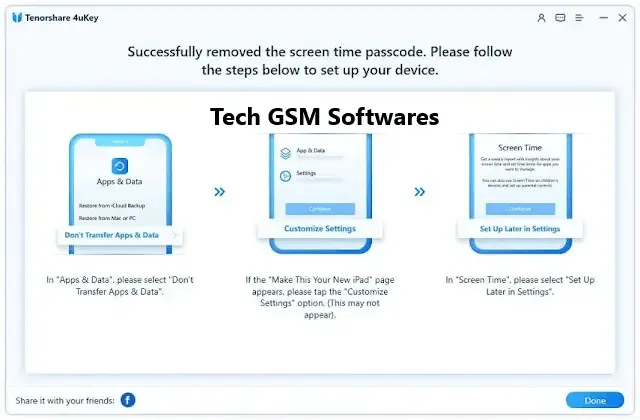
1. Supported Devices for ScreenTime Removal:
The OEM (ScreenTime Removal) service supports a wide range of Apple devices. Whether you own an iPhone or an iPad, if your device falls within the following categories, you can benefit from this service:
- iPhone Models Supported: iPhone 5s, iPhone 6, iPhone 6s, iPhone 7, iPhone 8, and iPhone X.
- iPad CPUs Supported: Devices running CPUs from A8 to A11.
This wide compatibility ensures that even users with older Apple devices can unlock their ScreenTime restrictions with ease.
2. Easy Steps for ScreenTime Removal:
Removing ScreenTime with the OEM service is a straightforward process. Below are the step-by-step instructions to guide you through it.
Step 1: Jailbreak the Device
The first and most crucial step is to jailbreak your Apple device. Jailbreaking allows you to bypass Apple's strict security settings, giving you access to parts of the operating system that are usually off-limits. Jailbreaking is necessary because it grants you the permissions needed to remove the ScreenTime restrictions.
Step 2: Register Your Device's Serial Number (SN)
After jailbreaking your device, the next step is to register your device’s Serial Number (SN). You can do this through the Auto API system provided by the SIKK team. Simply visit the website www.s-unlockserver.com, where you can register your Serial Number 24/7. This registration is necessary because it allows the server to generate the necessary code that will unlock the ScreenTime restriction.
Step 3: Start Removing ScreenTime
Now that your device’s Serial Number is registered, you can start the ScreenTime removal process. At this point, your device should be in normal mode, and you can begin the process of removing the ScreenTime restrictions. The SIKK service makes this step simple and automated, so you don’t need to worry about any complicated technical procedures.
Step 4: Completion
Once you’ve followed the steps above, the ScreenTime restrictions on your Apple device will be removed. You are now free to use your device without the limitations that were previously imposed by ScreenTime. Whether it’s for yourself or a child’s device, this process ensures that ScreenTime is no longer a barrier.
3. Free Bonus Features from the SIKK Team:
In addition to the main service of removing ScreenTime, the SIKK team offers some useful bonus features at no extra cost. These features are designed to improve the overall experience of using your Apple device:
- OTA (Over-The-Air) Updates: Users can still access and install updates on their devices without any restrictions. The OTA function allows you to update your device’s software in the same way you normally would, without needing to worry about ScreenTime blocking the process.
- Erase Disabler/Enabler: This feature gives users more control over the reset options of their devices. With the Erase Disabler/Enabler feature, you can disable or enable the option to erase all content and settings on the device. This can be especially useful if you want to ensure the device's data remains safe or allow a factory reset when necessary.
These free bonus features add extra value to the OEM (ScreenTime Removal) service, making it even more appealing to Apple device users.
| Info. | Details |
|---|---|
| Tool Name: | ScreenTime Removal v1.0 2024 |
| Version: | 2024 |
| Password: | Free |
| File Size: | 135. MB |
| Files Hosted By: | https://www.techgsmsoftwares.xyz/ |
Conclusion:
The OEM (ScreenTime Removal) service by the SIKK team is an excellent solution for anyone looking to bypass ScreenTime restrictions on supported Apple devices. The process is straightforward, requiring just a few key steps—jailbreaking the device, registering the Serial Number, and initiating the ScreenTime removal. Plus, with the added bonus features such as OTA updates and the Erase Disabler/Enabler, users get extra functionality without any extra cost.
Download Info:
Whatsapp Link: Click Here
Telegram Link: Click Here
Facebook Link: Click Here
Post Created By: Uzair Ch

0 Comments