Vivo ADB Format Tool || Vivo Pattern and FRP Unlock Tool || Free Download
The Vivo ADB Format Tool is a powerful tool designed to bypass security locks, including FRP (Factory Reset Protection), pattern locks, PIN, and passwords on Vivo smartphones. It’s especially helpful if you’re locked out of your device due to a forgotten password or if the device is stuck at Google account verification after a factory reset. This tool allows users to remove these locks easily and access their device again.
1ST BOOT PHONE IN RECOVERY
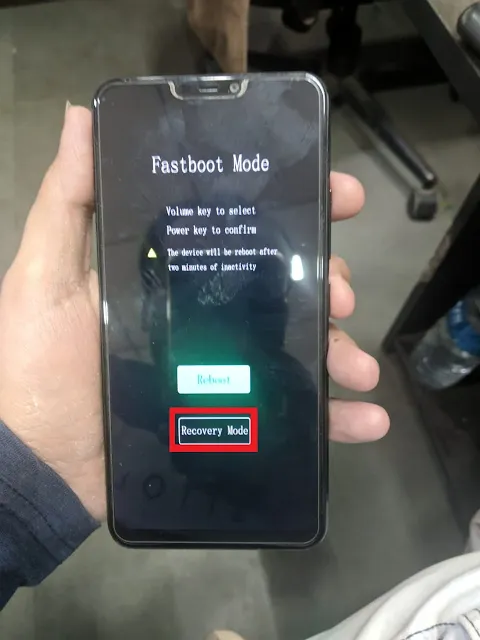
2ND CLICK IN ADVANCE

3RD CLICK REBOOT WITH ADB
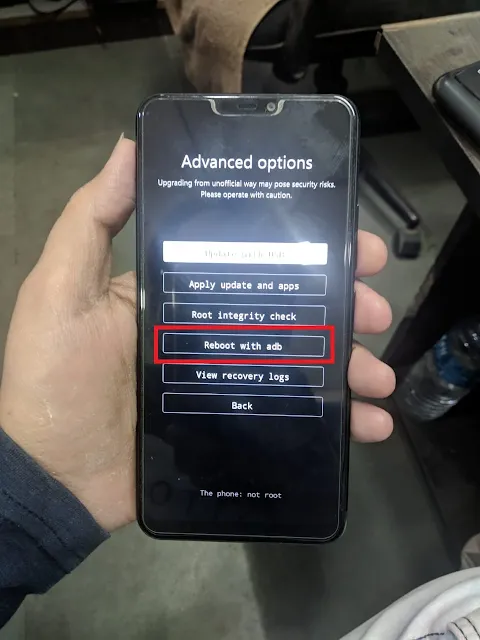
Situations When You Might Need the Tool:
There are times when we either forget the lock screen pattern, PIN, or password on our smartphones. Other times, we may reset the phone to factory settings only to be faced with Google’s FRP lock, which prevents unauthorized access after a reset. In such cases, the Vivo ADB Format Tool provides a simple and effective solution for unlocking the device and regaining full access.
Features of Vivo ADB Format Tool:
This tool comes with several useful features designed to help users in unlocking Vivo smartphones. Here’s a closer look at some of its primary functions:
- Remove FRP Lock: Bypass Google Account verification after a factory reset.
- Unlock Screen Lock: It can bypass PIN, password, and pattern locks.
- Check Device Connectivity: Test the connection between the PC and the smartphone.
- Retrieve Device Information: Obtain essential device details through the tool interface.
- These features make the Vivo ADB Format Tool a convenient choice for those who need to access their Vivo device after being locked out.
Step-by-Step Guide to Using Vivo ADB Format Tool:
Follow the steps below to successfully unlock your Vivo smartphone:
Step 1: Download and Install the Vivo ADB Format Tool
- First, download the Vivo ADB Format Tool from a reliable source.
- Extract the downloaded files to a new folder on your PC.
- Open the extracted folder, find the Vivo ADB Format Tool application file, and run it.
Step 2: Prepare Your Vivo Device
- Turn off your Vivo smartphone.
- Connect the device to your PC using a compatible USB cable.
- Ensure that your device is recognized by the computer. You may need to install Vivo USB drivers if the device isn’t recognized.
Step 3: Find the MediaTek Port Number
- Press and hold the volume buttons on your Vivo device to boot into the MediaTek (MTK) mode.
- On your PC, open the “Device Manager” to locate the MediaTek port number assigned to your device.
Step 4: Enter Port Number in Vivo ADB Format Tool
- Open the Vivo ADB Format Tool on your computer.
- In the tool interface, locate the section where you can enter the MediaTek port number.
- Type in the port number you found in Device Manager.
Step 5: Execute the Unlock Command
- Once you’ve entered the correct port number, click the action button in the tool to initiate the unlocking process.
- The tool will begin bypassing the FRP lock and any screen lock (PIN, password, or pattern) on your Vivo device.
Step 6: Restart Your Device
- After the process is complete, your Vivo device should automatically restart.
- Once it’s back on, you should find that the lock screen or Google account verification has been bypassed successfully.
| Info. | Details |
|---|---|
| Tool Name: | Vivo ADB Format Tool |
| Version: | 2024 |
| Password: | Tech GSM Softwares |
| File Size: | 1. MB |
| Files Hosted By: | https://www.techgsmsoftwares.xyz/ |
Conclusion:
The Vivo ADB Format Tool is an effective solution for users who need to bypass FRP locks, forgotten passwords, or other security measures on their Vivo smartphones. By following the steps in this guide, you can quickly and easily unlock your device and regain access. The tool’s ability to bypass various locks makes it a handy choice for those moments when you’re locked out of your phone unexpectedly.
Download Info:
Whatsapp Link: Click Here
Telegram Link: Click Here
Facebook Link: Click Here
Post Created By: Uzair Ch

0 Comments