WadalhrTool v 1.3 || Network Repair Remove Lock || Without Lost Data Remove
WadalhrTool v1.3 is a software tool designed to help users repair network issues, remove locks, and reset Factory Reset Protection (FRP) on Android devices without losing data. Developed by an Arab industry team, this tool is available from the Free Promise website, providing users with a streamlined way to access these functions.
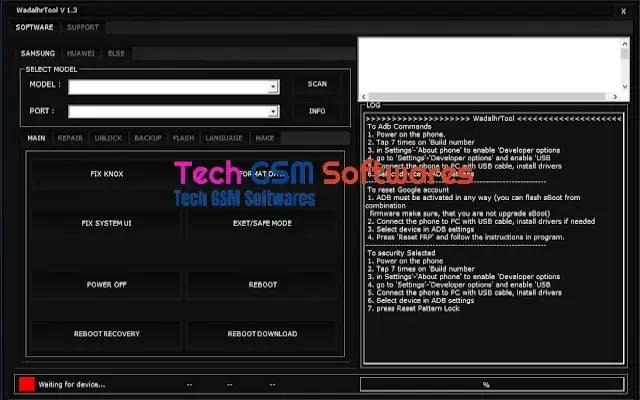
Key Features of WadalhrTool v1.3:
Network Repair:
WadalhrTool v1.3 can repair network issues that may prevent an Android device from making calls, connecting to Wi-Fi, or using mobile data.
Lock Removal Without Data Loss:
This feature allows users to unlock their Android devices without wiping or losing any stored data, making it an ideal choice for users who need to access their phones but don't want to risk deleting important information.
FRP (Factory Reset Protection) Reset:
Factory Reset Protection (FRP) is a security feature that prevents unauthorized access after a factory reset. WadalhrTool v1.3 enables users to reset FRP without having to perform a full reset of the device, which can save time and effort.
Steps to Use WadalhrTool v1.3:
1. Preparing to Use ADB Commands:
ADB commands are essential for unlocking and resetting Android devices. To enable them on your phone, follow these steps:
- Step 1: Power on the Android device.
- Step 2: Go to Settings, then tap on About phone.
- Step 3: Tap Build number seven times. This action will enable Developer options.
- Step 4: Go back to Settings, open Developer options, and enable USB Debugging.
- Step 5: Connect your Android device to your computer using a USB cable and install any necessary drivers.
- Step 6: In WadalhrTool, go to ADB settings and select your connected device.
With ADB activated, the phone is ready for further steps, such as FRP reset or lock removal.
2. How to Reset FRP Using WadalhrTool:
Resetting FRP can unlock a device linked to a Google account that you cannot access. Here’s how to use WadalhrTool for FRP reset:
- Step 1: Make sure ADB is enabled on your device.
- Step 2: For certain devices, you may need to flash a special boot file, known as sBoot, from a combination firmware. This step allows you to access ADB without updating the sBoot, which may lock the device.
- Step 3: Connect your device to the computer with a USB cable, and install drivers if required.
- Step 4: Open WadalhrTool and select your device from the ADB settings.
- Step 5: Click on Reset FRP in the tool, then follow any on-screen instructions to complete the FRP reset.
By following these steps, WadalhrTool will unlock your device, allowing you to access the phone without entering the previous Google account credentials.
3. How to Remove a Pattern Lock:
Removing a pattern lock without a factory reset is one of the most requested features of WadalhrTool. This can be particularly useful for those who forgot their pattern lock and need quick access to their device:
- Step 1: Power on the Android device.
- Step 2: Tap seven times on the Build number in Settings > About phone to activate Developer options.
- Step 3: Enable USB Debugging in Developer options found under Settings.
- Step 4: Connect your device to the computer with a USB cable, installing drivers if necessary.
- Step 5: Go to ADB settings in WadalhrTool and select your device.
- Step 6: Click Reset Pattern Lock and let the tool remove the lock.
Once completed, your phone’s pattern lock will be removed without losing data, giving you immediate access to your device.
| Info. | Details |
|---|---|
| Tool Name: | WadalhrTool v 1.3 |
| Version: | 2024 |
| Password: | Tech GSM Softwares |
| File Size: | 22. MB |
| Files Hosted By: | https://www.techgsmsoftwares.xyz/ |
Conclusion:
WadalhrTool v1.3 is a reliable tool for network repair, lock removal, and FRP reset on Android devices without risking data loss. Its simplicity, combined with compatibility across many Android models, makes it an excellent choice for both personal and professional use. By following the steps in this guide, you can unlock your Android device, bypass FRP, and reset pattern locks effectively.
Download Info:
Whatsapp Link: Click Here
Telegram Link: Click Here
Facebook Link: Click Here
Post Created By: Uzair Ch

0 Comments