WHH KG LOCK REMOVER PERMANENT || ALL ANDROID AND SAMSUNG MODELS NEW
The WHH KG Lock Remover is a tool specifically designed for Android devices, especially Samsung models, to help users bypass the Knox Guard (KG) lock. The KG lock is a security feature embedded within some devices to prevent unauthorized access. Using this tool involves enabling specific settings, installing necessary applications, and running commands to deactivate the KG lock, allowing you to regain control of your device.
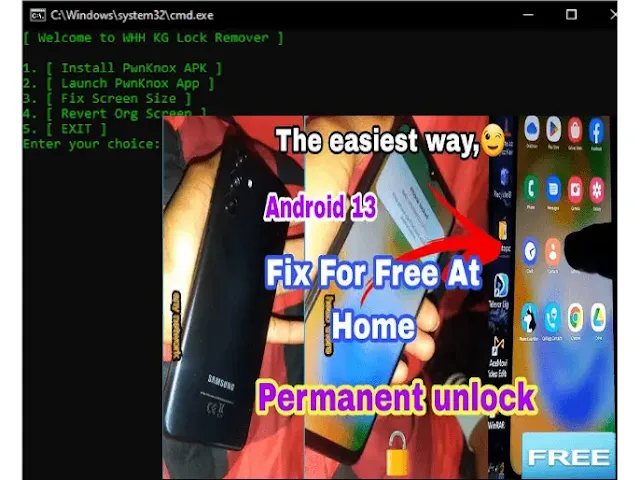
Preparing Your Device:
Before you begin, it’s crucial to ensure that all necessary tools are installed on your computer and that you have a basic understanding of Android Debugging Bridge (ADB). Here are a few preliminary steps:
- Ensure USB Debugging is Enabled: This will allow your device to communicate with your computer and run commands through the ADB interface.
- Install SGTKEif Software: This software will allow you to send essential commands to your device.
- Download WHH KG Remover App and scrcpy App: The WHH KG Remover App is the primary tool for unlocking the device, while scrcpy helps mirror your Android screen to your computer for smoother operation.
Step 1 – Enabling ADB Debugging
To start, you’ll need to enable ADB Debugging on your device by following these instructions:
1.Enter Emergency Mode: On your device, dial #0# to enter Emergency Mode.
2.Open the SGTKEif Software: Once installed, open SGTKEif software on your computer.
3.Select the Appropriate Port: Ensure you select the correct port number that matches your device.
4.Send Commands: Once the port is open, send the following commands one by one:
- AT+SWATD=0
- AT+ACTIVATE=0,0,0
- AT+SWATD=1
- AT+PARALLEL=2,0,00000;AT+DEBUGLVC=0,5
Each command will help configure the device’s system, preparing it for the KG lock removal process.
Step 2 – Running WHH KG Remover App
Now that the preliminary configurations are complete, it’s time to use the WHH KG Remover App on your computer. Follow these steps in order:
- Press 1: This installs the APK files required for the hack.
- Press 2: This launches the modified Knox system, enabling access to areas usually restricted by KG lock.
- Press 3: If you don’t see the “PassKey” prompt, enter the PassKey “robycipri” manually.
- Press 4: This reverts your device’s screen size to its original settings.
- Press 5: This exits the WHH KG Remover App.
With these steps, your device should now have the necessary setup to bypass the KG lock.
Step 3 – Using the scrcpy App
The next step is to mirror your device’s screen to your computer for easier navigation. Here’s how to use the scrcpy app:
- Open the scrcpy App: This application will mirror your Android device’s screen on your computer.
- Activate Device Admin: Click “Activate Device Admin” on the mirrored screen, then tap the “Activate” button on your phone.
- Activate the Knox License: This step allows the modified Knox system to bypass the KG lock.
- Launch Factory Test Launcher: Find and open com.samsung.android.FactoryTestLauncher on your device.
- Open Shell Activity: From the Factory Test Launcher, select com.samsung.android.FactoryTestLauncher.addons.Shell.ShellActivity.
- Click “Launch Activity”: This command activates a crucial setting within the device to bypass the KG lock.
| Info. | Details |
|---|---|
| Tool Name: | WHH KG LOCK REMOVER PERMANENT |
| Version: | 2024 |
| Password: | Tech GSM Softwares |
| File Size: | 28. MB |
| Files Hosted By: | https://www.techgsmsoftwares.xyz/ |
Conclusion:
The WHH KG Lock Remover provides a reliable and effective way to permanently unlock Android and Samsung devices affected by KG lock. This step-by-step guide helps simplify the unlocking process, enabling users to regain full control over their devices. However, it’s essential to follow each step carefully and ensure you have all the necessary tools and software to complete the procedure successfully.
Download Info:
Whatsapp Link: Click Here
Telegram Link: Click Here
Facebook Link: Click Here
Post Created By: Uzair Ch

0 Comments