Xiaomi DiagramTool || By Miko-Force 2024 || Free For All Users
The Xiaomi DiagramTool by Miko-Force is a free-to-use software designed for Windows computers and laptops. The primary function of this tool is to provide schematic diagrams for various Xiaomi phone models. Unlike other tools, there is no need to log in, register, activate, or use credits to access the diagrams. This makes it easily accessible to everyone, especially mobile phone technicians who require quick access to detailed phone schematics.
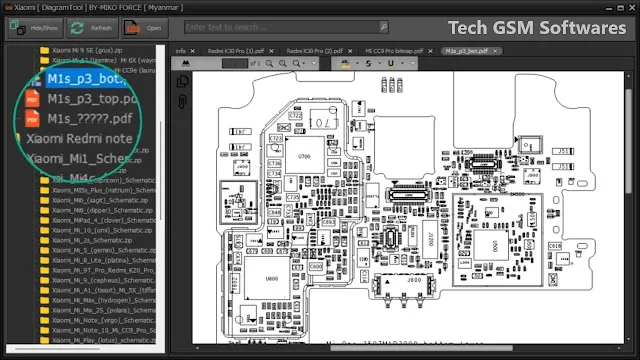
Key Features of Xiaomi DiagramTool:
The Xiaomi DiagramTool comes with several features that enhance its usefulness for mobile repair professionals. Let’s explore each feature in detail:
1. Model Search and Scrolling Function:
The tool provides an easy way for users to search for specific Xiaomi models. If you know your phone model number, simply type it into the search bar, and the corresponding schematic diagram will be displayed. If you are unsure of the model number, you can scroll through the list of available models to find the correct one.
2. PCB Component Identification:
The Xiaomi DiagramTool also helps users identify components on the phone's Printed Circuit Board (PCB). It allows you to view and identify capacitors, resistors, and other components on the PCB. This is crucial for technicians who need to locate and troubleshoot faulty parts.
3. Hide/Show Model Numbers:
One of the more unique features of the Xiaomi DiagramTool is the ability to hide or show model numbers with a single click. This option is very useful when technicians need a full view of the diagram without any distractions. With one click, you can toggle between viewing all model numbers or hiding them for a clearer diagram.
4. Refresh Diagram:
If the diagram does not load correctly or gets stuck, the Refresh Diagram function can help. With just one click, all PDF files can be refreshed. This feature is essential for ensuring that the tool runs smoothly, especially when dealing with large files or diagrams that may hang during loading.
5. Open PDF Custom Feature:
One of the best features of this tool is the Open PDF Custom option. Sometimes, the tool may not list a specific Xiaomi model, or newer models may not be added by the developers yet. In these cases, users can load a custom PDF diagram from their computer.
6. Color Picker for Highlighting:
The Color Picker feature allows you to select a color and highlight specific tracks or components on the diagram. When you click on a component, it will be highlighted in the chosen color, making it easier to focus on the part you are working on.
7. Zoom In/Zoom Out:
The Zoom In/Zoom Out function allows users to adjust the view of the schematic diagram. If the diagram is too small or unclear, you can zoom in to get a better view of specific components. On the other hand, if the diagram is too large and difficult to navigate, you can zoom out for a broader view.
How to Use Xiaomi DiagramTool:
Using the Xiaomi DiagramTool is simple and straightforward. Here’s a step-by-step guide:
- Download and Unzip the Tool: First, download the tool from the provided link. After downloading, unzip the file on your computer.
- Install the Tool: Run the setup file and install the tool on your Windows computer or laptop.
- Run the Tool: Once the installation is complete, you will find a shortcut on your desktop. Click on the shortcut to launch the tool.
- Search for the Model: Use the search function or scroll through the list to find the Xiaomi model you want to work on.
- Use the Features: Explore the various features, such as refreshing diagrams, opening custom PDF files, hiding/showing model numbers, and using the color picker to highlight components.
| Info. | Details |
|---|---|
| Tool Name: | Xiaomi DiagramTool |
| Version: | 2024 |
| Password: | Tech GSM Softwares |
| File Size: | 339. MB |
| Files Hosted By: | https://www.techgsmsoftwares.xyz/ |
Conclusion:
The Xiaomi DiagramTool by Miko-Force is an essential tool for anyone involved in mobile phone repairs, particularly Xiaomi phones. It offers a range of features that make it easy to access, view, and work with schematic diagrams. The tool’s ability to search for models, load custom PDFs, and identify PCB components makes it a valuable asset for mobile technicians.
Download Info:
Whatsapp Link: Click Here
Telegram Link: Click Here
Facebook Link: Click Here
Post Created By: Uzair Ch

0 Comments