XTool iCloud Removal Windows || New Tool || Latest Update
Hey friends welcome to Tech GSM Software. Owning an iPhone or iPad has become essential in today’s world. These devices keep us connected, store our personal information, and help manage many aspects of our daily lives.
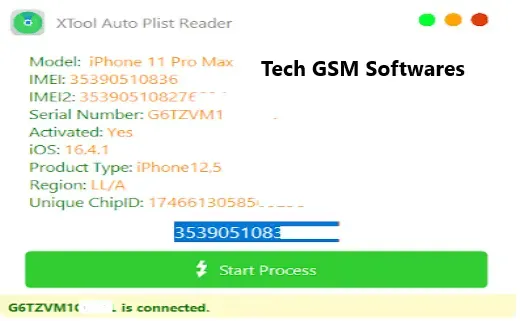
What is XTool Auto Plist Reader?
XTool Auto Plist Reader is a specialized Windows tool that helps users remove the Activation Lock from iPhones and iPads. The tool comes with a user-friendly interface and powerful features that make it easy for anyone, even without technical expertise, to unlock their device. Whether you’ve lost your iCloud login information or purchased a second-hand phone with a lock, XTool Auto Plist Reader simplifies the process.
Key Features of XTool Auto Plist Reader V1.2.4:
The latest version of XTool Auto Plist Reader, V1.2.4, brings exciting new updates and improvements that enhance the tool’s functionality. Here’s what’s new:
- Auto Deactivate Feature: The tool now automatically deactivates if an "Open Menu" device is detected. This ensures that the tool operates efficiently and doesn’t work on unsupported devices.
- Auto Activate for Unlocked IMEI: If the tool detects an unlocked IMEI, it will automatically activate the device, saving you time.
- Improved Server Connection: XTool Auto Plist Reader has enhanced its server connection, ensuring smoother and faster communication with the server during the unlocking process.
- Bug Fixes: The latest version has fixed several bugs, making the tool more stable and reliable.
- Note: XTool Auto Plist Reader does not support FMI (Find My iPhone) OFF devices. If a device has FMI turned off, it will be automatically rejected by the tool.
How to Use XTool Auto Plist Reader:
Now that you understand the basics, let’s dive into the step-by-step process of using XTool Auto Plist Reader to unlock your iPhone or iPad.
Download and Extract the Tool:
Start by downloading the XTool Auto Plist Reader tool, which is designed for Windows users. Once the download is complete, locate the file and extract it to your desktop for easy access.
Connect Your Device:
Use the original USB cable that came with your iPhone or iPad to connect the device to your computer. Make sure that the device is recognized and connected properly. This is important for the tool to work effectively.
Start the Process:
After connecting your device, open the XTool Auto Plist Reader tool that you extracted earlier. The interface is simple and easy to navigate. Click on the Start Process button to begin. The tool will now check if your device is supported.
Check Unlock Eligibility:
XTool Auto Plist Reader will automatically check whether your device is eligible for unlocking. If your device passes the check, you’ll see a message on your screen saying, "Congratulations, Your Device is Successfully Authorized." Once you see this message, you can move on to the next step.
Submit IMEI to the Server:
Once your device is confirmed as eligible for unlocking, you will need to submit its IMEI to the server. The IMEI is a unique identifier that helps the system recognize the specific model of your device. Enter your device’s IMEI number accurately and press the Submit button to send it to the server.
Sit Back and Relax:
After submitting your IMEI, the XTool Auto Plist Reader will handle the rest of the process. The tool’s advanced algorithms and automated system will work to remove the Activation Lock. According to the tool’s developers, the entire process usually takes between 5 and 15 minutes.
Enjoy Your Unlocked Device:
Once the process is complete, you’ll receive a notification that the Activation Lock has been successfully removed. Congratulations! Your iPhone or iPad is now unlocked and ready to use. You can set up your own iCloud account and start enjoying your device without any restrictions.
| Info. | Details |
|---|---|
| Tool Name: | XTool iCloud Removal Windows |
| Version: | 2024 |
| Password: | Free |
| File Size: | 6. MB |
| Files Hosted By: | https://www.techgsmsoftwares.xyz/ |
Conclusion:
The XTool Auto Plist Reader is a powerful and easy-to-use tool for unlocking iPhones and iPads. Whether you’ve lost access to your iCloud account or purchased a second-hand device with an Activation Lock, this tool can help you regain full access to your device in just a few simple steps. The new features in the latest version, including auto-deactivation for unsupported devices and improved server connections, make the process even smoother and faster.
Download Info:
Whatsapp Link: Click Here
Telegram Link: Click Here
Facebook Link: Click Here
Post Created By: Uzair Ch

0 Comments