Qualtek Tool V1.0.1 Remove FRP, Flashing Firmware Free
Qualtek Tool V1.0.1 is a powerful software designed to assist technicians and users in managing Android devices. It focuses on solving common issues like removing FRP (Factory Reset Protection) locks and flashing firmware. The tool is free to use, making it accessible to a wide audience. Whether you’re a professional or someone looking to fix your phone at home, Qualtek Tool V1.0.1 simplifies complicated tasks with its easy-to-understand interface.
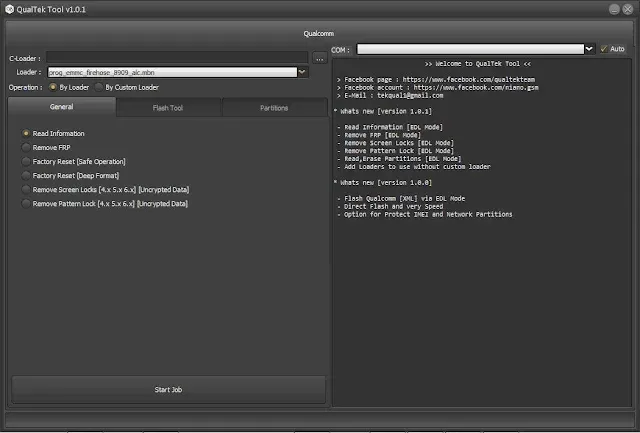
Key Features of Qualtek Tool V1.0.1:
FRP Removal:
FRP (Factory Reset Protection) is a security feature in Android devices that prevents unauthorized access after a factory reset. If you've forgotten your Google account credentials, the FRP lock can leave your phone unusable. Qualtek Tool V1.0.1 can bypass this lock safely and efficiently.
Flashing Firmware:
Firmware flashing is used to update, repair, or modify the software on your Android device. With this tool, you can easily flash stock or custom firmware, fix software bugs, and restore bricked devices.
User-Friendly Interface:
The tool has a simple and intuitive interface, making it easy for both beginners and advanced users to navigate. You don’t need deep technical knowledge to perform tasks.
Compatibility:
Qualtek Tool V1.0.1 supports a wide range of Android devices, including brands like Samsung, Xiaomi, Oppo, Vivo, and more. This makes it versatile and suitable for various users.
No Cost Involved:
One of the most attractive aspects of this tool is that it’s free to use. You don’t need to pay any subscription or license fees to access its features.
How to Use Qualtek Tool V1.0.1 for FRP Removal:
Download and Install:
Start by downloading Qualtek Tool V1.0.1 from a trusted source and installing it on your Windows computer.
Connect Your Device:
Use a USB cable to connect your Android device to the computer. Ensure that USB debugging is enabled on your device.
Select FRP Removal Option:
Launch the tool and choose the FRP removal option from the menu. The tool will automatically detect your device.
Follow Instructions:
The tool will guide you through the process. Once completed, the FRP lock will be removed, and you can set up your device without the previous Google account.
How to Use Qualtek Tool V1.0.1 for Flashing Firmware:
Download the Firmware:
Before starting, download the correct firmware for your device model from a reliable source.
Install the Tool:
Ensure Qualtek Tool V1.0.1 is installed on your computer.
Load the Firmware:
Open the tool and load the firmware file into the appropriate section.
Connect the Device:
Connect your device to the computer using a USB cable. Put the device into the appropriate mode (e.g., download mode or fastboot mode, depending on the brand).
Start the Flashing Process:
Click on the "Start" button to begin the flashing process. Wait until it completes, and your device will reboot with the new firmware installed.
| Info. | Details |
|---|---|
| Tool Name: | Qualtek Tool V1.0.1 |
| Version: | 2024 |
| Password: | Free |
| File Size: | 77. MB |
| Files Hosted By: | https://www.techgsmsoftwares.xyz/ |
Conclusion:
Qualtek Tool V1.0.1 is an excellent solution for removing FRP locks and flashing firmware on Android devices. Its free availability, ease of use, and compatibility with various brands make it a must-have for technicians and DIY enthusiasts. While it has some limitations, following precautions can minimize risks and maximize benefits. With Qualtek Tool V1.0.1, you can save time and money while efficiently managing your Android devices.
Download This Tool: Click Here

0 Comments