Samsung FRP Hijacker Tool 2024 || Best For FRP Samsung Device
FRP Hijacker by Haggard is a tool designed specifically for bypassing the Factory Reset Protection (FRP) lock on Samsung devices. FRP is a security feature on Android devices, particularly Samsung, that requires you to log in with the Google account previously used on the device after a factory reset. FRP Hijacker makes it simple to remove this lock with just one click, allowing users to access their devices without a Google account login.
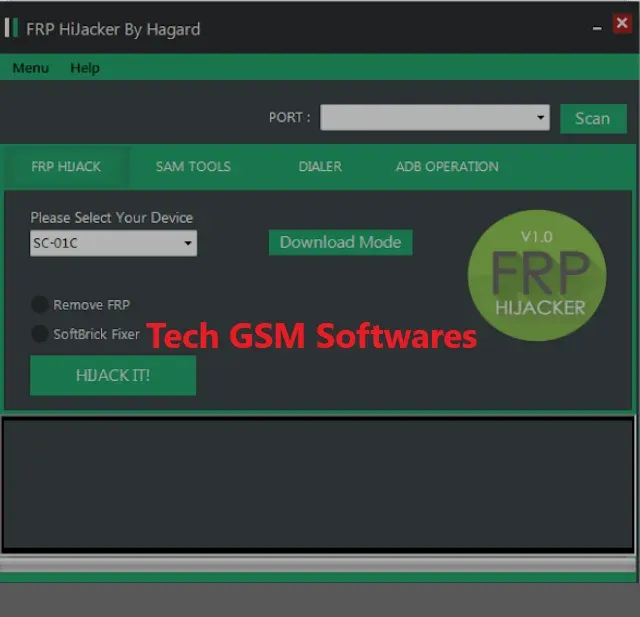
What is FRP Hijacker by Haggard?
FRP Hijacker by Haggard is a software tool developed to assist users in unlocking the FRP lock on Samsung mobile phones. If a Samsung device has been factory reset and you don’t remember the Google account credentials, FRP Hijacker can help you bypass this security step, letting you regain access to your device without the Google verification.
Key Features of FRP Hijacker:
- Remove Samsung FRP in Download Mode: This tool provides a streamlined way to remove the FRP lock in download mode, eliminating the need for combination files or complicated tricks.
- Softbrick Fixer: The tool includes a softbrick fixer, which can be beneficial if your device has become temporarily unresponsive or soft-bricked.
- Phone Dialer to Bypass Google Account: FRP Hijacker includes a phone dialer feature, which allows users to access certain functions of the phone that can help bypass the Google account prompt.
- ADB Enabler Tool: This feature allows users to enable ADB (Android Debug Bridge) on the device, making it easier to use advanced troubleshooting and unlocking techniques.
- ADB FRP Remover: Another way to remove FRP through ADB, giving users more options to unlock their device.
- Preparing for Installation
- To start using FRP Hijacker by Haggard, you need to download the software and install the necessary prerequisites on your computer.
Steps to Download and Install:
- Download FRP Hijacker by Haggard V1.0: First, download the FRP Hijacker setup file. Ensure you have a reliable internet connection to avoid download interruptions.
- Install .NET Framework 4.5.2: FRP Hijacker requires Microsoft’s .NET Framework 4.5.2 to run. If this isn’t already installed on your PC, download it from Microsoft’s official website.
- Run the Setup File: Once the prerequisites are installed, double-click the setup file labeled Frp Hijacker by Hagard V1.0 setup.exe to begin the installation process. Follow the on-screen instructions to complete the installation.
How to Use FRP Hijacker by Haggard:
After successfully installing FRP Hijacker, you can proceed with the unlocking process. Follow the steps below to bypass the FRP lock on your Samsung device.
Step-by-Step Instructions:
- Extract the FRP Hijacker v1.0 Tool: Locate the downloaded zip file containing FRP Hijacker and extract it to an easily accessible folder on your computer.
- Open the FRP Hijacker Setup File: Double-click on the main setup file to launch the tool.
- Select Your Samsung Device Model: In the tool’s interface, find your specific Samsung model from the list. This step ensures the tool applies the correct settings for your device.
- Connect the Device in Download Mode: Turn off your Samsung device, press and hold the Volume Down + Home + Power buttons simultaneously to enter Download Mode. Then connect your device to the PC using a USB cable.
- Initiate FRP Removal: In the FRP Hijacker interface, select the “Remove FRP” option and click on the “HIJACK IT!” button. This command will start the FRP removal process.
- Completion: Once the tool completes the process, you’ll receive a confirmation message indicating that FRP removal is 100% done.
- Congratulations! Your Samsung device should now be free from the FRP lock and ready to use.
| Info. | Details |
|---|---|
| Tool Name: | Samsung FRP Hijacker Tool 2024 |
| Version: | 2024 |
| Password: | Free |
| File Size: | 1. MB |
| Files Hosted By: | https://www.techgsmsoftwares.xyz/ |
Conclusion:
FRP Hijacker by Haggard is a powerful tool that simplifies the process of bypassing FRP lock on Samsung devices. With a range of features like download mode FRP removal, softbrick fixing, and ADB enabler, it is a comprehensive solution for users who find themselves locked out of their devices after a reset. The user-friendly interface and straightforward steps make it accessible even for beginners.
Download This Tool: Click Here

0 Comments