Techno Infinix MDM Remove Tool V1.0 Free Tool For All
Techno Infinix MDM Remove Tool V1.0 is a software tool designed for removing Mobile Device Management (MDM) locks from Techno and Infinix devices. MDM is commonly used by organizations to control and secure devices, but it can become problematic for end-users when they need to unlock their devices for personal use. This tool is free to use and promises to simplify the process of bypassing MDM locks without requiring advanced technical knowledge.
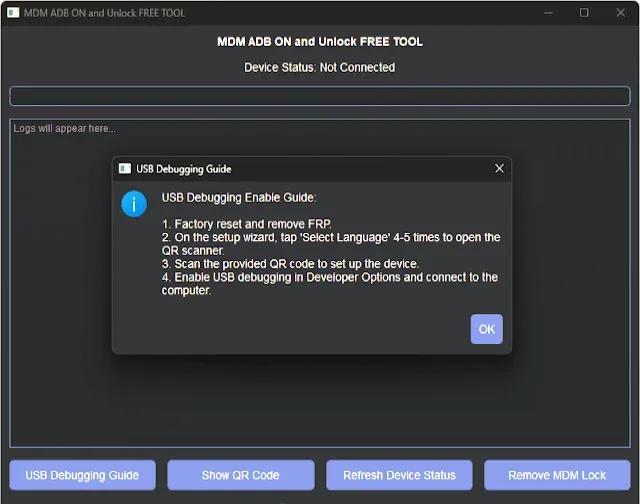
Key Features of Techno Infinix MDM Remove Tool V1.0:
1. MDM Lock Removal:
The primary feature of this tool is its ability to bypass or remove MDM locks on Techno and Infinix devices. MDM locks are often implemented on corporate or enterprise devices to restrict user access to specific settings, apps, or functions. This tool helps users regain full access to their devices.
2. User-Friendly Interface:
The tool comes with a simple and intuitive interface, making it accessible for users who are not tech-savvy. With clear instructions and a straightforward layout, it ensures that the unlocking process is hassle-free.
3. Free to Use:
Unlike many other tools that require paid licenses or subscriptions, Techno Infinix MDM Remove Tool V1.0 is completely free. This makes it an appealing option for users who are looking for cost-effective solutions.
4. Wide Device Support:
The tool is compatible with a variety of Techno and Infinix models. This wide support ensures that users with different devices can benefit from the tool.
5. No Technical Skills Required:
The tool automates much of the process, requiring minimal input from the user. Even those unfamiliar with MDM removal or device unlocking can use this tool effectively.
How to Use Techno Infinix MDM Remove Tool V1.0:
Step 1: Download and Install the Tool
Obtain the tool from a trusted source to ensure safety and security.
Install it on your Windows PC following the provided installation instructions.
Step 2: Prepare Your Device
Enable USB Debugging on your Techno or Infinix device. This can be done by accessing the Developer Options in your device's settings.
Connect your device to the PC using a compatible USB cable.
Step 3: Launch the Tool
Open the Techno Infinix MDM Remove Tool V1.0 on your PC.
The interface will display options related to MDM lock removal.
Step 4: Start the Removal Process
Select the appropriate option for your device and click "Start."
The tool will detect your device and begin the MDM removal process.
Step 5: Completion and Reboot
Once the process is complete, the tool will notify you.
Reboot your device to confirm that the MDM lock has been successfully removed.
| Info. | Details |
|---|---|
| Tool Name: | Techno Infinix MDM Remove Tool V1.0 |
| Version: | 2024 |
| Password: | Free |
| File Size: | 33. MB |
| Files Hosted By: | https://www.techgsmsoftwares.xyz/ |
Conclusion:
Techno Infinix MDM Remove Tool V1.0 is an excellent free solution for users looking to remove MDM locks from their Techno or Infinix devices. With its simple interface, wide device support, and efficient performance, it provides a user-friendly way to regain full control over your device. However, users should exercise caution, back up their data, and ensure compliance with local laws before using the tool.
Download This Tool: Click Here

0 Comments