UMT QcFire Tool V11.1 New Update Free Download
The UMT (Ultimate Multi-Tool) QcFire Tool is a professional GSM software that specializes in working with Qualcomm chipset-based devices. It helps users perform tasks like flashing firmware, repairing IMEI, unlocking bootloaders, and fixing dead devices. It is widely used in mobile repair shops because of its powerful features and ease of use.
The V11.1 update introduces new capabilities to make repairing Qualcomm devices faster and more efficient.
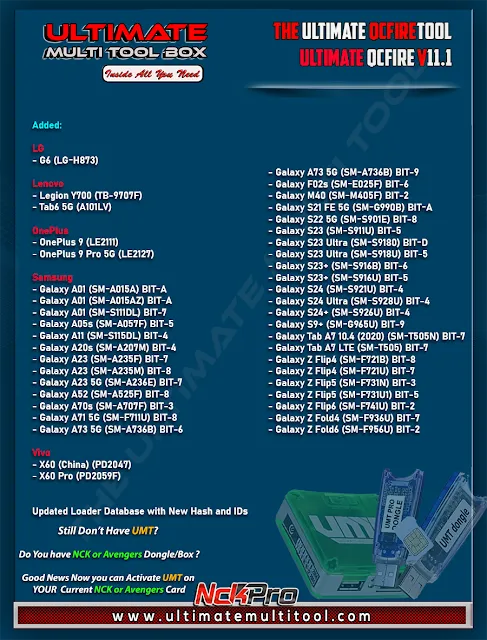
Key Features of UMT QcFire Tool V11.1:
The latest version comes with the following features:
- Firmware Flashing: Quickly flash stock firmware on Qualcomm devices.
- IMEI Repair: Fix damaged or invalid IMEI numbers.
- Unlock Bootloaders: Remove bootloader locks on supported devices.
- Pattern/Password Removal: Bypass or remove screen locks, including patterns, PINs, and passwords.
- FRP (Factory Reset Protection) Unlock: Remove Google account locks from devices.
- Read/Write EDL Mode: Work directly in Emergency Download Mode for advanced repairs.
- Dead Device Repair: Fix bricked devices and restore them to working condition.
- Added New Device Support: The update includes support for more Qualcomm models.
Supported Devices:
The UMT QcFire Tool supports a wide range of Qualcomm-based devices, including popular brands such as:
- Samsung
- Xiaomi
- Vivo
- Oppo
- Realme
- OnePlus
- Nokia
- Lenovo
- ZTE
With the V11.1 update, the tool now supports even more models and brands, making it versatile for technicians.
Benefits of Using UMT QcFire Tool V11.1:
- User-Friendly Interface: Simple and easy-to-navigate design suitable for beginners and experts.
- Time-Saving: Automates complex repair processes, saving time.
- Wide Compatibility: Works with almost all Qualcomm chipset models.
- Reliability: Known for delivering consistent and effective results in device repairs.
- Regular Updates: Frequent updates ensure compatibility with the latest devices and security patches.
Steps to Download and Install UMT QcFire Tool V11.1:
To use the latest version of the tool, follow these steps:
Download the Setup File:
Visit a trusted source or the official website to download the UMT QcFire Tool V11.1 setup file.
Extract the File:
Use a file extractor (e.g., WinRAR or 7-Zip) to extract the downloaded file.
Install the Tool:
Open the extracted folder.
Run the setup file as an administrator.
Follow the on-screen instructions to install the tool.
Activate the License:
Connect your UMT Dongle to the computer to activate the license. Ensure your dongle is updated.
Ready to Use:
Once installed, launch the tool and start repairing Qualcomm devices.
How to Use the Tool:
The UMT QcFire Tool is straightforward to use. Here's a quick guide:
Connect the Device:
Use a USB cable to connect your Qualcomm device to the computer. Put the device in EDL mode (Emergency Download Mode) if required.
Open the Tool:
Launch the UMT QcFire Tool.
Select the Desired Option:
Choose the operation you want to perform, such as flashing firmware, IMEI repair, or FRP unlock.
Follow Instructions:
The tool will guide you through the steps needed for the selected operation.
Complete the Process:
Once the process is finished, reboot the device and verify the changes.
| Info. | Details |
|---|---|
| Tool Name: | Monkey Virus Removal Tool |
| Version: | 2024 |
| Password: | Free |
| File Size: | 188. MB |
| Files Hosted By: | https://www.techgsmsoftwares.xyz/ |
Conclusion:
The UMT QcFire Tool is a professional tool meant for legal and authorized use only. It should not be used to perform any illegal activities, such as bypassing security measures without permission. Always ensure you have the owner's consent before performing any repair or unlock operation on a device.
Download This Tool: Click Here

0 Comments