Xiaomi Unlock Bootloader Android 14 Free For All
Unlocking the bootloader on Xiaomi devices with Android 14 can give users the freedom to customize their phones and explore advanced features. This guide explains the process, benefits, risks, and how Xiaomi has made it easier for everyone.
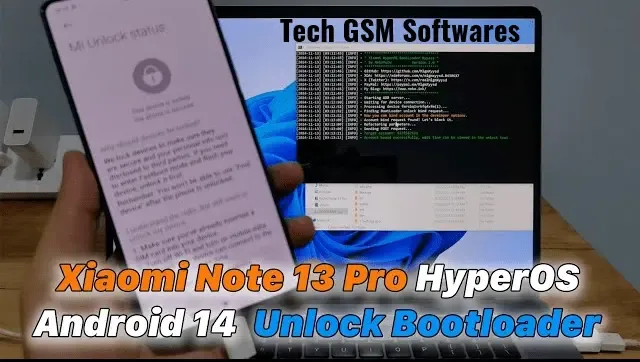
What is Bootloader Unlocking?
A bootloader is a program that loads the operating system when you turn on your phone. On Xiaomi devices, the bootloader is locked by default to ensure security. Unlocking it allows users to install custom ROMs, root their devices, or perform deep-level customizations.
Why Unlock the Bootloader?
Unlocking the bootloader offers several advantages:
- Custom ROM Installation: You can replace the stock Xiaomi MIUI with other Android-based ROMs for better performance or features.
- Root Access: Gain full control over your device to remove bloatware, improve battery life, or tweak system settings.
- Freedom to Customize: Install custom kernels, themes, or apps that require root access.
- Backup and Recovery: Use advanced tools like TWRP to create full backups of your phone.
Risks of Unlocking the Bootloader:
While unlocking the bootloader offers freedom, there are some risks to consider:
- Security Risks: A phone with an unlocked bootloader is more vulnerable to malware or hacking.
- Warranty Void: In some cases, unlocking the bootloader may void your device’s warranty.
- Data Loss: Unlocking the bootloader will erase all the data on your phone.
- System Instability: If done incorrectly, the device may experience bugs or stop functioning.
Xiaomi’s Bootloader Unlock Policy:
Xiaomi allows users to unlock their bootloaders for free. They’ve made the process straightforward, but there are a few conditions:
- Account Binding: You must link your Xiaomi account to the device.
- Wait Time: Some devices may require you to wait 7-30 days before unlocking.
- No Commercial Use: Unlocking is only allowed for personal use.
Steps to Unlock Bootloader on Xiaomi Android 14:
Follow these steps to unlock the bootloader on Xiaomi devices running Android 14:
1. Backup Your Data:
Unlocking the bootloader will erase all data. Back up your photos, contacts, and important files to avoid losing them.
2. Enable Developer Options:
Go to Settings > About Phone.
Tap the MIUI Version seven times until you see “You are now a developer.”
3. Enable OEM Unlocking and USB Debugging:
Go to Settings > Additional Settings > Developer Options.
Turn on OEM Unlocking and USB Debugging.
4. Bind Your Xiaomi Account:
In Developer Options, tap Mi Unlock Status and sign in with your Xiaomi account.
5. Download Mi Unlock Tool:
Visit Xiaomi’s official website and download the Mi Unlock Tool on your computer.
6. Enter Fastboot Mode:
Power off your phone.
Hold Volume Down + Power to boot into Fastboot Mode.
7. Connect Your Phone to a PC:
Use a USB cable to connect your phone to your computer.
8. Unlock the Bootloader:
Open the Mi Unlock Tool on your computer.
Log in with the same Xiaomi account used on your phone.
Click Unlock and follow the instructions.
| Info. | Details |
|---|---|
| Tool Name: | Xiaomi Unlock Bootloader Android 14 |
| Version: | 2024 |
| Password: | Free |
| File Size: | 36. MB |
| Files Hosted By: | https://www.techgsmsoftwares.xyz/ |
Conclusion:
Unlocking the bootloader on Xiaomi devices running Android 14 is now easier than ever, thanks to Xiaomi’s free-for-all policy. It opens up a world of customization and advanced features, making it an attractive option for tech enthusiasts. However, it comes with risks, so proceed with caution and always back up your data.
Download This Tool: Click Here

0 Comments