DG (D&G) Unlocker Tool Latest Tool
DG Unlocker Tool is a free utility developed to help mobile technicians bypass FRP locks, unlock pattern and password locks, and repair various software issues in smartphones. It is widely used for Android devices and supports many popular brands like Samsung, Xiaomi, Huawei, and others. With this tool, users can fix locked devices and access their features again without needing special hardware.
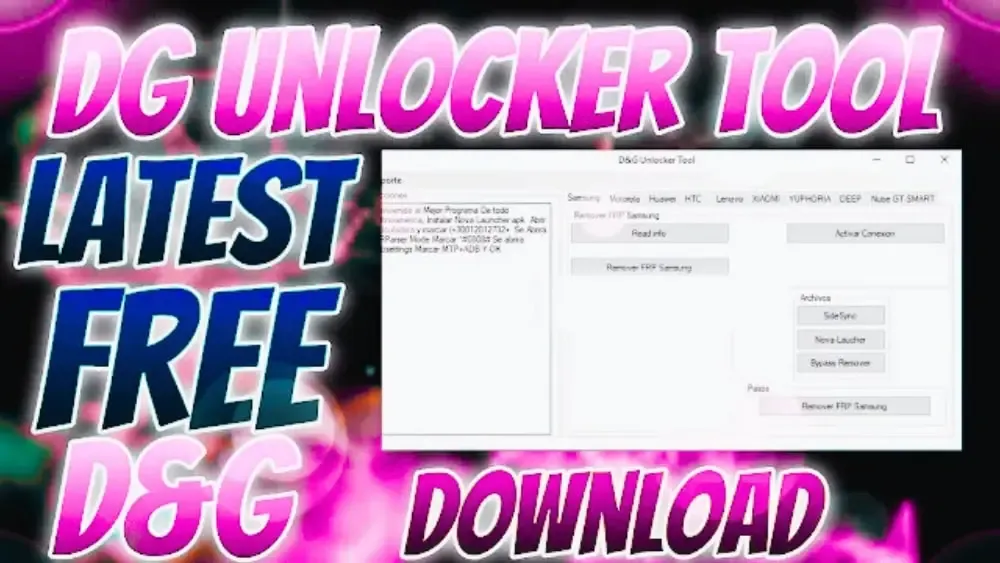
Key Features of DG Unlocker Tool:
The DG Unlocker Tool offers several powerful features, such as:
- FRP Bypass: It helps users bypass Google account verification (FRP lock) on Android devices.
- Pattern and Password Unlock: Remove screen locks such as PINs, passwords, and patterns without losing data.
- Factory Reset: Perform a complete factory reset on devices to erase all data and restore factory settings.
- Device Information: View detailed information about connected devices, such as IMEI, model, and software version.
- Compatibility with Multiple Brands: The tool works with devices from a variety of manufacturers, including Samsung, Huawei, Oppo, Vivo, and Xiaomi.
- Free to Use: Unlike many similar tools, the DG Unlocker Tool is completely free to download and use.
- User-Friendly Interface: The tool has a simple and intuitive interface, making it accessible for both professionals and new users.
Supported Devices and Brands:
The DG Unlocker Tool supports a wide range of Android smartphones and tablets. Some of the major brands supported include:
- Samsung: Unlock FRP, remove locks, and repair software issues.
- Huawei: Perform factory resets, unlock FRP, and more.
- Xiaomi: Bypass Mi account, unlock bootloaders, and remove FRP.
- Oppo and Vivo: Remove patterns, PINs, and FRP locks.
- Other Brands: LG, Motorola, Lenovo, and many other Android brands.
The compatibility of this tool with multiple devices makes it a versatile option for mobile technicians.
How to Download and Install the Tool:
To download and install the DG Unlocker Tool, follow these steps:
Download the Tool:
Visit the official website or trusted third-party websites to download the DG Unlocker Tool. Ensure that you download it from a safe and reliable source to avoid malware.
Extract the Files:
Once the tool is downloaded, extract the compressed file using software like WinRAR or 7-Zip.
Install the Software:
Open the setup file and follow the on-screen instructions to install the tool on your computer.
Ensure that your computer has Microsoft .NET Framework installed, as it is required for the tool to function.
Connect Your Device:
After installation, connect your Android device to the computer using a USB cable.
Launch the Tool:
Open the DG Unlocker Tool and start using its features to unlock or repair your device.
Steps to Use DG Unlocker Tool:
Here is a step-by-step guide on how to use the DG Unlocker Tool:
- Launch the Tool: Open the DG Unlocker Tool on your computer.
- Connect Your Device: Connect your Android phone or tablet to the computer using a USB cable. Ensure that USB debugging is enabled on your device.
- Choose the Function: From the main menu, select the operation you want to perform, such as FRP bypass, pattern unlock, or factory reset.
- Follow On-Screen Instructions: The tool will guide you through the steps needed to complete the selected process.
- Wait for Completion: Allow the tool to finish the operation. Once done, your device will be unlocked or repaired.
Conclusion:
The DG (D&G) Unlocker Tool is an excellent solution for unlocking and repairing Android devices. It simplifies tasks like FRP bypass, screen lock removal, and factory resets, making it a go-to tool for mobile technicians and everyday users. The fact that it is free to use and supports multiple brands adds to its appeal. However, users should be cautious about data loss and ensure they follow proper steps to avoid device damage.

0 Comments