Download AFTool v5.4.60 Latest Update Complete Guide
AFTool (Android Flash Tool) is one of the most popular tools among mobile technicians. The latest version, v5.4.60, introduces improved features and broader support for devices, making it more reliable and efficient.
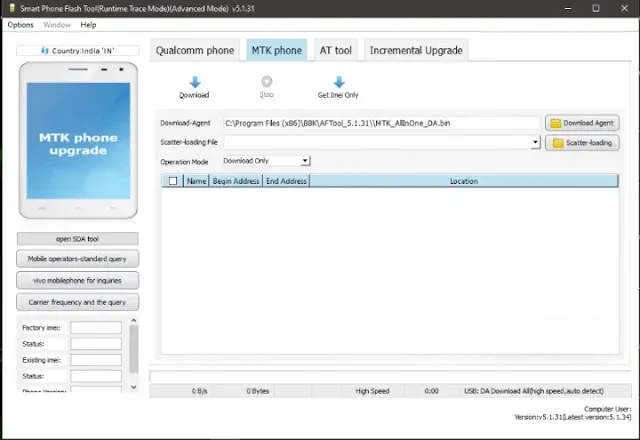
Key Features of AFTool v5.4.60:
- Flashing stock ROMs and custom ROMs.
- FRP (Factory Reset Protection) bypass for supported devices.
- IMEI repair and restoration.
- Unlocking bootloaders and repairing software issues.
- Support for MTK, Qualcomm, and SPD chipset devices.
System Requirements:
Before installing AFTool v5.4.60, ensure your system meets the following requirements:
- Operating System: Windows 7, 8, 10, or 11 (32-bit or 64-bit).
- RAM: At least 2GB (4GB recommended).
- Processor: Dual-core or higher.
- Storage: At least 500MB of free space.
- Drivers: Install USB drivers for your Android device (e.g., MTK, Qualcomm).
How to Download AFTool v5.4.60:
Step-by-Step Guide:
Visit a Trusted Source:
Search for "AFTool v5.4.60 download" on a trusted website. Only download from reliable sources to avoid malware.
Check the Version:
Ensure that the version you are downloading is v5.4.60 to access the latest features.
Download the Setup File:
Click on the download button and wait for the file to finish downloading.
Verify the File:
Scan the downloaded file with an antivirus program to ensure it is safe to use.
Installation Guide for AFTool v5.4.60:
Steps to Install:
Extract the File:
After downloading, use a tool like WinRAR or 7-Zip to extract the compressed file.
Run the Installer:
Open the extracted folder and double-click the setup file.
Follow the Instructions:
Follow the on-screen installation instructions. Agree to the terms and conditions and select the installation path.
Install Drivers:
Make sure to install the required USB drivers for your Android device during the setup.
Complete Installation:
Once installed, launch the AFTool v5.4.60.
How to Use AFTool v5.4.60:
Common Tasks and Their Steps
Flashing Firmware
Connect Your Device:
Use a USB cable to connect your device to the computer.
Select the Firmware:
Open AFTool and choose the firmware file compatible with your device.
Start the Flashing Process:
Click the "Start" button and wait for the process to complete.
Reboot the Device:
Once flashing is done, reboot your device.
FRP Bypass
Enable USB Debugging:
Enable USB debugging on the locked device if possible.
Connect the Device:
Connect the phone to your PC using a USB cable.
Select FRP Option:
Choose the "FRP Bypass" option in AFTool.
Follow Instructions:
Follow on-screen instructions to complete the FRP bypass.
IMEI Repair:
Enter Engineer Mode:
Use the tool to put the device in Engineer Mode.
Provide IMEI Number:
Enter the IMEI number you want to repair.
Apply the Settings:
Click "Repair" to apply the changes.
| Info. | Details |
|---|---|
| Tool Name: | AFTool v5.4.60 |
| Version: | 2024 |
| Password: | Free |
| File Size: | 154. MB |
| Files Hosted By: | https://www.techgsmsoftwares.xyz/ |
Conclusion:
AFTool v5.4.60 is an excellent tool for Android device repair and management. It offers a wide range of features, including flashing, FRP bypass, and IMEI repair, making it a must-have for mobile technicians. Following this guide will help you download, install, and use the tool effectively. Always ensure to download it from trusted sources and use it responsibly.
Download This Tool: Click Here

0 Comments