EPSON L3050 - L3070 Resetter Adjustment Program FREE
The Epson Resetter Adjustment Program is a software tool designed to reset the waste ink pad counter of Epson printers, including the L3050 and L3070 models. This counter tracks the amount of waste ink collected during cleaning cycles. Once it reaches its limit, the printer stops functioning to prevent potential ink overflow. By using the resetter program, users can reset the counter and restore the printer to working condition.
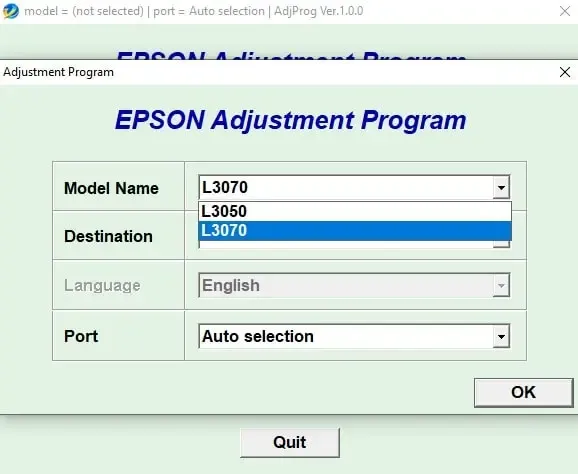
Why Do You Need the Resetter Program?
1. Error Messages and Printer Stops Working
When the waste ink pad counter is full, the printer displays messages like "Service Required" or "Waste Ink Pad Counter Full," and it refuses to print. This can disrupt your workflow.
2. Cost-Effective Solution
Taking your printer to a service center can be expensive and time-consuming. The resetter program provides a free or low-cost alternative.
3. Convenience
Using the program at home saves time and allows you to get your printer back in action quickly.
Key Features of the Epson Resetter Adjustment Program:
- Waste Ink Pad Counter Reset: The main function is to reset the waste ink pad counter.
- Printer Maintenance: It allows users to perform additional maintenance tasks such as nozzle checks, head cleaning, and ink charging.
- Support for Multiple Models: Compatible with a wide range of Epson printers, including the L3050 and L3070.
- User-Friendly Interface: Simple and easy-to-use software, even for beginners.
- Free Download: Many versions of the program are available for free online.
Step-by-Step Guide to Using the Resetter Program:
1. Download the Program
- Search online for the Epson L3050 - L3070 Resetter Adjustment Program.
- Download the program from a trusted source to avoid malware.
2. Extract the Files
- Once downloaded, extract the files using a tool like WinRAR or 7-Zip.
- Open the folder containing the extracted files.
3. Run the Program
- Double-click on the executable file (e.g., “AdjProg.exe”).
- Allow the program to run if your antivirus software prompts you.
4. Select the Printer Model
- From the program interface, select your printer model (L3050 or L3070).
- Ensure the printer is connected to your computer via USB and powered on.
5. Reset the Waste Ink Pad Counter
- Click on the “Particular Adjustment Mode” option.
- Select “Waste Ink Pad Counter” from the list.
- Check the boxes for “Main Pad Counter” and “Platen Pad Counter.”
- Click “Check” to view the current counter status.
- Click “Initialization” to reset the counter.
6. Restart the Printer
- Turn off the printer and turn it back on.
- The error message should be gone, and your printer should be working again.
| Info. | Details |
|---|---|
| Tool Name: | EPSON L3050 - L3070 Resetter |
| Version: | 2024 |
| Password: | Free |
| File Size: | 2. MB |
| Files Hosted By: | https://www.techgsmsoftwares.xyz/ |
Conclusion:
The Epson L3050 - L3070 Resetter Adjustment Program is a valuable tool for resolving waste ink pad counter issues. It offers a cost-effective and convenient way to keep your printer running smoothly. By following the instructions carefully and taking necessary precautions, you can use the program safely and effectively. Remember to download the software from a trusted source and consider replacing the waste ink pad periodically to avoid ink overflow.
Download This Tool: Click Here

0 Comments