Haafedk iCloud Tool Free v6.5 New Update
The Haafedk iCloud Tool is a powerful software used for bypassing iCloud locks and resolving iOS-related issues on Apple devices. With the release of version 6.5, the tool brings exciting new features and improved performance for users. In this guide, we will discuss all the important details about Haafedk iCloud Tool Free v6.5, including its features, system requirements, supported devices, how to use it, and more.
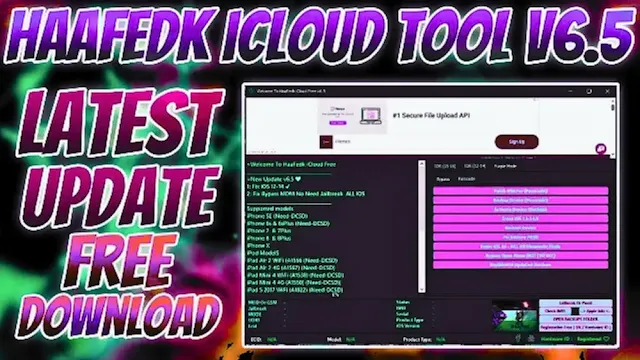
What Is Haafedk iCloud Tool?
Haafedk iCloud Tool is a free utility designed for iOS devices, particularly to help users bypass iCloud activation locks. It supports various iPhone and iPad models and is widely appreciated for being user-friendly and effective. It is an essential tool for technicians and users who face issues with locked Apple devices due to forgotten Apple ID credentials or other restrictions.
New Features in Haafedk iCloud Tool v6.5:
The latest version 6.5 introduces several new features and enhancements. Here are the highlights:
iCloud Bypass with Signal:
The tool now supports bypassing iCloud activation while retaining full cellular signal functionality on compatible devices.
Support for iOS 16 and 17:
Haafedk v6.5 extends compatibility to the latest iOS versions, ensuring that even the newest Apple devices can be unlocked.
Improved MDM Bypass:
It includes an updated Mobile Device Management (MDM) bypass feature, allowing users to remove MDM profiles from corporate devices easily.
One-Click Unlock:
- The new update simplifies the unlocking process with a one-click bypass feature, making it faster and more efficient.
- Bug Fixes and Performance Enhancements:
- Several bugs from previous versions have been fixed, and overall performance has been optimized.
System Requirements:
To use Haafedk iCloud Tool v6.5 effectively, your computer must meet the following requirements:
- Operating System: Windows 7, 8, 8.1, 10, or 11 (32-bit or 64-bit).
- Processor: Dual-core processor or higher.
- RAM: Minimum 2GB (4GB recommended).
- Storage: At least 500MB of free space.
- Additional Software: iTunes must be installed on your PC for proper communication with iOS devices.
Supported Devices:
Haafedk iCloud Tool v6.5 supports a wide range of Apple devices. Below is the list of supported models:
iPhones:
- iPhone 6, 6S, 6 Plus
- iPhone 7, 7 Plus
- iPhone 8, 8 Plus
- iPhone X
- iPhone 11, 11 Pro, 11 Pro Max
- iPhone 12, 12 Mini, 12 Pro, 12 Pro Max
- iPhone 13, 13 Mini, 13 Pro, 13 Pro Max
- iPhone 14, 14 Plus, 14 Pro, 14 Pro Max
iPads:
- iPad Mini 4 and later
- iPad Air 2 and later
- iPad Pro (all models)
iOS Versions:
- iOS 12 to iOS 17
How to Use Haafedk iCloud Tool v6.5:
Follow these simple steps to use the tool:
Download and Install:
- Download Haafedk iCloud Tool v6.5 from a trusted source.
- Extract the files and install the tool on your computer.
Prepare Your Device:
- Connect your iPhone or iPad to the computer using a USB cable.
- Make sure your device is in "DFU Mode" or "Recovery Mode" as per the tool’s instructions.
Launch the Tool:
- Open the Haafedk iCloud Tool v6.5 on your PC.
Select the Desired Option:
- Choose the appropriate feature (e.g., iCloud Bypass, MDM Bypass) from the menu.
Complete the Process:
- Click on the "Start" button and wait for the tool to perform the bypass.
- Follow any additional on-screen instructions if prompted.
Reboot and Verify:
- After the process is complete, reboot your device and verify that it is unlocked and functioning properly.
Conclusion:
Haafedk iCloud Tool Free v6.5 is a reliable and effective solution for bypassing iCloud locks, removing MDM restrictions, and fixing various issues on iOS devices. With its latest features and improved performance, it remains a top choice for users looking for a free and easy-to-use iCloud bypass tool. However, it is crucial to use the tool responsibly and for legal purposes only.

0 Comments