iCloud On-Off Checker V1.0 New Checker 2024 For Windows
In 2024, iCloud On-Off Checker V1.0 has been released as a helpful tool for users managing Apple devices. This tool allows Windows users to check the iCloud status (On or Off) of iPhones, iPads, and other Apple devices. iCloud is a crucial part of Apple devices, but issues related to locked devices or bypasses have created the need for such tools.
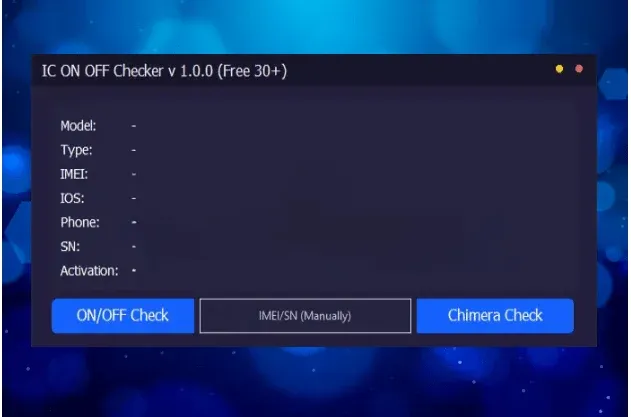
What is iCloud On-Off Checker V1.0?
iCloud On-Off Checker V1.0 is a Windows-based software that helps users determine the iCloud activation status of their Apple devices. It works by connecting your device to a computer and scanning for the activation lock status.
The tool is designed to assist users in:
- Checking if iCloud is "ON" (activation lock enabled) or "OFF" (activation lock disabled).
- Supporting troubleshooting for locked devices.
- Saving time and effort by providing accurate and quick results.
Why is iCloud Status Important?
iCloud is Apple's cloud storage service that secures your data and device. However, activation lock comes into play if a device is reported lost or stolen. Knowing the iCloud status is essential for:
- Buying Secondhand Devices: Ensure the device is not locked before purchasing.
- Repairing Devices: Technicians often need this information for fixes.
- Bypass Solutions: For unlocking and bypassing locks, status checking is the first step.
Key Features of iCloud On-Off Checker V1.0:
Simple and User-Friendly Interface:
The tool is designed for all users, even those with little technical knowledge. The easy interface guides you step-by-step.
Fast Scanning and Results:
It provides quick and accurate results, saving time compared to manual methods.
Support for Multiple Devices:
Compatible with various iPhones and iPads, from older models to the latest.
Lightweight and Free to Download:
The software is lightweight and doesn’t consume much system storage. It is free to download and use on Windows computers.
Safe and Secure:
The tool doesn’t collect any personal data, making it safe to use.
System Requirements:
To use the iCloud On-Off Checker V1.0, ensure you have:
- A computer running Windows 7, 8, 10, or 11.
- iTunes installed for proper Apple device recognition.
- A USB cable to connect the Apple device to your computer.
How to Use iCloud On-Off Checker V1.0:
Follow these steps to check the iCloud status of your device:
Download and Install the Tool:
- Go to the official website or a trusted source to download the software.
- Install it on your Windows computer.
Connect Your Device:
- Use a USB cable to connect your iPhone, iPad, or iPod to the computer.
- Ensure the device is detected by iTunes.
Open the Tool:
- Launch iCloud On-Off Checker V1.0.
- The tool will automatically detect the connected device.
Check iCloud Status:
- Click the "Check iCloud Status" button.
- Wait for the scan to complete.
- The tool will display whether iCloud is ON or OFF.
Save or Note the Results:
Take note of the results for future reference or troubleshooting.
| Info. | Details |
|---|---|
| Tool Name: | iCloud On-Off Checker V1.0 |
| Version: | 2024 |
| Password: | Free |
| File Size: | 4. MB |
| Files Hosted By: | https://www.techgsmsoftwares.xyz/ |
Conclusion:
iCloud On-Off Checker V1.0 is a simple and effective tool for Windows users to determine the iCloud activation status of their Apple devices. It is particularly useful for people dealing with secondhand devices, technicians, and those needing to troubleshoot locked devices. While it has some limitations, the tool’s free availability, accuracy, and ease of use make it a valuable addition to your toolkit.
Download This Tool: Click Here

0 Comments