Infinity CM2SP3 New Update Free Download
Infinity CM2SP3 is a powerful and popular tool for mobile phone software repair, flashing, and unlocking. With the release of its new update, users now have access to even more advanced features and improved performance.
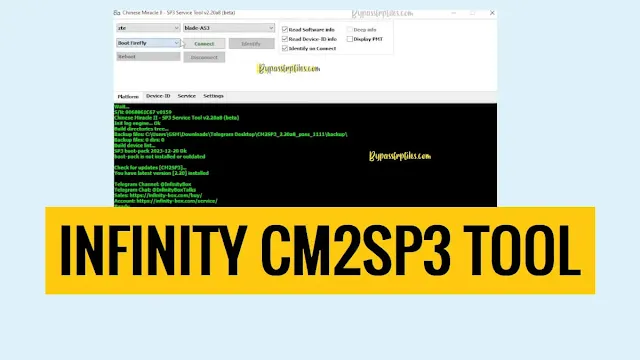
Features of the New Infinity CM2SP3 Update:
The latest update brings several new features and improvements to enhance user experience and expand its functionality. Below are the key highlights:
Improved Device Support
- Added compatibility for the latest MediaTek chipsets.
- Enhanced support for new models of Xiaomi, Realme, Vivo, and Oppo devices.
Faster Flashing Speeds
- Optimized algorithms for quicker firmware flashing and reading.
- Reduced processing time for various operations.
Advanced FRP Removal
- Updated methods to bypass FRP locks on newer Android versions.
- Added automated FRP removal for select devices.
Enhanced IMEI Repair
- Improved IMEI repair functionality for secure and error-free operations.
- Support for new device models with dual-SIM setups.
User-Friendly Interface
- Simplified interface with easy navigation.
- Clear instructions for beginners.
Bug Fixes and Stability Improvements
- Resolved issues from previous versions.
- Improved tool stability and performance.
How to Download and Install the New Update:
Follow these steps to download and install the latest Infinity CM2SP3 update:
Visit the Official Website
- Go to the official Infinity-Box website or authorized reseller platforms.
Log in to Your Account
- Use your Infinity-Box credentials to log in.
Download the Update
- Navigate to the "Downloads" section and find the latest CM2SP3 update.
- Click on the download link to save the file to your computer.
Extract the Files
- Once downloaded, extract the files using software like WinRAR or 7-Zip.
Install the Update
- Open the setup file and follow the on-screen instructions.
- Ensure your computer is connected to the internet during installation for activation.
Connect Your Infinity Dongle or Box
- Plug in your Infinity-Box hardware to enable the tool.
Restart the Tool
- Launch CM2SP3 and verify the new version is installed.
Tips for Using Infinity CM2SP3:
Backup Your Data
Always back up important data from the device before performing any operations to avoid data loss.
Read Documentation
Refer to the user manual and tutorials provided by Infinity-Box for a better understanding of the tool.
Keep the Tool Updated
Regularly check for updates to ensure compatibility with the latest devices.
Use Genuine Hardware
Ensure you are using an original Infinity-Box dongle to avoid errors and ensure smooth operation.
Follow Safety Guidelines
Use the tool responsibly and avoid unauthorized modifications to prevent damage to devices.
Download Link: Click Here
Conclusion:
The new update for Infinity CM2SP3 is a significant upgrade, bringing improved features, better device compatibility, and faster performance. Whether you are a professional technician or an enthusiast, this tool offers reliable solutions for repairing and maintaining MediaTek-based smartphones. By following the installation steps and tips outlined in this guide, you can make the most of this powerful tool.

0 Comments