MDM Remover Tool ADB Mode Beta V1.0 Free For All Users
MDM (Mobile Device Management) is a security feature used by organizations to control and manage mobile devices. While MDM is helpful for businesses, it can be restrictive for users who want to use their devices without limitations. MDM Remover Tool ADB Mode Beta V1.0 is a solution designed to remove MDM restrictions from Android devices. This tool is free and easy to use for all users, making it an ideal choice for those looking to regain full control of their devices.
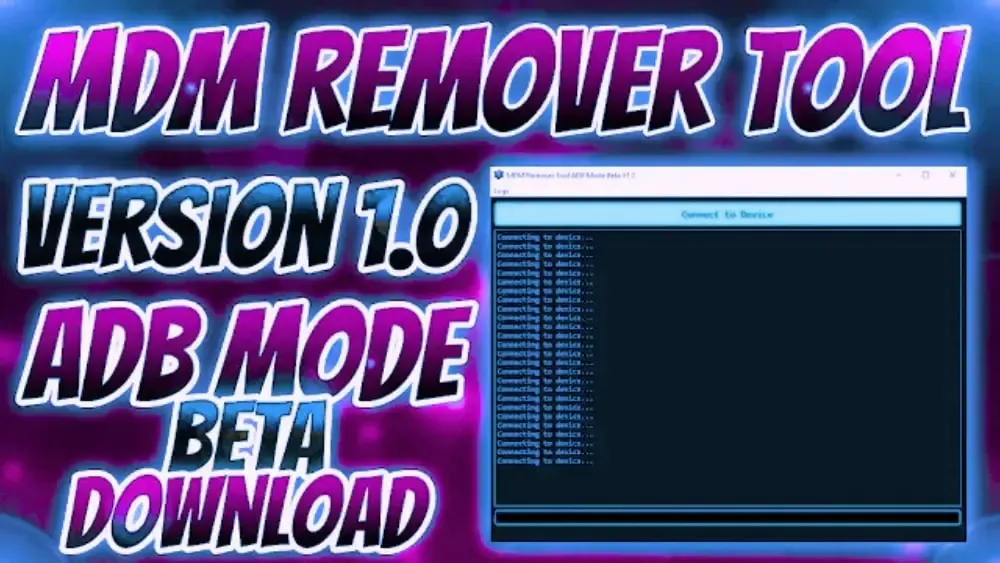
Key Features:
1. Free to Use
MDM Remover Tool ADB Mode Beta V1.0 is completely free for all users. You don’t need to pay for licenses or subscriptions, making it accessible to everyone.
2. User-Friendly Interface
The tool is designed with simplicity in mind. Even users with limited technical knowledge can navigate the interface and remove MDM locks with ease.
3. ADB Mode Support
The tool works in ADB (Android Debug Bridge) mode, which means you can connect your device via USB and perform the MDM removal process without complicated procedures.
4. Compatibility
It supports a wide range of Android devices from different manufacturers. Whether you have a Samsung, Xiaomi, Oppo, Vivo, or other brands, the tool is likely to work.
5. Quick and Efficient
The removal process is fast, typically taking only a few minutes. This saves time compared to manual or other third-party methods.
6. Safe and Secure
The tool ensures that your data remains intact during the MDM removal process. It avoids unnecessary risks, ensuring user confidence.
How to Use the Tool:
Download the Tool
Download the MDM Remover Tool ADB Mode Beta V1.0 from a trusted source.
Install the Tool
Install the tool on your Windows PC. Make sure you have USB drivers for your device installed.
Enable USB Debugging
On your Android device, go to Settings > Developer Options and enable USB Debugging. If Developer Options are hidden, go to Settings > About Phone and tap on "Build Number" seven times to enable it.
Connect Your Device
Connect your Android device to the PC using a USB cable. Make sure the connection is stable.
Launch the Tool
Open the MDM Remover Tool on your PC. The interface will detect your device automatically.
Start MDM Removal
Click on the "Remove MDM" button. The tool will begin the removal process. Wait until the process completes.
Reboot Your Device
Once the process is complete, reboot your device. The MDM restrictions should now be removed.
| Info. | Details |
|---|---|
| Tool Name: | MDM Remover Tool |
| Version: | 2024 |
| Password: | FREE |
| File Size: | 42. MB |
| Files Hosted By: | https://www.techgsmsoftwares.xyz/ |
Conclusion:
MDM Remover Tool ADB Mode Beta V1.0 is an excellent solution for users looking to remove MDM restrictions from their Android devices. Its user-friendly interface, compatibility with various devices, and cost-free availability make it a go-to choice for many. While it’s still in beta, the tool offers a reliable and efficient way to regain control of your device. However, users should exercise caution and back up their data before proceeding.
Download This Tool: Click Here

0 Comments