Neon Installer v1.5.7 2024 || Support NB0 Unpack, Flash MTK, Remove FRP
Neon Installer v1.5.7 is a powerful tool designed for Android device technicians. It helps with tasks like unpacking NB0 files, flashing MediaTek (MTK) devices, and removing Factory Reset Protection (FRP). With its user-friendly interface and advanced capabilities, this tool is ideal for handling common Android issues. In this article, we’ll explore its key features, how it works, and why it’s valuable for professionals.
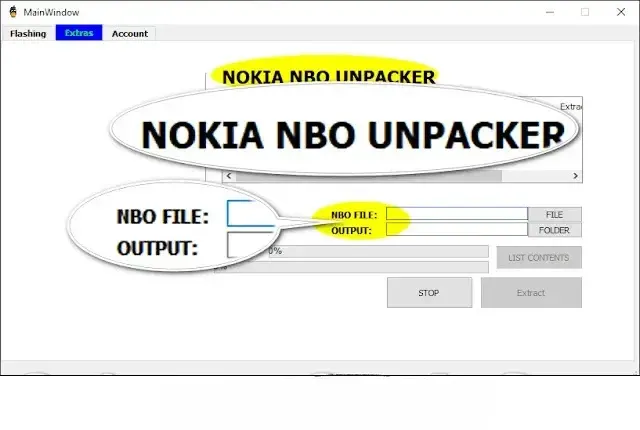
What is Neon Installer v1.5.7?
Neon Installer v1.5.7 is a software tool designed for repairing and maintaining Android devices. It provides a range of functionalities for technicians, such as firmware unpacking, flashing devices, and bypassing FRP. It is compatible with a variety of devices and works effectively with MTK processors, making it an essential tool in the GSM field.
Key Features of Neon Installer v1.5.7:
1. NB0 File Unpacking:
NB0 files are firmware files used primarily by certain Android manufacturers. Neon Installer v1.5.7 can:
- Extract and unpack NB0 files: This allows users to access the firmware's internal components.
- Modify or repack files: Technicians can edit the firmware to fix bugs, remove bloatware, or customize it.
- This feature is helpful when working with devices that require firmware customization or repair.
2. Flashing MTK Devices:
MediaTek (MTK) devices are common in the Android market, and Neon Installer makes it easy to flash firmware on these devices. The tool supports:
- Writing firmware files: You can install stock or custom ROMs on MTK devices.
- Fixing software issues: It can resolve boot loops, crashes, and other software-related problems.
- Updating firmware: Keep devices running with the latest Android versions.
- This feature ensures MTK devices function smoothly and efficiently.
3. Remove FRP Locks:
Factory Reset Protection (FRP) is a security feature designed to prevent unauthorized access after a device is reset. Neon Installer v1.5.7 simplifies this process by:
- Bypassing FRP locks: It allows users to regain access to their devices without needing the Google account credentials.
- Saving time for technicians: FRP removal is fast and efficient, making it suitable for high-volume repair shops.
- This feature is crucial for technicians who frequently deal with locked devices.
How to Use Neon Installer v1.5.7::
Using Neon Installer is straightforward, even for beginners. Below are the steps for its main features:
1. NB0 File Unpacking:
Launch the tool and select the "NB0 Unpack" option.
Browse and upload the NB0 file.
The tool will extract the file, allowing access to its contents.
2. Flashing MTK Devices:
Connect the MTK device to your PC via USB in "Download Mode."
Select the appropriate firmware file.
Click the "Flash" button to install the firmware.
3. Removing FRP:
- Connect the FRP-locked device to your PC.
- Select the "Remove FRP" feature.
- Follow on-screen instructions to bypass the lock.
Always ensure you back up the device before using these features to prevent data loss.
Supported Devices:
Neon Installer v1.5.7 is compatible with a wide range of devices, including:
- MTK-powered smartphones (brands like Xiaomi, Vivo, Oppo, etc.).
- Devices that use NB0 firmware.
- Devices with Android FRP locks.
- Its versatility makes it a valuable tool for any technician.
| Info. | Details |
|---|---|
| Tool Name: | Neon Installer v1.5.7 2024 |
| Version: | 2024 |
| Password: | FREE |
| File Size: | 8. MB |
| Files Hosted By: | https://www.techgsmsoftwares.xyz/ |
Conclusion:
Neon Installer v1.5.7 is a reliable and powerful tool for Android technicians. With features like NB0 unpacking, MTK flashing, and FRP removal, it simplifies complex repair tasks. Its user-friendly design and wide compatibility make it an excellent choice for professionals looking to save time and improve efficiency. Whether you’re fixing software issues, customizing firmware, or unlocking devices, Neon Installer has you covered.
Download This Tool: Click Here

0 Comments