Octoplus FRP Tool v2.6.1 New Version 2024
Octoplus FRP Tool is one of the most popular tools used by mobile technicians to remove Factory Reset Protection (FRP) locks from Android devices. The latest version, Octoplus FRP Tool v2.6.1, has been released in 2024 with several new features, enhanced device support, and performance improvements.
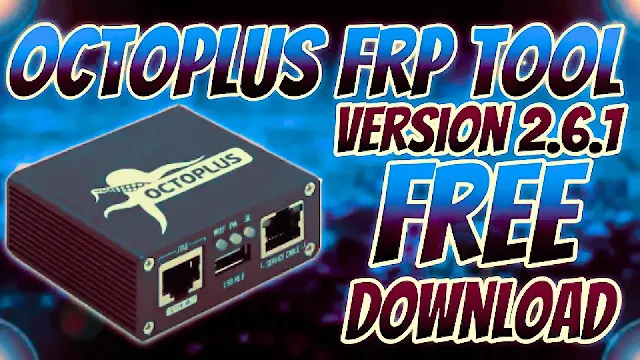
What is Octoplus FRP Tool?
Octoplus FRP Tool is a software utility specifically designed for bypassing FRP locks on Android smartphones and tablets. FRP is a security feature implemented by Android to prevent unauthorized access after a factory reset. If a user forgets their Google account credentials, they may need tools like Octoplus FRP to regain access to their device.
Key Features of Octoplus FRP Tool v2.6.1:
Wide Device Support
The new version supports more Android devices, including Samsung, Huawei, Xiaomi, Oppo, Vivo, and more.
Improved Performance
Faster FRP bypass operations and improved connection stability.
New Methods for FRP Bypass
Added support for new FRP removal methods, including safe techniques that do not require flashing or rooting.
User-Friendly Interface
Simple and intuitive UI for both beginners and professionals.
Compatibility
Works on Windows-based PCs and supports the latest Android versions.
Automatic Updates
Ensures the tool stays updated with the latest features and bug fixes.
New Updates in Version 2.6.1:
The Octoplus FRP Tool v2.6.1 comes with the following updates:
Newly Supported Devices:
- Expanded compatibility for new models from Samsung, Xiaomi, and Oppo.
- Support for Android 12 and Android 13 devices.
Enhanced FRP Removal Methods:
- Added options for bypassing FRP locks without losing user data.
- Optimized methods for MTK and Qualcomm chipset devices.
Improved Connectivity:
- Fixed bugs related to device detection and connection stability.
Faster Operations:
- Reduced processing time for FRP unlocking tasks.
Supported Devices:
Octoplus FRP Tool v2.6.1 supports a wide range of Android devices, including:
- Samsung: Galaxy A, M, S, and Note series.
- Huawei: P, Mate, and Nova series.
- Xiaomi: Redmi and Mi series.
- Oppo and Vivo: Multiple models, especially those with MTK chipsets.
- Others: Realme, Motorola, LG, Nokia, and more.
How to Use Octoplus FRP Tool v2.6.1:
Follow these steps to use the tool:
Download and Install the Tool
- Download the latest version from the official Octoplus website.
- Install it on a Windows PC.
Connect Your Device
- Use a USB cable to connect your Android device to the PC.
- Enable "USB Debugging" on the device if possible.
Select Your Device Model:
- Launch the Octoplus FRP Tool.
- Select the correct device model from the list.
Choose the FRP Bypass Method
- The tool will suggest available FRP removal methods based on the device model.
- Choose the most suitable method.
Start the Process
- Click on the "Start" button to begin the FRP unlocking process.
- Wait for the tool to complete the operation.
Reboot and Test
- Once the process is finished, reboot the device and verify that the FRP lock has been removed.
| Info. | Details |
|---|---|
| Tool Name: | Android Research Tool |
| Version: | 2024 |
| Password: | FREE |
| File Size: | 246. MB |
| Files Hosted By: | https://www.techgsmsoftwares.xyz/ |
Conclusion:
The Octoplus FRP Tool v2.6.1 is an excellent solution for bypassing FRP locks on Android devices. With its new features, improved performance, and wide device support, it remains one of the best tools for technicians and repair shops. Whether you are dealing with a Samsung, Huawei, Xiaomi, or any other brand, this tool can help you save time and effort.
Download This Tool: Click Here

0 Comments