PhoneMicroDB V1.4 (Free Login)
PhoneMicroDB V1.4 is a software tool designed for mobile technicians, repair shops, and individual users. It offers a range of features for unlocking, repairing, and managing Android and iOS devices. Whether you want to unlock a phone, bypass FRP (Factory Reset Protection), or fix software issues, this tool has you covered.
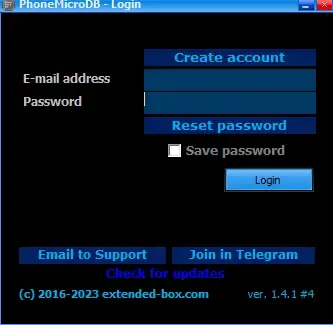-min.webp)
Key Features of PhoneMicroDB V1.4:
1. FRP Bypass
Factory Reset Protection (FRP) is a security feature on Android devices. PhoneMicroDB V1.4 allows users to bypass this protection on supported devices easily. This feature is particularly useful when you forget your Google account details.
2. Phone Unlocking
The tool supports unlocking different types of locks, including:
- Network Lock: Unlock phones locked to a specific carrier.
- Screen Lock: Remove PIN, pattern, or password locks.
- iCloud Lock (Limited Support): Assist with bypassing certain iCloud locks on iOS devices.
3. Software Repair
Fix common software issues such as:
- Boot loops
- Stuck on logo issues
- Firmware corruption
4. Firmware Flashing
Easily flash firmware on supported devices to:
- Install the latest updates
- Restore a bricked device
- Change or update the operating system
5. Backup and Restore
Backup important data like contacts, messages, and files before performing any repairs. You can restore this data after the repair process is complete.
6. Device Information
Retrieve detailed information about the connected device, such as:
- IMEI number
- Model and brand
- Firmware version
- Battery status
7. Rooting and Unrooting
Root your Android device to unlock advanced features or unroot it to restore factory settings.
How to Download PhoneMicroDB V1.4?
Downloading and installing the tool is straightforward. Follow these steps:
- Visit the Official Website: Go to the official PhoneMicroDB page or a trusted source to download the software.
- Download the File: Click on the download link and save the setup file to your computer.
- Install the Software: Run the setup file and follow the on-screen instructions to install PhoneMicroDB V1.4.
- Launch the Tool: Open the software after installation is complete.
How to Use PhoneMicroDB V1.4?
Using the tool is simple and requires no technical expertise. Here is a step-by-step guide:
1. Connect Your Device
- Use a USB cable to connect your Android or iOS device to the computer.
- Ensure that the required drivers are installed.
2. Select the Desired Operation
- Open PhoneMicroDB V1.4.
- Choose the task you want to perform, such as FRP bypass, unlocking, or firmware flashing.
3. Follow On-Screen Instructions
- The software will guide you through the steps for the selected operation.
- For example, in FRP bypass, you may need to enable USB debugging on the device.
4. Complete the Process
- Wait for the tool to finish the operation.
- Once done, disconnect your device and check if the issue is resolved.
Supported Devices and Brands:
PhoneMicroDB V1.4 supports a wide range of devices, including:
- Android Devices: Samsung, Xiaomi, Oppo, Vivo, Huawei, Realme, and more.
- iOS Devices: iPhone and iPad (limited features).
| Info. | Details |
|---|---|
| Tool Name: | PhoneMicroDB V1.4 |
| Version: | 2024 |
| Password: | Free |
| File Size: | 1. MB |
| Files Hosted By: | https://www.techgsmsoftwares.xyz/ |
Conclusion:
PhoneMicroDB V1.4 is an excellent tool for anyone involved in mobile phone repairs or maintenance. Its wide range of features, ease of use, and free access make it a valuable solution for both beginners and experts. Whether you need to bypass FRP, unlock a device, or repair software issues, this tool provides a reliable way to get the job done.
Download Info:

0 Comments