Samsung KG & OTA Blocker Beta V1.0 Free
Samsung KG & OTA Blocker Beta V1.0 is a new tool designed to help users manage their Samsung devices more efficiently. It is particularly aimed at addressing issues related to KG lock (Knox Guard) and OTA updates (Over-the-Air software updates).
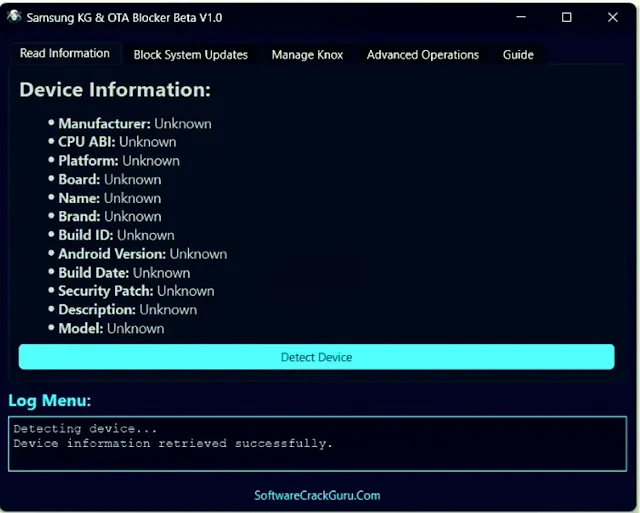
What is Samsung KG Lock?
KG Lock (Knox Guard) is a security feature on Samsung devices. It is designed to prevent unauthorized access or modifications. For example, it is often used by companies or carriers to lock a device until specific conditions are met, such as completing a payment plan. While it’s great for security, it can be frustrating for individual users if activated accidentally or if the device is purchased second-hand.
What is OTA Update?
OTA (Over-the-Air) updates are software updates sent directly to your device by Samsung. These updates improve your device’s performance, fix bugs, or introduce new features. However, some users prefer to block OTA updates for reasons like:
- Avoiding unwanted software changes.
- Preventing battery drain caused by constant update downloads.
- Ensuring older software remains compatible with specific tools or apps.
Features of Samsung KG & OTA Blocker Beta V1.0:
Samsung KG & OTA Blocker Beta V1.0 offers the following features:
KG Lock Bypass:
- Helps bypass the Knox Guard lock without requiring complicated steps.
- Restores full functionality to your device.
OTA Update Blocking:
- Stops automatic software updates.
- Allows users to control when or if updates are installed.
User-Friendly Interface:
- Simple design that makes it easy for beginners to use.
- Clear instructions and straightforward buttons.
Compatibility:
- Supports a wide range of Samsung models.
- Works on devices running Android 9 to the latest version.
Free Access:
The tool is available at no cost, making it accessible for everyone.
How to Use Samsung KG & OTA Blocker Beta V1.0:
Here is a simple step-by-step guide:
Download the Tool:
- Search for "Samsung KG & OTA Blocker Beta V1.0" on trusted websites.
- Download the installer to your computer.
Install the Tool:
- Open the downloaded file and follow the installation instructions.
Connect Your Device:
Use a USB cable to connect your Samsung device to your computer.
Make sure USB debugging is enabled on your phone. To enable USB debugging:
- Go to "Settings" > "About Phone."
- Tap "Build Number" seven times to unlock Developer Options.
- Go back to "Settings" and open "Developer Options."
- Enable "USB Debugging."
Launch the Tool:
- Open Samsung KG & OTA Blocker on your computer.
- Wait for the tool to detect your device.
Choose the Desired Action:
- To bypass KG lock, click on "KG Lock Bypass."
- To block OTA updates, click on "Block OTA Updates."
Follow On-Screen Instructions:
- The tool will guide you through the process.
- Wait until it completes the task.
Reboot Your Device:
- Once done, restart your phone to apply the changes.
| Info. | Details |
|---|---|
| Tool Name: | Samsung KG & OTA Blocker V1 |
| Version: | 2024 |
| Password: | FREE |
| File Size: | 36. MB |
| Files Hosted By: | https://www.techgsmsoftwares.xyz/ |
Conclusion:
Samsung KG & OTA Blocker Beta V1.0 is a powerful and free tool for Samsung users who want to block KnoxGuard and OTA updates. It offers a simple interface, essential features, and compatibility with a wide range of devices. While the tool has some limitations due to being in beta, it is a valuable resource for those who need greater control over their devices.
Download This Tool: Click Here

0 Comments