TsTool No Login Required KG MDM FRP Unlock Tool Full Guide
In the world of mobile phone servicing, unlocking tools play an important role. These tools help technicians bypass restrictions such as Factory Reset Protection (FRP), Knox Guard (KG), and Mobile Device Management (MDM). One such tool is the TsTool, which has gained popularity for its ease of use and the fact that it does not require any login credentials.
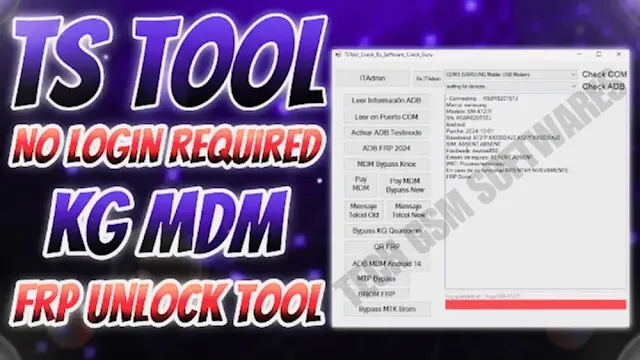
What is TsTool?
TsTool is a specialized software designed for technicians and users who need to unlock or bypass restrictions on Android devices. It is particularly useful for tasks such as:
- Removing FRP locks.
- Bypassing KG locks.
- Disabling MDM profiles.
Unlike many other tools, TsTool does not require you to log in or register an account, making it a straightforward choice for quick operations.
Key Features of TsTool:
No Login Required:
You can use the tool without creating an account or entering any credentials.
Supports Multiple Brands:
TsTool works with a wide range of Android devices, including Samsung, Xiaomi, Huawei, and more.
Fast and Easy to Use:
Its user-friendly interface makes it accessible for both professionals and beginners.
Bypass KG and MDM Locks:
The tool can effectively bypass Knox Guard and Mobile Device Management restrictions.
FRP Removal:
It can remove Google’s Factory Reset Protection lock, allowing access to the device.
Safe and Reliable:
The tool operates without causing harm to your device or data.
System Requirements:
To use TsTool, ensure you have the following:
- A Windows PC (Windows 7, 8, 10, or 11).
- A USB cable to connect the device to your PC.
- TsTool software (download the latest version).
- Basic knowledge of Android unlocking tools.
How to Download TsTool:
Follow these steps to download the tool:
- Search for the latest version of TsTool online.
- Visit a trusted website to download the tool.
- Ensure the download link is safe and does not contain malware.
- Once downloaded, extract the files to a folder on your PC.
Step-by-Step Guide to Using TsTool:
1. Install the Tool
- After downloading, locate the setup file in the extracted folder.
- Double-click the file to start the installation process.
- Follow the on-screen instructions and complete the installation.
2. Prepare Your Device:
Enable USB Debugging on your Android device:
- Go to "Settings" > "About Phone" and tap "Build Number" seven times to enable Developer Options.
- Go to "Settings" > "Developer Options" and enable "USB Debugging."
- Ensure the device has sufficient battery (at least 50%).
3. Connect Your Device
- Use a USB cable to connect your Android device to your PC.
- Open TsTool on your PC.
- Wait for the tool to detect your device automatically.
4. Select the Desired Function
- In the TsTool interface, you will see various options like "FRP Removal," "KG Unlock," and "MDM Bypass."
- Click on the function you want to perform.
5. Execute the Operation
- Follow the on-screen instructions to proceed.
- The tool will start working on your device. This process may take a few minutes.
- Once done, the tool will display a success message.
6. Restart Your Device
- After the operation is complete, disconnect your device and restart it.
- Check if the lock or restriction has been successfully removed.
Conclusion:
TsTool is an excellent solution for bypassing KG, MDM, and FRP locks on Android devices. Its no-login feature makes it a user-friendly choice for technicians and casual users alike. By following this guide, you can easily use TsTool to unlock your device and resolve restrictions efficiently. However, always ensure you use the tool responsibly and for legal purposes.

0 Comments