UMT PRO Ultimate MTK2 V1.7 Tool New Update
The UMT PRO Ultimate MTK2 V1.7 Tool is one of the most powerful solutions for working with MediaTek (MTK) devices. This tool is part of the Ultimate Multi Tool (UMT) series, a popular choice among technicians for flashing, unlocking, and repairing smartphones. The new V1.7 update brings exciting features, improved performance, and enhanced device compatibility.
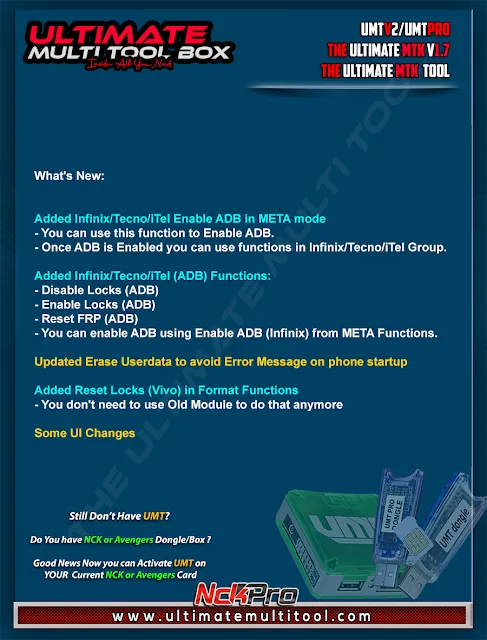
Key Features of UMT PRO Ultimate MTK2 V1.7:
The new V1.7 update includes many new features and improvements. Here are the key highlights:
1. Enhanced Device Compatibility
The update adds support for more MediaTek-powered devices, including new models from popular brands like Xiaomi, Oppo, Vivo, Realme, and Tecno. This expanded compatibility makes the tool more versatile.
2. Improved Flashing Process
The flashing process has been optimized for speed and reliability. This ensures that firmware installation is smooth, even for large files. The tool now supports:
- Scatter-loading firmware files.
- Preloader flashing mode.
3. FRP Bypass Updates
The tool now includes updated methods for bypassing FRP on newer MediaTek devices. This ensures technicians can unlock devices protected by the latest Android security patches.
4. Partition Management
Users can read, write, and format specific partitions with greater control. This feature is essential for advanced troubleshooting and repair tasks.
5. Safe IMEI Repair
The tool provides updated methods for repairing IMEI numbers safely, ensuring compliance with local regulations. It now supports:
- Dual IMEI repair for devices with two SIM slots.
- Repairing NV data for improved network performance.
6. Remove Screen Locks
Users can easily remove PINs, passwords, or pattern locks without erasing user data on supported devices. This is particularly useful for customers who forget their device passwords.
7. Backup and Restore
The tool allows you to back up and restore essential device data, including firmware, partitions, and NV data. This reduces the risk of data loss during repairs.
8. Error Fixes and Stability Improvements
The V1.7 update resolves bugs found in previous versions, improving overall stability and performance. It ensures a seamless experience for users.
Supported Devices:
The UMT PRO Ultimate MTK2 V1.7 Tool supports a wide range of MediaTek devices. Some of the major brands and models include:
1. Xiaomi
- Redmi Note series
- POCO series
- Mi series
2. Oppo and Realme
- Oppo A, F, and Reno series
- Realme Narzo and C series
3. Vivo
- Y series
- V series
- IQOO devices
4. Tecno and Infinix
- Tecno Spark and Camon series
- Infinix Hot and Zero series
5. Other Brands
- Lava
- Lenovo
- Nokia (MTK models)
- Micromax
How to Use UMT PRO Ultimate MTK2 V1.7:
1. Installation
- Download the latest version from the official UMT PRO website.
- Install the tool on a Windows PC.
- Connect the UMT PRO dongle to activate the software.
2. Connect the Device
- Put the MediaTek device into download or preloader mode.
- Connect it to the PC using a USB cable.
3. Choose an Operation
- Select the task you want to perform (e.g., flashing, FRP removal, or IMEI repair).
- Load the necessary files (e.g., firmware or scatter file).
4. Execute the Task
- Click the appropriate button to start the process.
- Wait for the operation to complete.
5. Verify Results
- Disconnect the device and restart it to check if the issue is resolved.
Conclusion:
The UMT PRO Ultimate MTK2 V1.7 Tool is a must-have for anyone working with MediaTek devices. Its latest update brings valuable features like enhanced compatibility, faster flashing, improved FRP bypass, and advanced partition management. Whether you are a professional technician or an advanced user, this tool simplifies mobile phone repair tasks.


0 Comments